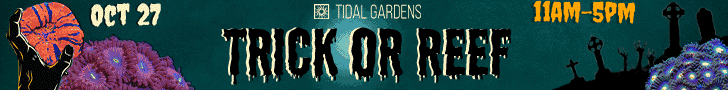I would say for the time being:Ranjb and all,
I am planning to buy components soon. I have looked at the BOM and the list you have here in the thread, but I am not sure what components to purchase for my immediate use and "wish list"
I will be purchasing a Sbreeflight either 2 channel or 3 channel after I build this controller.
Need components to control the following at this time:
Heater and fan controller based on tank temperature
Refugium light on and off timer and power - opposite of DT light
PH
Salinity
Alkalinity
Display - not sure what size
Future (possibly a larger aquarium)
ATO - not sure what function other than monitoring?
LED 2 or 3 channel
Additional moon lights if LED 2 channel above - I think it would be very cool to have this based on lunar cycle
four circulation pumps on and off plus speed control
Main return pump on and off
wifi?
Is there a way to have the controller send a text or message? This would open new areas to explore.
For people like me, it might be easier to list the components required to support each item in the list. I realize that some items will and can be used for more than one item.
I will create a How To as I am building these components and adding and configuring the software. As you mentioned, we can place where others can use the information. I believe you want to use this : https://reef-pi.github.io/build-guides/01_power/
Current purchase list - with comments regarding the component use (anyone, please correct as necessary)
Pi 3 - 16mb memory and power supply - used to as the controller, software storage, and memory.
Sainsmart 4 channel relay - should I get a 6 channel or larger? - not sure what this is used for?
kanakit's ds18b20 temp probe - used to detect tank temperature
6 channel relay.
Raspberry pi 3
3 pair of electrical receptacles
Pca9685 breakout board
Ds18b20
Official pi touchscreen (can buy this later also, when you have a housing and wiring a are all done )
Jumper wires (are comfortable with soldering ? You can either buy female /male jumpers or create them )
Micro sd card
Frmale electrical socket with fuse and switch
5 volt 2.5 amp micro USB power supply