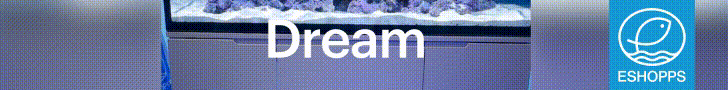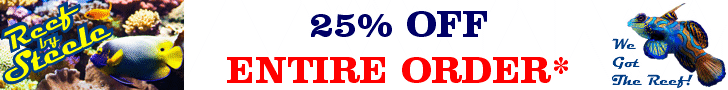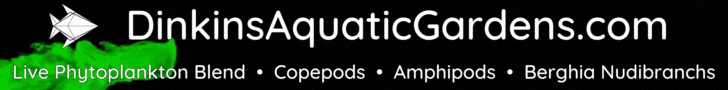Hi team,
i have just updated the README of esp32 firmware , it covers the key pices (library install, api specifics for testing and how it works). @Sral let me know if you are planning to write a guide on the integration, then i will not worry about it . Else, i'll try to write a more comprehensive doc with build pics. I want to slowly build up a comprehensive guide collection here that we can maintain for perpetuity through community feedback
. Else, i'll try to write a more comprehensive doc with build pics. I want to slowly build up a comprehensive guide collection here that we can maintain for perpetuity through community feedback
i have just updated the README of esp32 firmware , it covers the key pices (library install, api specifics for testing and how it works). @Sral let me know if you are planning to write a guide on the integration, then i will not worry about it