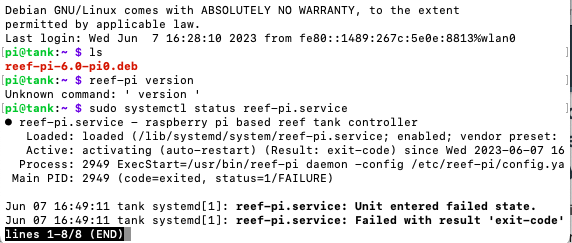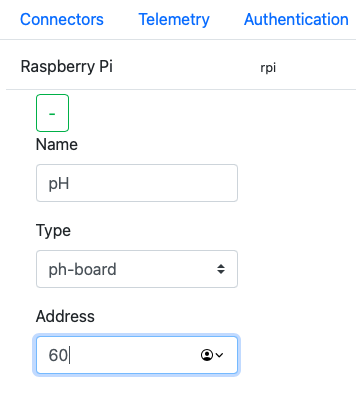- Joined
- Jun 22, 2019
- Messages
- 50
- Reaction score
- 40
Hi Sral, thanks for the reply.@MichaelA18454 Have you tried acessing the ReefPi page through entering the IP in the browser ?
Also: how did you install ReefPi 6.0, did you use @robsworld78's install script as described here ?
Accessing the Reep-pi page from the browser is the problem, either the IP address of the hostname.local tries to load, but stalls.
I installed following the initial setup as have done for all the other versions, but will go back and review information from the link you provided.
I don't have a issue connecting to the Pi using ssh in a terminal (MAC), and once connected I run "ls" and the "Reef-Pi-6.0-pi0.deb" file name is returned. I was thinking. that the file might not uzipped as it is still a .deb file. Anyways,I go read the info at the link and see how I go. Thanks again