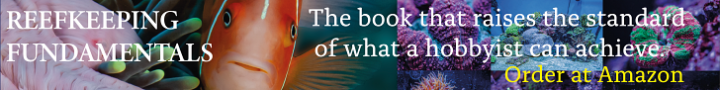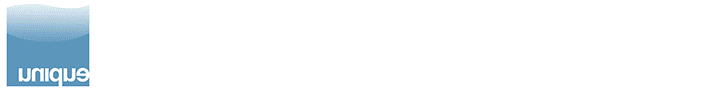I didn't get the command you mention above?In the Pi SSH terminal if you run the following command do you see the pca9685 listed? It should show up as 0x40, in reef-pi for the driver address you would use 64.
Navigation
Install the app
How to install the app on iOS
Follow along with the video below to see how to install our site as a web app on your home screen.
Note: This feature may not be available in some browsers.
More options
You are using an out of date browser. It may not display this or other websites correctly.
You should upgrade or use an alternative browser.
You should upgrade or use an alternative browser.
Matt's Reef-Pi build thread
- Thread starter Matt Carden
- Start date
- Tagged users None
Ah crap, sorry... This command will check which I2C devices are connected, maybe it's using a different address then expected.I didn't get the command you mention above?
i2cdetect -y 1
This is what came up when I entered command. @Ranjib @robsworld78
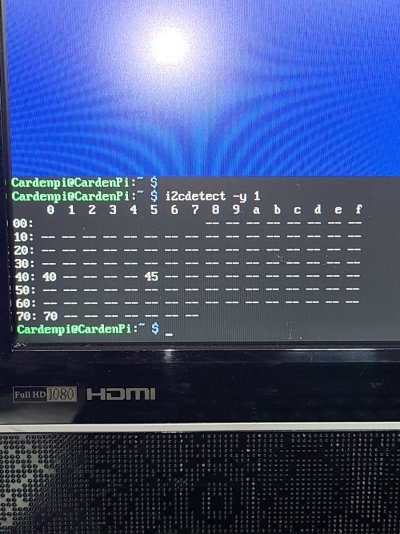
This is in reef-pi when trying to setup the driver.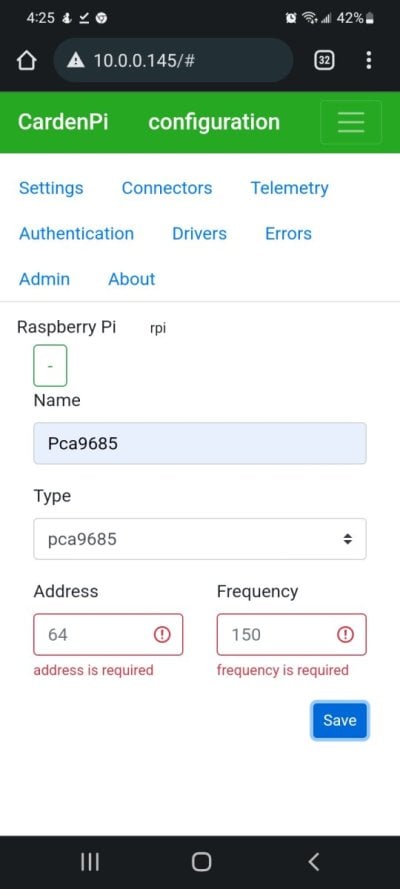
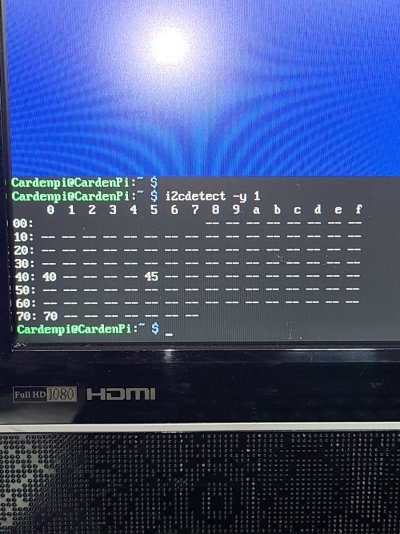
This is in reef-pi when trying to setup the driver.
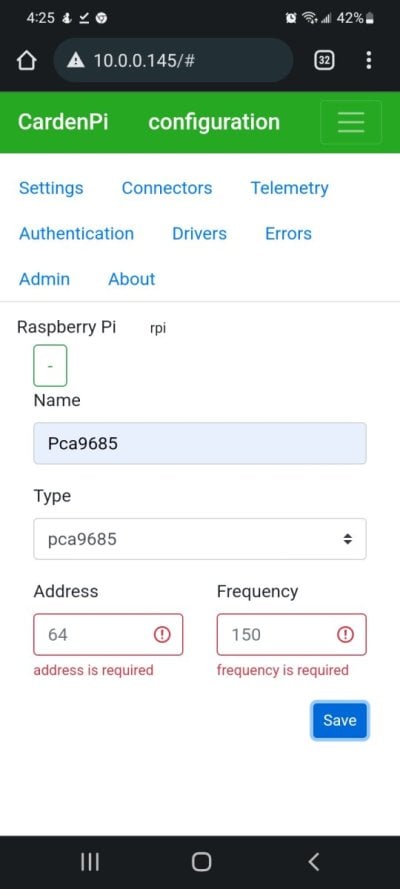
Last edited:
The pca9685 is being detected and the address for reef-pi driver is correct. Is the problem with validation not allowing you to save it? If so maybe try a desktop browser.This is what came up when I entered command. @Ranjib @robsworld78
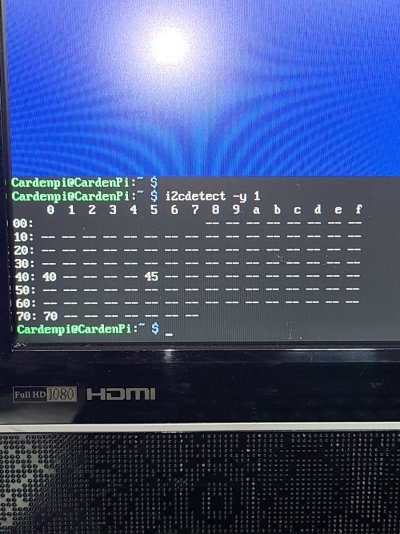
This is in reef-pi when trying to setup the driver.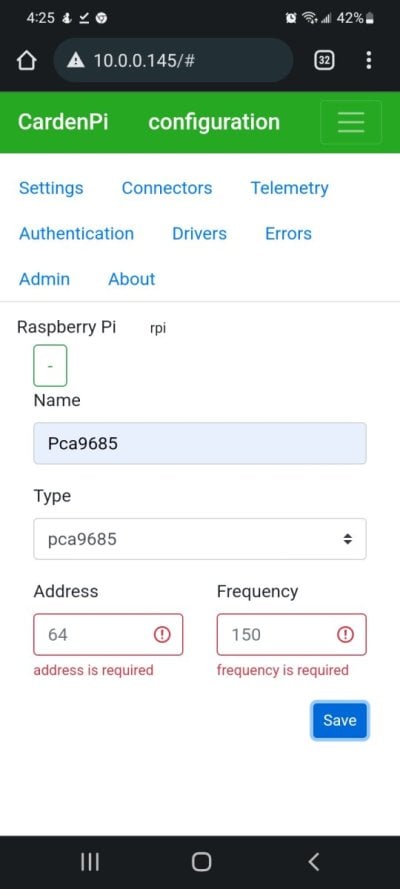
OMG I'm stupid! I just figured it out! The fields in the pic above for address and frequency were autofilled by reef-pi so I was just clicking save! I just tried to type the information in the boxes and it saved!
I have some weird going ons happening with my reef-pi! Started ths controller up about a month ago. Had a few hiccups but otherwise running smoothly. I have been accessing daily via Google Chrome browser by typing in my IP address to turn off my return pump for frozen feedings. A few days ago I couldn't access via Chrome anymore but the controller was still controlling the equipment. Yesterday I went on my Xfinity gateway app and discovered my reef-pi IP address had changed! I was then able to access via Chrome with the updated IP address.
Then this morning I woke to discover my lights never turned off as scheduled last night and my water level was low. The truly strange part is that the reef-pi was controlling the intensity of the lights. I reset the Raspberry-Pi power and everything started working correctly?
Then this morning I woke to discover my lights never turned off as scheduled last night and my water level was low. The truly strange part is that the reef-pi was controlling the intensity of the lights. I reset the Raspberry-Pi power and everything started working correctly?
The lease on the Pi expired and the router (part of the gateway) re-assigned the address. Normally people don't have a lot going on their networks so the router will just re-assign the same ip but sometimes the router decides to re-assign a new one. You can use the localhost pathing to solve this problem.Yesterday I went on my Xfinity gateway app and discovered my reef-pi IP address had changed! I was then able to access via Chrome with the updated IP address.
@Ranjib what is used when you make a localhost call?
So this will probably happen again?
The ip changing ... yes.So this will probably happen again?
Apex uses localhost with the login name to create a web address that you can use to get to the Apex.
This is the question I am asking Ranji, on how to do it with ReefPi
This is how it how it happens on Apex ... "http://apex.local/"So this will probably happen again?
Under: "Sign into the APEX local dashboard"
It works the same in reefPi, depending on which name you set.This is how it how it happens on Apex ... "http://apex.local/"
Under: "Sign into the APEX local dashboard"
I think the standard is http://reefpi.local, even though I had some problems getting it to work that way. That's why I have set my Router to give the PI a fixed address.
Mine isn't coming up with this. I haven't directly set the local host in ReefPi.It works the same in reefPi, depending on which name you set.
I think the standard is http://reefpi.local
Is it based on the username or is there a field directly in ReefPi that I can change?
I wasn't using ".local" ill try that when I get home. I've also tried setting up an SSH but have been unsuccessful.
These might be configuration file or CLI commands.I wasn't using ".local" ill try that when I get home. I've also tried setting up an SSH but have been unsuccessful.
Let's see what Sral or Ranji have to say. I am no expert here.
In the setup?Just set up a new Raspian OS Lite with the Raspberry Pi Imager and there you could set the name.
EDIT: Is there a default?
Yes, in the advanced settings.In the setup?
EDIT: Is there a default?
Default I think is raspberrypi (.local)
Is there anyway to change after the installation process. I am thinking there is a config file that I can get to change it.Yes, in the advanced settings.
Default I think is raspberrypi (.local)
Got it the defualt is:I wasn't using ".local" ill try that when I get home. I've also tried setting up an SSH but have been unsuccessful.
There is no .local after the name.
@Sral
@Matt Carden @Sral
Found it!
You need to ssh in. You should be in your home directory. You can then type in ... sudo raspi-config
This brings up the config interface and under System Options > Host Name you can change the host name.
Once you change the host name and the Raspberry Pi reboots then you can use the hostname instead of the ip to access the reefpi interface.
For example if I change the hostname to crazyreef
Then I would access using:
More info:

 learn.adafruit.com
learn.adafruit.com
Found it!
You need to ssh in. You should be in your home directory. You can then type in ... sudo raspi-config
This brings up the config interface and under System Options > Host Name you can change the host name.
Once you change the host name and the Raspberry Pi reboots then you can use the hostname instead of the ip to access the reefpi interface.
For example if I change the hostname to crazyreef
Then I would access using:
More info:

reef-pi Guide 1: Setup and Demonstration
reef-pi is an opensource reef tank controller capable of automating day to day reef keeping chored including equipment control, temperature control, water level control, dawn to dusk light cycle. This is the first tutorial within the reef-pi tutorial series covering installation and...
Similar threads
- Shipping Available
- Replies
- 2
- Views
- 215