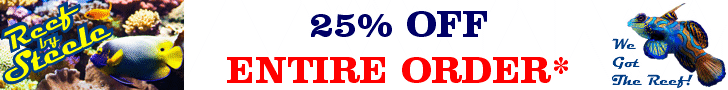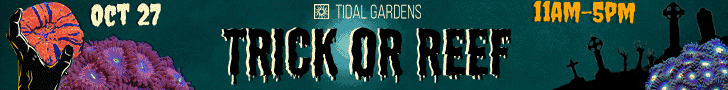So then I would connect 5v to the 12v j5 since my relay is 5v.Its j13. Pi runs on 5v
Navigation
Install the app
How to install the app on iOS
Follow along with the video below to see how to install our site as a web app on your home screen.
Note: This feature may not be available in some browsers.
More options
You are using an out of date browser. It may not display this or other websites correctly.
You should upgrade or use an alternative browser.
You should upgrade or use an alternative browser.
Matt's Reef-Pi build thread
- Thread starter Matt Carden
- Start date
- Tagged users None
- Joined
- Sep 16, 2018
- Messages
- 516
- Reaction score
- 922
I hope so too. I think I should point out that I’m a mechanical engineer by education. Electrical stuff is hard for me. So maybe double check stuff with a multimeter first.Thank you for you help. I hope nothing fries when I power up
#reefpi
Last edited:
- Joined
- Sep 16, 2018
- Messages
- 516
- Reaction score
- 922

electrical idiot builds a controller - a reef pi build
Hey this is awesome. @pickupman66 you can set this up to get notification in case pi does. @Mikeneedsahobby for context, we were debating how to get notified when reef-pi/raspberry pi dies, since it wont be sending notification. I tried adafruit.io trigger but it didnt work out for me . But your...
 www.reef2reef.com
www.reef2reef.com
Here is some backup
- Joined
- Sep 16, 2018
- Messages
- 516
- Reaction score
- 922
Yes or you can use the power1 header for 5v gpio. These are straight from the pi and don’t use the uln2803.So then I would connect 5v to the 12v j5 since my relay is 5v.
I am finishing up wiring my reef-pi build. I am going to build a 700 watt display light with 6 channels using meanwell hlg/elg dimmable to off drivers(0-10vdc, 10vPMW, or resistance). I would like to add the wiring to a plug for later use now for the control wires. I have an ML hat with 3v3 PWM signal via pca9685. Seems like the easiest way to control the 6 power supplies is by building the npn amplifier circuit in the guide. One question related to that is the power supplies are controlled by 100hz-3khz PMW signal, that frequency is achievable? Second question is do I need 12 control wires running to the light or 7 or 6 and use the mains ground used to power supplies frames as ? I'm trying to limit a gaudy mess of wires going to my light. Maybe I could keep the power supplies in the stand and just run one cable with the DC output from the power supplies. In that case can I use a shared ground wire for all 6 channels? Last question is more for a different thread so answer if u can.
I hope I answered some of the question in the main thread , ping me again if I can be of any help
I definitely bit off more then I could chew with this entire DIY tank/stand/light/controller/ custom control board! At times this felt more like a job than a hobby to enjoy. I muddled through one little step every week or two as I finished the last 10% of my massive DIY build.
So now over 2 years since I started my rebuild with a move in between I'm finally at a point where I can start getting my Reef-Pi up and running my tank! I got the raspberry up and running several weeks back didn't go any further until the other day I tried to get my power controller up and running. I forgot I left the relay power unplugged so I went ahead and plugged it in and everything turned off so I immediately unplugged the power. That shouldn't be happening cause all the relays are wired NC. A couple hours later I was thinking about it and realized the relays are 5v and I had 12v going to them! #honestyinreefing Also at some point while the power was on I was moving wires around for some reason and the DC ground hit the AC rail that goes to my relays! It made quite a pop!
On Sunday I installed the buck to reduce 12v to 5v for the relays but I didn't mess around with the raspberry until yesterday. IT WOULDN'T TURN ON! I'm pretty sure I fried the Pi. I ordered another today and hopefully I learned a lesson to turn off all power when in the controller. Also I really hope I didn't fry anything else like the ML hat ?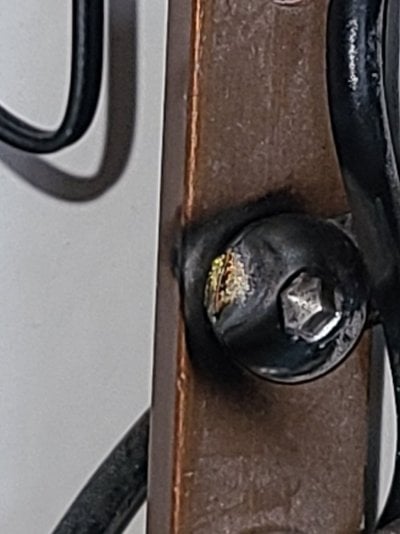
So now over 2 years since I started my rebuild with a move in between I'm finally at a point where I can start getting my Reef-Pi up and running my tank! I got the raspberry up and running several weeks back didn't go any further until the other day I tried to get my power controller up and running. I forgot I left the relay power unplugged so I went ahead and plugged it in and everything turned off so I immediately unplugged the power. That shouldn't be happening cause all the relays are wired NC. A couple hours later I was thinking about it and realized the relays are 5v and I had 12v going to them! #honestyinreefing Also at some point while the power was on I was moving wires around for some reason and the DC ground hit the AC rail that goes to my relays! It made quite a pop!
On Sunday I installed the buck to reduce 12v to 5v for the relays but I didn't mess around with the raspberry until yesterday. IT WOULDN'T TURN ON! I'm pretty sure I fried the Pi. I ordered another today and hopefully I learned a lesson to turn off all power when in the controller. Also I really hope I didn't fry anything else like the ML hat ?
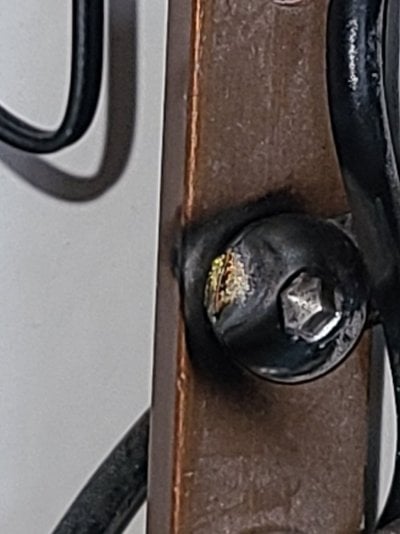
Last edited:
- Joined
- Dec 8, 2012
- Messages
- 29
- Reaction score
- 31
Hopefully not. I contacted Michael Lane to see if he will be making anymore of his hats and have not received a response.I definitely bit off more then I could chew with this entire DIY tank/stand/light/controller/ custom control board! At times this felt more like a job than a hobby to enjoy. I muddled through one little step every week or two as I finished the last 10% of my massive DIY build.
So now over 2 years since I started my rebuild with a move in between I'm finally at a point where I can start getting my Reef-Pi up and running my tank! I got the raspberry up and running several weeks back didn't go any further until the other day I tried to get my power controller up and running. I forgot I left the relay power unplugged so I went ahead and plugged it in and everything turned off so I immediately unplugged the power. That shouldn't be happening cause all the relays are wired NC. A couple hours later I was thinking about it and realized the relays are 5v and I had 12v going to them! #honestyinreefing Also at some point while the power was on I was moving wires around for some reason and the DC ground hit the AC rail that goes to my relays! It made quite a pop!
On Sunday I installed the buck to reduce 12v to 5v for the relays but I didn't mess around with the raspberry until yesterday. IT WOULDN'T TURN ON! I'm pretty sure I fried the Pi. I ordered another today and hopefully I learned a lesson to turn off all power when in the controller. Also I really hope I didn't fry anything else like the ML hat ?
I will be buying a robotank board if the hat is fried
Ouch. Keep us posted.I definitely bit off more then I could chew with this entire DIY tank/stand/light/controller/ custom control board! At times this felt more like a job than a hobby to enjoy. I muddled through one little step every week or two as I finished the last 10% of my massive DIY build.
So now over 2 years since I started my rebuild with a move in between I'm finally at a point where I can start getting my Reef-Pi up and running my tank! I got the raspberry up and running several weeks back didn't go any further until the other day I tried to get my power controller up and running. I forgot I left the relay power unplugged so I went ahead and plugged it in and everything turned off so I immediately unplugged the power. That shouldn't be happening cause all the relays are wired NC. A couple hours later I was thinking about it and realized the relays are 5v and I had 12v going to them! #honestyinreefing Also at some point while the power was on I was moving wires around for some reason and the DC ground hit the AC rail that goes to my relays! It made quite a pop!
On Sunday I installed the buck to reduce 12v to 5v for the relays but I didn't mess around with the raspberry until yesterday. IT WOULDN'T TURN ON! I'm pretty sure I fried the Pi. I ordered another today and hopefully I learned a lesson to turn off all power when in the controller. Also I really hope I didn't fry anything else like the ML hat ?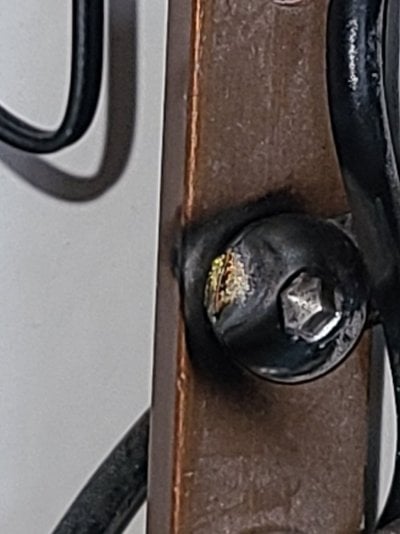
- Joined
- Dec 8, 2012
- Messages
- 29
- Reaction score
- 31
That is the route I will probably be going as well.I will be buying a robotank board if the hat is fried
The ML hat isn't fried so I needed to build some side circuitry to output 10v PWM instead of 3.3v to my 4 light channels. I also need 5 12v PWM control circuits for my Kaomer diy dosing pumps. And finally I needed to control 7 extra power circuits ,total of 15 circuits, which will come from the GPIO breakouts on the ML Hat.

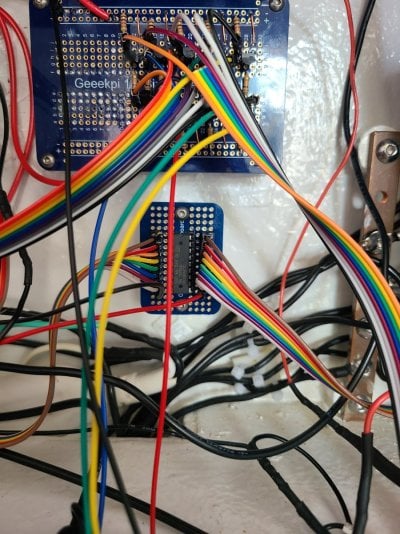



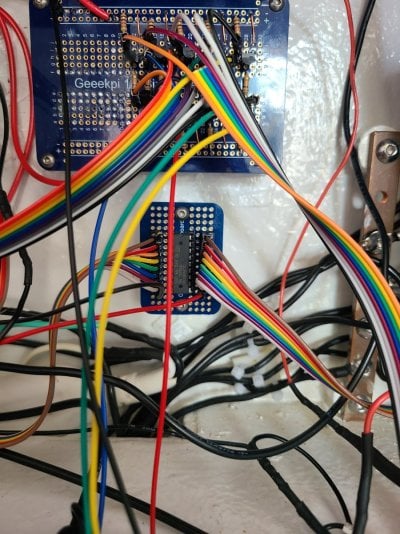


Last edited:
I finally got my new Raspberry-Pi Zero W installed with all side circuitry needed to run dosers @12v. Four light channels @10v PWM. Also 7 extra power control relays.
I followed @robsworld78 configuration guide https://www.reef2reef.com/threads/how-to-install-reef-pi.889815/
Now I don't understand where to go from here?
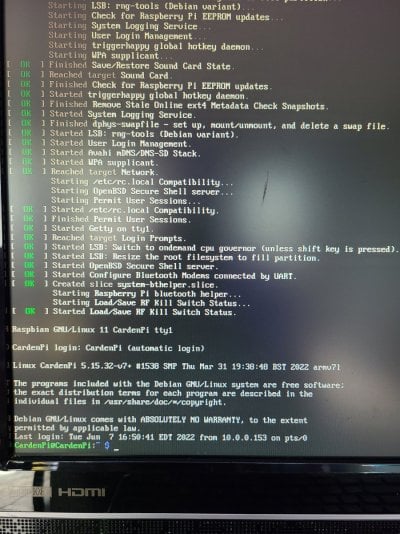
I followed @robsworld78 configuration guide https://www.reef2reef.com/threads/how-to-install-reef-pi.889815/
Now I don't understand where to go from here?
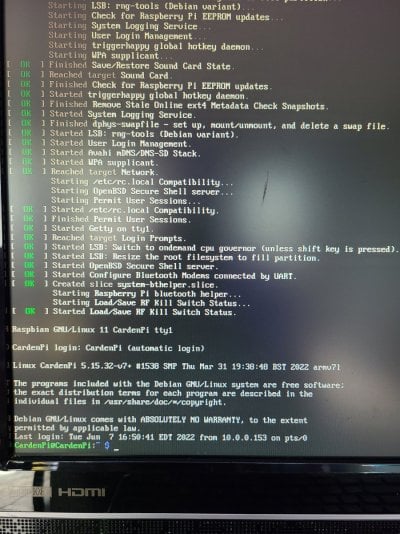
I used code from @Ranjib setup guide substituting 5.0 in place of 4.3 and it seemed to work but the UI isn't running. I rebooted
and UI still not running.
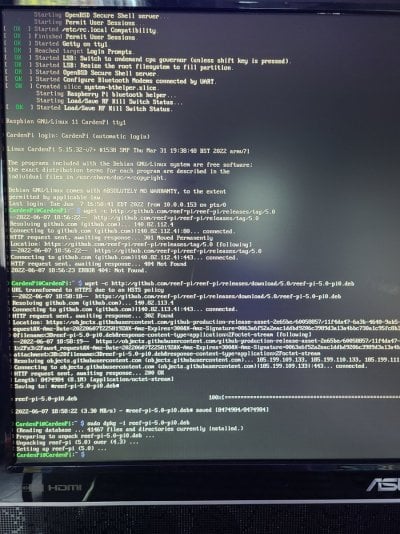
and UI still not running.
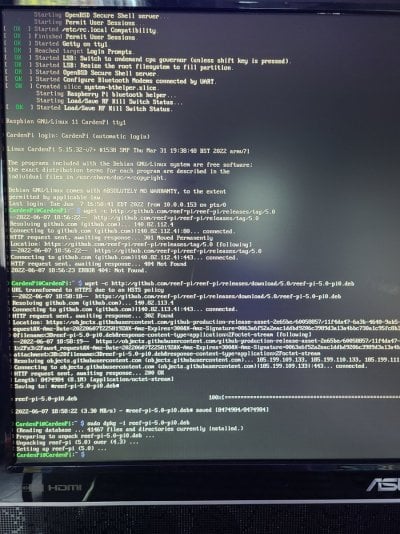
how you are accessing reef-pi? on the pi if you have browser then just localhost will show the webpage. from other devices you have to type the pi's ip in the browser
try following if the ui is not loading through browser:
check if reef-pi server is running or not like this:
sudo systemctl status reef-pi.service
see the logs of reef-pi server while its running like this:
journalctl -u reef-pi.service
try following if the ui is not loading through browser:
check if reef-pi server is running or not like this:
sudo systemctl status reef-pi.service
see the logs of reef-pi server while its running like this:
journalctl -u reef-pi.service
The script worked. Reefpi is running. I was able to get to the log in screen but I can't log in! Says wrong credentials! @robsworld78 I used your script to install reef-pi but it appears my user name and password aren't correct?
Standard credentials for reef-Pi login set by @robsworld78 script is:The script worked. Reefpi is running. I was able to get to the log in screen but I can't log in! Says wrong credentials! @robsworld78 I used your script to install reef-pi but it appears my user name and password aren't correct?
Name: reef-pi
Pass: reef-pi
worked for me last evening. The name and password you set is for the Pi itself.
Yeah as @Sral mentioned the name and password you choose during the install script is for the Pi, not reef-pi.The script worked. Reefpi is running. I was able to get to the log in screen but I can't log in! Says wrong credentials! @robsworld78 I used your script to install reef-pi but it appears my user name and password aren't correct?
I had a h**l of a time getting my equipment relays to function properly. I don't know if it's the reef-pi programming or the robo-tank installation files or the ML hat or the fact that i shorted Line to the low voltage ground months back, but only 2 or 3 out of 16 of the GPIO addresses were correctly controlling the connected equipment. I found 3 GPIO that didn't work no matter what. I ended up reassigning port numbers until the intended equipment functioned when turning on or off in the equipment tab.
I now have the ATO and temperature controller up and running. Also set up timers for my fuge lights.
The Display light controller is another issue. Reef-pi won't recognize the pca9685 that is integrated into the ML hat. @robsworld78 @Ranjib @Michael Lane
I now have the ATO and temperature controller up and running. Also set up timers for my fuge lights.
The Display light controller is another issue. Reef-pi won't recognize the pca9685 that is integrated into the ML hat. @robsworld78 @Ranjib @Michael Lane
Sorry that didn't go well, sounds like during the install script you selected the option for a Robo-Tank controller, that replaces the database and has all the connectors assigned for the controller. The ML board will be using different GPIO's so you'll need to change all the connectors that's why all the relays didn't work as expected.I had a h**l of a time getting my equipment relays to function properly. I don't know if it's the reef-pi programming or the robo-tank installation files or the ML hat or the fact that i shorted Line to the low voltage ground months back, but only 2 or 3 out of 16 of the GPIO addresses were correctly controlling the connected equipment. I found 3 GPIO that didn't work no matter what. I ended up reassigning port numbers until the intended equipment functioned when turning on or off in the equipment tab.
I now have the ATO and temperature controller up and running. Also set up timers for my fuge lights.
The Display light controller is another issue. Reef-pi won't recognize the pca9685 that is integrated into the ML hat. @robsworld78 @Ranjib @Michael Lane
In the Pi SSH terminal if you run the following command do you see the pca9685 listed? It should show up as 0x40, in reef-pi for the driver address you would use 64.
Similar threads
- Shipping Available
- Replies
- 2
- Views
- 215