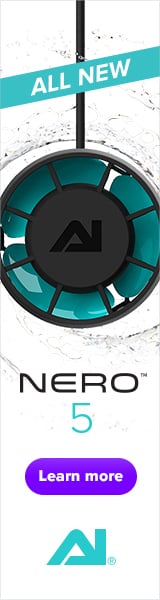For those still having issues with WIFI connection and cloud access, if your units is a second hand, you have to tell the previous owner to login into the cloud and unlink the alkatronic from his account. Then you will be able to register the system under your account and will be displayed correctly on cloud. This is exactly what happened to me, after a couple of hrs trying and I was sure that the system was connected to my router, this was what fixed the cloud connection.
Hope this can help somebody.
Hope this can help somebody.