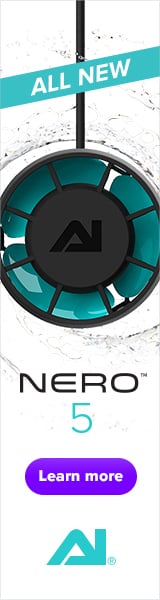I recently wanted to get my Alkatronic controlling my CalRx. I had used this feature in the past, but the Bluetooth power module had flaked out on me and I had discontinued using it. Even if I could get it working properly again, I am not sure I would ever trust it again.
In the past I had hooked up my Alkatronic to a Milwaukee MC125 PH/ORP controller, intending to use the PH controller to serve in place of the Bluetooth module. I never ended up using it though as my Milwaukee model is limited to a high setting of 8.0 PH. This was lower than I was running at the time. Yesterday I had an idea on how to get my Milwaukee working acceptably with the Alkatronic. I simply biased the PH calibration on the Milwaukee to be 1.0 PH units lower than the Alkatronic was sending over the coax. I did this by adjusting the PH 7.0 calibration pot. So now when the Alkatronic sends 8.95, my Milwaukee reads it as 7.95. I watched each test yesterday and confirmed that as the Alkatronic reading decreased, the bias between it and the Milwaukee remained -1.0 PH. Problem solved.
I should mention that before I intentionally introduced the offset, I calibrated the PH controller against the Alkatronic's output port calibration function and had it matching.
The real reason I am posting this is not to highlight the challenges with my archaic Milwaukee, but to mention that they now make a Pro version that supports a high reading of 9.5 for toggling the power outlet. This is in range of typical alkalinity without having to intentionally mess with the calibration.
You can see the updated Pro version here: Milwaukee MC122 PRO pH Controller
Anyway, I just wanted to pass along this helpful news.
Dennis
In the past I had hooked up my Alkatronic to a Milwaukee MC125 PH/ORP controller, intending to use the PH controller to serve in place of the Bluetooth module. I never ended up using it though as my Milwaukee model is limited to a high setting of 8.0 PH. This was lower than I was running at the time. Yesterday I had an idea on how to get my Milwaukee working acceptably with the Alkatronic. I simply biased the PH calibration on the Milwaukee to be 1.0 PH units lower than the Alkatronic was sending over the coax. I did this by adjusting the PH 7.0 calibration pot. So now when the Alkatronic sends 8.95, my Milwaukee reads it as 7.95. I watched each test yesterday and confirmed that as the Alkatronic reading decreased, the bias between it and the Milwaukee remained -1.0 PH. Problem solved.
I should mention that before I intentionally introduced the offset, I calibrated the PH controller against the Alkatronic's output port calibration function and had it matching.
The real reason I am posting this is not to highlight the challenges with my archaic Milwaukee, but to mention that they now make a Pro version that supports a high reading of 9.5 for toggling the power outlet. This is in range of typical alkalinity without having to intentionally mess with the calibration.
You can see the updated Pro version here: Milwaukee MC122 PRO pH Controller
Anyway, I just wanted to pass along this helpful news.
Dennis