maroun.c
Moderator
View Badges
Staff member
Super Moderator
Excellence Award
Reef Of The Month
Photo of the Month
Article Contributor
My Tank Thread
In our previous article in this Your Guide to Aquarium Photography series, we examined some photography basics. In this article, we'll look specifically at how you should prepare for a photoshoot of your reef.
Preparing for a photo shoot a couple of days in advance can make a difference in the quality of the pictures and the amount of post-processing needed.
I would start by cleaning the glass a day before, so that the algae film doesn’t add blur to pictures or affect auto focusing. Doing so a day in advance allows time for the released algae particles to be consumed by fish, settle, or get handled by mechanical filtration.

Alga film shot on front glass shot through side glass showing the blur it will cause on pics shot through it.
Changing carbon a couple of days before a photo shoot can also add clarity to the water which allows for more light and less color tint.
Dosing any additives that cloud the water should be stopped at least 24 hours prior.
A water change a couple days before can also help as it takes out some of the particles and color tint and also some corals will puff a bit more after a water change.
Clean the glass with a scrubber or razor blade to ensure no algae buildup is there that might show up on pictures. Cleaning glass from the outside is equally important. I usually clean with a wet tissue and then dry it with some newspaper which works great to avoid streaks. I would advise against the use of glass cleaner solutions because they contain ammonia.

Algae buildup on glass messing up the picture and cyano on the sand taking away from the beauty of the zoas.
It helps to allow time between feeding and the photo shoot to allow for food to be totally consumed and for the stirred sand particles from fish nipping food from sand bed to settle.

Food particles at feeding time

Remaining food particles and stirred sand particles 30 min after a feeding

Melanurus wrasse stirring up sand
It’s best to schedule your photo shoot at a time where the lights are at their strongest, this way it’s easier to make use of the most light available. Changing the light intensity during the photo shoot shouldn’t be an issue, but make sure to bring it back to program setting after. Shooting at that time ensures that fish are out in the open and corals are naturally opened.
Extending the light period to shoot pictures beyond your regular light schedule might be inconvenient as some corals would still close and also because some fish rely more on their biological clock than on ambient light in their behavior. For example, some tangs will go to their holes, and some wrasses will hit the sand for the night regardless of whether the lights are on or not. This results in not being able to take pictures of them and also in struggling with the sand particles stirred as the fish go into the sand. An hour before lights out, I notice a change in the behavior of fish where they start fighting for their hiding holes for the night. This takes away from the natural fish position throughout the tank and might also stir some particles as fish will fight close to rocks and sand…The extent of this might depend on fish selection and tank layout.

Picture before lights out with many sand dwelling wrasses already in the sand and many fish in their hiding holes.
Dimming the ambient room or closing shades if possible in the room around the tank helps avoid ambient light reflection on the glass.

Room light reflection on tank glass
Minimizing flow before photo shoot helps slow down any remaining floating particles so that they don’t have a streak appearance on shots. It’s best to avoid no flow at all from some shots where corals (mainly some LPS) might not look their best with no flow

Pics with strong flow LT and lower flow RT notice how the particles are reduced to barely visible small dots. Shutter speed can also play a role as explained as well.

Duncan pictures in lower flow on Lt VS good flow on right
Cleaning braces helps avoid shadows as well as cleaning T5 bulbs, Reflectors, MH pendant glass can increase light levels which helps freeze fish movement. Any objects on the tank should be removed to avoid their shadows appearing in pictures.

Braces shadow

Shadow of tongs forgotten on braces
I hope this has been helpful for you as you prepare for your next photoshoot. Be sure to check out our next article, Your Guide to Aquarium Photography #3 - Settings for Fish, Coral, and FTS Photos, where we look at some specific camera settings for photographing fish, corals, and FTS photos.
Preparing for a photo shoot a couple of days in advance can make a difference in the quality of the pictures and the amount of post-processing needed.
I would start by cleaning the glass a day before, so that the algae film doesn’t add blur to pictures or affect auto focusing. Doing so a day in advance allows time for the released algae particles to be consumed by fish, settle, or get handled by mechanical filtration.
Alga film shot on front glass shot through side glass showing the blur it will cause on pics shot through it.
Changing carbon a couple of days before a photo shoot can also add clarity to the water which allows for more light and less color tint.
Dosing any additives that cloud the water should be stopped at least 24 hours prior.
A water change a couple days before can also help as it takes out some of the particles and color tint and also some corals will puff a bit more after a water change.
Clean the glass with a scrubber or razor blade to ensure no algae buildup is there that might show up on pictures. Cleaning glass from the outside is equally important. I usually clean with a wet tissue and then dry it with some newspaper which works great to avoid streaks. I would advise against the use of glass cleaner solutions because they contain ammonia.
Algae buildup on glass messing up the picture and cyano on the sand taking away from the beauty of the zoas.
It helps to allow time between feeding and the photo shoot to allow for food to be totally consumed and for the stirred sand particles from fish nipping food from sand bed to settle.
Food particles at feeding time
Remaining food particles and stirred sand particles 30 min after a feeding
Melanurus wrasse stirring up sand
It’s best to schedule your photo shoot at a time where the lights are at their strongest, this way it’s easier to make use of the most light available. Changing the light intensity during the photo shoot shouldn’t be an issue, but make sure to bring it back to program setting after. Shooting at that time ensures that fish are out in the open and corals are naturally opened.
Extending the light period to shoot pictures beyond your regular light schedule might be inconvenient as some corals would still close and also because some fish rely more on their biological clock than on ambient light in their behavior. For example, some tangs will go to their holes, and some wrasses will hit the sand for the night regardless of whether the lights are on or not. This results in not being able to take pictures of them and also in struggling with the sand particles stirred as the fish go into the sand. An hour before lights out, I notice a change in the behavior of fish where they start fighting for their hiding holes for the night. This takes away from the natural fish position throughout the tank and might also stir some particles as fish will fight close to rocks and sand…The extent of this might depend on fish selection and tank layout.
Picture before lights out with many sand dwelling wrasses already in the sand and many fish in their hiding holes.
Dimming the ambient room or closing shades if possible in the room around the tank helps avoid ambient light reflection on the glass.
Room light reflection on tank glass
Minimizing flow before photo shoot helps slow down any remaining floating particles so that they don’t have a streak appearance on shots. It’s best to avoid no flow at all from some shots where corals (mainly some LPS) might not look their best with no flow
Pics with strong flow LT and lower flow RT notice how the particles are reduced to barely visible small dots. Shutter speed can also play a role as explained as well.
Duncan pictures in lower flow on Lt VS good flow on right
Cleaning braces helps avoid shadows as well as cleaning T5 bulbs, Reflectors, MH pendant glass can increase light levels which helps freeze fish movement. Any objects on the tank should be removed to avoid their shadows appearing in pictures.
Braces shadow
Shadow of tongs forgotten on braces
Last edited by a moderator: