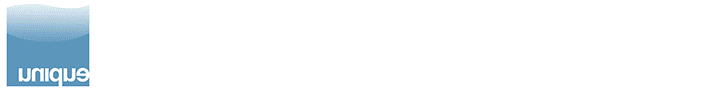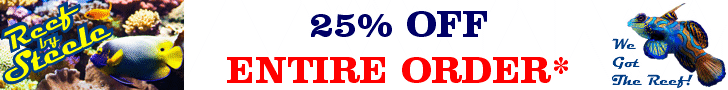Hello all,
I'm more familiar with arduino projects but I also wanted to try building a Reef-Pi system with a Raspberry Pi Zero W.
I have everything installed and the webinterface is working, but so far I'm having two problems configuring everything.
I have tried adding relays and I can manual turn them on and off in the devices tab (apparatuur). So I know the outputs are working but I'm having problems with inputs.
Problem 1:
I want to use a float switch to turn on and off the relay, I tried something but it isn't working.
I have added 2 devices
Floatswitch connected to GPIO21 as INLET
Relay connected to GPIO14 as OUTLET
Next I setup ATO with the switch as input and the relay as output.
When I do this, the relay does not turn on or off when I move the float switch.



Problem 2:
I have also tried adding a DS18B20 themperature sensor.
Positive wire to 3.3V of the RPi
Negative to GROUND of the RPi
Signal cable to GPIO4
4.7k resistor between the 3.3V and the SIGNAL wire.
The problem is that I can't figure out how to add the temperature sensor.
In the guide (reef-pi Guide 3) it tells me to go to "temperature" than click "+", than choose the sensor.
But when I go there it doesn't show anything. I have also tried adding an analog input but also that didn't work.



If someone could help me out with these problems it would be highly appreciated!
Im also sorry my interface is in Dutch, I can't find a setting to change it to English.
I'm more familiar with arduino projects but I also wanted to try building a Reef-Pi system with a Raspberry Pi Zero W.
I have everything installed and the webinterface is working, but so far I'm having two problems configuring everything.
I have tried adding relays and I can manual turn them on and off in the devices tab (apparatuur). So I know the outputs are working but I'm having problems with inputs.
Problem 1:
I want to use a float switch to turn on and off the relay, I tried something but it isn't working.
I have added 2 devices
Floatswitch connected to GPIO21 as INLET
Relay connected to GPIO14 as OUTLET
Next I setup ATO with the switch as input and the relay as output.
When I do this, the relay does not turn on or off when I move the float switch.
Problem 2:
I have also tried adding a DS18B20 themperature sensor.
Positive wire to 3.3V of the RPi
Negative to GROUND of the RPi
Signal cable to GPIO4
4.7k resistor between the 3.3V and the SIGNAL wire.
The problem is that I can't figure out how to add the temperature sensor.
In the guide (reef-pi Guide 3) it tells me to go to "temperature" than click "+", than choose the sensor.
But when I go there it doesn't show anything. I have also tried adding an analog input but also that didn't work.
If someone could help me out with these problems it would be highly appreciated!
Im also sorry my interface is in Dutch, I can't find a setting to change it to English.