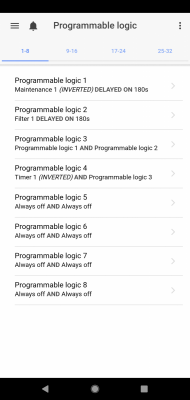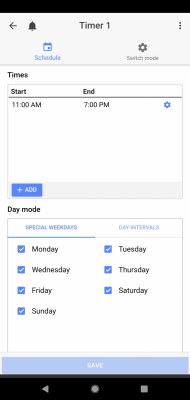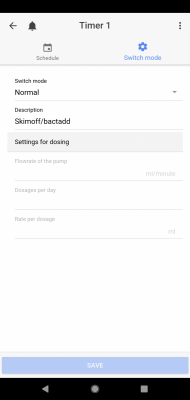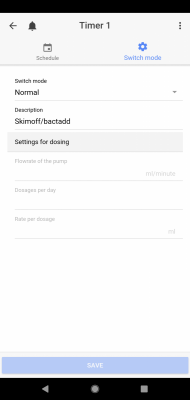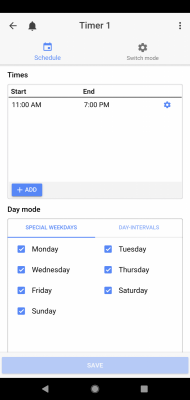Right now im battling dinoflagellates. So at 11am I been dosing Dr Tim's waste away. I been manually setting skimmer outlet off at 11 and 8 hours later I manually turn it on. Easy to do since I been off of work for 4 days. That being said, I'm back to work Wednesday for the week and I'll still be dosing the bacteria .
Right now I believe @Ditto helped me set up my skimmer to program logic 3 see photo. He has it so if power is out, or any work on tank. With maint mode the skimmer will be delayed. Which I like so it gives time for return to pump water level down before skimmer turns on.
That being said. I wanna keep skimmer set to program logic 3 but can I add a timer so it goes off at 11am for me and auto turns on 8 hours later since I won't be home to turn it on at night?
How would that be programmed
If u see program logic 4 I'm guessing how to set that up. (Inverted) not even sure what that means on the setting
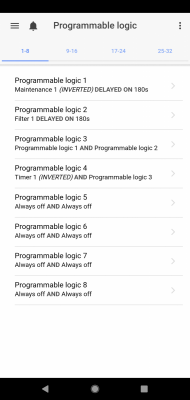
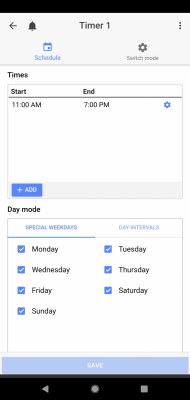
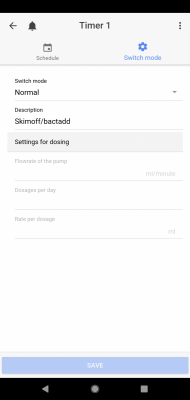
Right now I believe @Ditto helped me set up my skimmer to program logic 3 see photo. He has it so if power is out, or any work on tank. With maint mode the skimmer will be delayed. Which I like so it gives time for return to pump water level down before skimmer turns on.
That being said. I wanna keep skimmer set to program logic 3 but can I add a timer so it goes off at 11am for me and auto turns on 8 hours later since I won't be home to turn it on at night?
How would that be programmed
If u see program logic 4 I'm guessing how to set that up. (Inverted) not even sure what that means on the setting