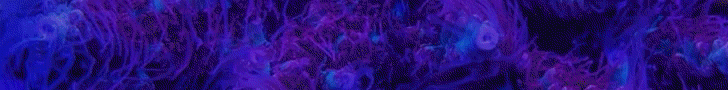you have to set an app password if you are using gmail, as described here: https://learn.adafruit.com/reef-pi-...iew=all#alert-setup-and-test-email-3000687-24
Navigation
Install the app
How to install the app on iOS
Follow along with the video below to see how to install our site as a web app on your home screen.
Note: This feature may not be available in some browsers.
More options
You are using an out of date browser. It may not display this or other websites correctly.
You should upgrade or use an alternative browser.
You should upgrade or use an alternative browser.
Robo-Tank 2.0 for reef-pi
- Thread starter robsworld78
- Start date
- Tagged users None
- Joined
- Apr 29, 2017
- Messages
- 175
- Reaction score
- 94
How do I set up the Rev C sensor extension board? There's a bunch of pads on the back, and it says 'All jumpers must be set to O or N' but it also says 'Default = Optical sensors', which is what I want to do...
That board's for v1 controller, I had two types, one setup for optical sensors and one for non-contacts but those jumpers allow for both types if necessary. As yours says 'Default = Optical sensors' that board is already setup for optical sensors so it sounds like you don't need to do anything. For reference here's what those solder pads mean.How do I set up the Rev C sensor extension board? There's a bunch of pads on the back, and it says 'All jumpers must be set to O or N' but it also says 'Default = Optical sensors', which is what I want to do...
Nice to hear you got it. Here's another manual with pictures showing the Gmail side of thingsGot my Robo-tank last week. Completed the setup and install. It was a breeze. Got the ATO working a day before leaving on vacation, threw in the ph probe and temp sensor as well, but didn’t have time to calibrate them. Seems the values are close enough, ok for now.
I used a tunze osmolator pump for the Ato, works well, but I had to get a 12v power supply, initially I had it set up with a 24v left over from a jebao power head and didn’t have time for a buck converter. Had a little bit of confusion with the DC outlets, buys simply moved the pump wires around to find the one that was working with the backup float.
Also set up remote access through duckdns on home assistant and a camera looking at the tank. Have checked it every day and it’s working pretty much on auto pilot.
I can see how many seconds and when the ATO came on which I can’t do with my apex.
Have not been able to send emails, I didn’t create an Adafruit account, just entered info in the email section, but have not received any alerts yet, nor the test email. Will figure it out once I get back.
Will try to start a build journal and throw up some pics and config.
As a bonus I got 3D printer too ….
Reef-pi Email Alerts.docx
Reef-pi – Email Alerts Last Updated June 1, 2021 In this manual we’ll go over how to configure a Gmail account to work with Reef-pi, you can use a current email but it’s recommended to set up an email account just for reef-pi. Note: You can use your own ser...
For reference DC port 1, 2 and 3 have a backup port marked DC1 Float, DC2 Float, etc... If no jumper is added to those ports the DC ports won't work. The idea with these is you can add a float switch which will turn off the port no matter what the Pi or reef-pi says, maybe an SD card fails or something this will still turn off the port. If you don't need that adding a jumper will bypass it. You'll also see AC1 and AC2 float, these are the same idea for AC outlet 1 and 2, without a jumper added those outlets won't work.
- Joined
- Jan 25, 2017
- Messages
- 34
- Reaction score
- 24
Thanks guys, got the gmail working. I was missing the step about app passwords and reloading Reef-pi.
Getting Alerts for temp I didn’t set my heater high enough.
I didn’t set my heater high enough.
Thanks @robsworld78 I have two floats hooked up and working one for AC Return pump so it doesn’t run dry and one for DC ATO to prevent over filling, love this extra failsafe feature of Robo-tank.
Getting Alerts for temp
Thanks @robsworld78 I have two floats hooked up and working one for AC Return pump so it doesn’t run dry and one for DC ATO to prevent over filling, love this extra failsafe feature of Robo-tank.
Great, good to hear.Thanks guys, got the gmail working. I was missing the step about app passwords and reloading Reef-pi.
Getting Alerts for tempI didn’t set my heater high enough.
Thanks @robsworld78 I have two floats hooked up and working one for AC Return pump so it doesn’t run dry and one for DC ATO to prevent over filling, love this extra failsafe feature of Robo-tank.
Similar threads
- Replies
- 9
- Views
- 238
- Shipping Available
- Replies
- 2
- Views
- 215
International Aquarium Controller SPONSOR
Selling: Robo-Tank Aquarium Controller – DIY-Friendly and Ready to Use
- Price: $269
- Shipping Available
- Replies
- 8
- Views
- 249