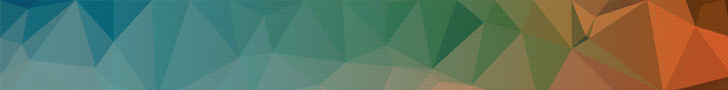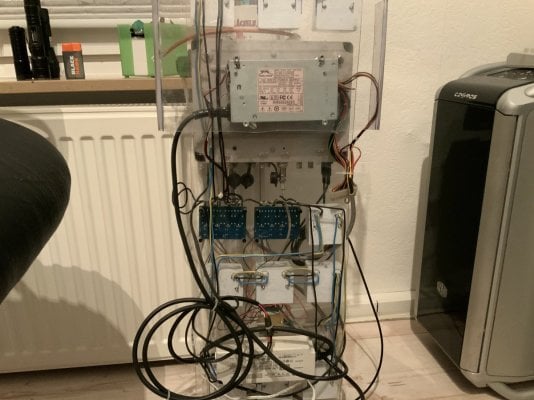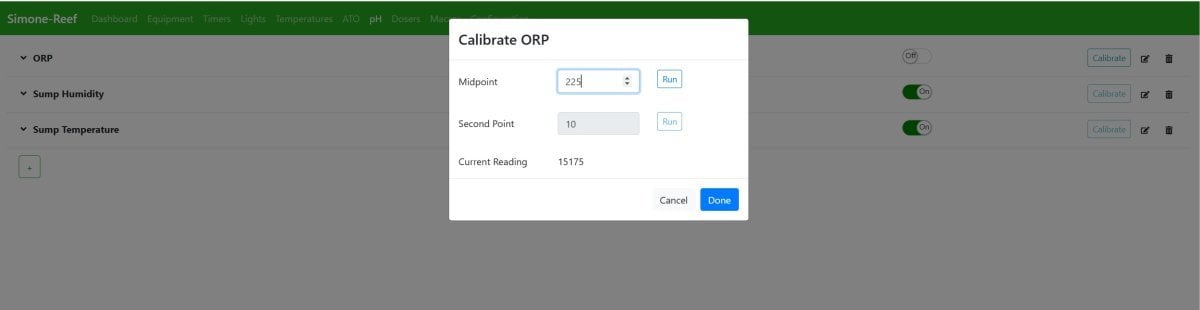I have a few 128GB cards that I don't use that came with the Pi's ( got a bunch free a while back), do you think these would be fine? If I'm not mistaken these are the SD cards I have-
Amazon product
With some luck I may be able to put this together fully with parts I already have
Oh and for getting things loaded on the card @robsworld78 robotank has a good guide with a load script that will do all the heavy lifting, can be found here - https://docs.google.com/document/d/1t9majBpGlqKacDjkyEZ1HQNWsTRo3woZ/
When you run the script and it asks if you are configuring for robotank select no and that will set up a non robotank installation, I use it all the time.
Last edited: