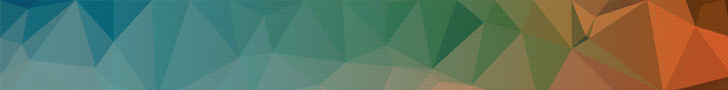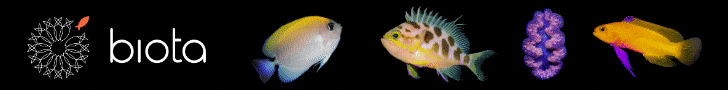- Joined
- Jan 2, 2019
- Messages
- 79
- Reaction score
- 52
Thanks for the quick response. Glad to know I’m not missing something obvious. No idea what grafana is! But would be great if you ever get round to it. Thanks.No . Not right now . It will be nice feature to have this (save different layouts and be able to select them ). Let me think about it, no promise though .
this can be easily done through grafana .