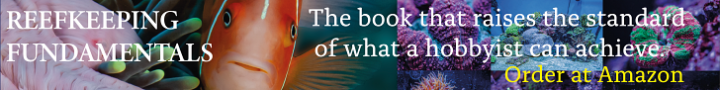Hi all quick question is there a TDS meter for ro units I can use with the reef pi? Or could someone pointe in the right direction? A notification about TDs creep would make life far easier
Navigation
Install the app
How to install the app on iOS
Follow along with the video below to see how to install our site as a web app on your home screen.
Note: This feature may not be available in some browsers.
More options
You are using an out of date browser. It may not display this or other websites correctly.
You should upgrade or use an alternative browser.
You should upgrade or use an alternative browser.
reef-pi :: An opensource reef tank controller based on Raspberry Pi.
- Thread starter Ranjib
- Start date
-
- Tags
- controller raspberry-pi
- Tagged users Ranjib
Tried upgrading an older version of reef-pi using "wget -c https://github.com/reef-pi/reef-pi/releases/download/5.3/reef-pi-5.3-pi0.deb" followed by "sudo dpkg -i reef-pi-5.3-pi0.deb" and when I run the
sudo systemctl status reef-pi.service command I get this
reef-pi.service - raspberry pi based reef tank controller
Loaded: loaded (/lib/systemd/system/reef-pi.service; disabled; vendor preset:
Active: inactive (dead)
lines 1-3/3 (END)
I tried rebooting and tried it again while running "sudo apt-get remove -y --purge reef-pi" first. Same result....
sudo systemctl status reef-pi.service command I get this
reef-pi.service - raspberry pi based reef tank controller
Loaded: loaded (/lib/systemd/system/reef-pi.service; disabled; vendor preset:
Active: inactive (dead)
lines 1-3/3 (END)
I tried rebooting and tried it again while running "sudo apt-get remove -y --purge reef-pi" first. Same result....
@Schreiber wondering if Leviathan 1.1 ORP can be used as Ph. I have your original leviathan, it looks like the main difference is we don’t need to BYOBuckconverters?
Hey there Dan, just now saw this tag!
Yeah, those ports are interchangeable. You can use the ORP input as a 2nd pH input if you'd like!
And yeah, the onboard power conversion is definitely the biggest difference.
Just went through the pain staking process of doing a clean install for the same thing to occur. I also has some issues getting ssh setup... kept giving me a password denied no matter what I did. Even changed keyboard types and tried connecting from my phone.... Im dying here.Tried upgrading an older version of reef-pi using "wget -c https://github.com/reef-pi/reef-pi/releases/download/5.3/reef-pi-5.3-pi0.deb" followed by "sudo dpkg -i reef-pi-5.3-pi0.deb" and when I run the
sudo systemctl status reef-pi.service command I get this
reef-pi.service - raspberry pi based reef tank controller
Loaded: loaded (/lib/systemd/system/reef-pi.service; disabled; vendor preset:
Active: inactive (dead)
lines 1-3/3 (END)
I tried rebooting and tried it again while running "sudo apt-get remove -y --purge reef-pi" first. Same result....
This has been touched on and off in the thread but Rob has a good document that walks you through setting things up and there is an initial script that you can run that walks you through the setup - https://docs.google.com/document/d/1t9majBpGlqKacDjkyEZ1HQNWsTRo3woZ/editJust went through the pain staking process of doing a clean install for the same thing to occur. I also has some issues getting ssh setup... kept giving me a password denied no matter what I did. Even changed keyboard types and tried connecting from my phone.... Im dying here.
The configuration script can be used for non robotank installs also...
Highly recommended when starting out, should allow you to get things going pretty quickly.
Just frustrating because I have setup like 5-6 of these things and suddenly SSH doesn't seem to want to work. Wondering if its Mac related but I will give it a shotThis has been touched on and off in the thread but Rob has a good document that walks you through setting things up and there is an initial script that you can run that walks you through the setup - https://docs.google.com/document/d/1t9majBpGlqKacDjkyEZ1HQNWsTRo3woZ/edit
The configuration script can be used for non robotank installs also...
Highly recommended when starting out, should allow you to get things going pretty quickly.
Thanks!
What does the log says. That will indicate the exact error , we need thatTried upgrading an older version of reef-pi using "wget -c https://github.com/reef-pi/reef-pi/releases/download/5.3/reef-pi-5.3-pi0.deb" followed by "sudo dpkg -i reef-pi-5.3-pi0.deb" and when I run the
sudo systemctl status reef-pi.service command I get this
reef-pi.service - raspberry pi based reef tank controller
Loaded: loaded (/lib/systemd/system/reef-pi.service; disabled; vendor preset:
Active: inactive (dead)
lines 1-3/3 (END)
I tried rebooting and tried it again while running "sudo apt-get remove -y --purge reef-pi" first. Same result....
Which log file?What does the log says. That will indicate the exact error , we need that
Even when I run it per Robotank instructions I get a crash and checking the status yields
Unit reef-pi.service could not be found.
Syncing time ...takes less than 1 minute
Updating Raspberry Pi Operating System ...takes 1-30 minutes
client_loop: send disconnect: Broken pipe
After that failed I tried the original upgrade instructions with wget and still get
reef-pi.service - raspberry pi based reef tank controller
Loaded: loaded (/lib/systemd/system/reef-pi.service; disabled; vendor pres>
Active: inactive (dead)
reef-pi.service - raspberry pi based reef tank controller
Loaded: loaded (/lib/systemd/system/reef-pi.service; disabled; vendor pres>
Active: inactive (dead)
Sorry for duplicate posts... I tried 5.2 and it worked. Going to do a setup for an RODI controller tomorrow so let me know which logs are needed and how to get them (tech idiot here) and I can help debug.
Also what value of Hysteresis should be acceptable for temperature? I have tried everything from decimal values to 100,000 so I figure its another annoying bug.... It won't let me control my temp unless I have a valid value and I can't find one...
Also what value of Hysteresis should be acceptable for temperature? I have tried everything from decimal values to 100,000 so I figure its another annoying bug.... It won't let me control my temp unless I have a valid value and I can't find one...
Last edited:
That hysteresis is a UI bug if I remember correctly.Sorry for duplicate posts... I tried 5.2 and it worked. Going to do a setup for an RODI controller tomorrow so let me know which logs are needed and how to get them (tech idiot here) and I can help debug.
Also what value of Hysteresis should be acceptable for temperature? I have tried everything from decimal values to 100,000 so I figure its another annoying bug.... It won't let me control my temp unless I have a valid value and I can't find one...
See here for example. I think it was fixed in 5.3, but I'm not sure.
The solution is to also enter a chiller threshold higher than the heater threshold and/or create an empty macro that you enter as a chiller. Afterwards you can enter the heater hysteresis without a problem I think.
Got an ato alert today morning .

Was surprised as I filled it up two days back , and generally it takes a week or so to exhaust the reservoir. Anyway, after close inspection, found the culprit

Was surprised as I filled it up two days back , and generally it takes a week or so to exhaust the reservoir. Anyway, after close inspection, found the culprit
now that i have spotted this dude red handed, im rethinking if all those weird ato behaviors were due to bad float switch or some other issues like this.. anyhow.. i kinda rely on the alert mechanism heavily, even for normal chores (like ato reservoir empty),,,,
So, i have had this working before but cant seem to get it working now. I am trying to get the email to text feature working and it isnt sending the emails. I have 2 factor set up with my app password and still nothing. Any thoughts?
you see any error in the log when you hit the test email button?So, i have had this working before but cant seem to get it working now. I am trying to get the email to text feature working and it isnt sending the emails. I have 2 factor set up with my app password and still nothing. Any thoughts?
Can someone please help me out, should be simple. I've changed router and my pi doesn't have a LAN port, I've also set the PI's IP address as static, so it won't automatically show up on the new router, I can access with the old router though. How do I set it up on the new router? Via putty?
Nothing! I have contacted my cell phone company and they are sending me new sim cards. Hopefully that fixes the leak problem.you see any error in the log when you hit the test email button?
Nothing at all. It was like the text messages were sent and stuck in limbo, of course i found this out this morning when i called my cell phone provider. I could text and call from both of my numbers but i could not receive texts or calls from either of my numbers or anyone else's numbers for that matter. No sms gateway set up it seemed.you see any error in the log when you hit the test email button?
If you are trying to mail via a google account, it is blocked by google because it is send from a not trusted app. I have the same problem here.So, i have had this working before but cant seem to get it working now. I am trying to get the email to text feature working and it isnt sending the emails. I have 2 factor set up with my app password and still nothing. Any thoughts?
You don't need Putty, just copy "wpa_supplicant.conf" (here you update your wifi name and password) to boot drive of your memory card. put back memory card to the Pi and fire it up. I had just sucessfully update my password.Can someone please help me out, should be simple. I've changed router and my pi doesn't have a LAN port, I've also set the PI's IP address as static, so it won't automatically show up on the new router, I can access with the old router though. How do I set it up on the new router? Via putty?
Actually I don't want to remove the Sd card as it's a pain to access. I think no I know what to edit it should be possible Via putty.You don't need Putty, just copy "wpa_supplicant.conf" (here you update your wifi name and password) to boot drive of your memory card. put back memory card to the Pi and fire it up. I had just sucessfully update my password.
Similar threads
- Replies
- 2
- Views
- 241
- Shipping Available
- Replies
- 2
- Views
- 215