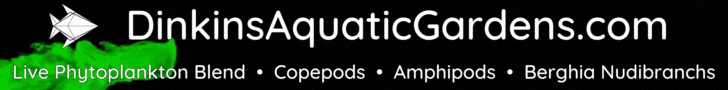@Ranjib Is there a good reason why I keep seeing "Feb 28 13:14:31 mqtt client is not initialized"??
Navigation
Install the app
How to install the app on iOS
Follow along with the video below to see how to install our site as a web app on your home screen.
Note: This feature may not be available in some browsers.
More options
You are using an out of date browser. It may not display this or other websites correctly.
You should upgrade or use an alternative browser.
You should upgrade or use an alternative browser.
reef-pi :: An opensource reef tank controller based on Raspberry Pi.
- Thread starter Ranjib
- Start date
-
- Tags
- controller raspberry-pi
- Tagged users Ranjib
Thought I would post here and see if I get some input for how folks are discovering devices on their network, like when they need to know what the address is for a new reefpi and/or kasa strip/outlet etc. Most of use advance folks just reserve the IP/mac address in DHCP so when it comes up its assigned the same value. But wanted to see what other folks use for network discovery, looking for options and something easy to help folks out when needing to figure out IP addresses for stuff.
The old fashioned drop to a prompt and broadcast ping and then look at the arp table works but wanted to see what other ideas are out there.
Thanks
The old fashioned drop to a prompt and broadcast ping and then look at the arp table works but wanted to see what other ideas are out there.
Thanks
- Joined
- Jan 15, 2020
- Messages
- 1,591
- Reaction score
- 1,590
Do you not have access to your router? My fritzbox just gives a nice list on the frontpage, lets me edit IPs, even rename stuff and give fake local network urlsThought I would post here and see if I get some input for how folks are discovering devices on their network, like when they need to know what the address is for a new reefpi and/or kasa strip/outlet etc. Most of use advance folks just reserve the IP/mac address in DHCP so when it comes up its assigned the same value. But wanted to see what other folks use for network discovery, looking for options and something easy to help folks out when needing to figure out IP addresses for stuff.
The old fashioned drop to a prompt and broadcast ping and then look at the arp table works but wanted to see what other ideas are out there.
Thanks
Yeah no its not for me, I'm an old network guy so I have no issue reserving IP's etc, just trying to find easier ways for most non technical users to discover IP's etc. Right now I am leaning towards fing - https://www.fing.com/products/fing-desktop does a good job of discovery and free for the basic stuff, works on windows and macs.Do you not have access to your router? My fritzbox just gives a nice list on the frontpage, lets me edit IPs, even rename stuff and give fake local network urls
I usually just pop onto the router and take a look at the DHCP Lease table and find the new device. I tend to only use static IP's on my router, everything else gets a DHCP and then some devices get a reservation.Yeah no its not for me, I'm an old network guy so I have no issue reserving IP's etc, just trying to find easier ways for most non technical users to discover IP's etc. Right now I am leaning towards fing - https://www.fing.com/products/fing-desktop does a good job of discovery and free for the basic stuff, works on windows and macs.
Thought I would post here and see if I get some input for how folks are discovering devices on their network, like when they need to know what the address is for a new reefpi and/or kasa strip/outlet etc. Most of use advance folks just reserve the IP/mac address in DHCP so when it comes up its assigned the same value. But wanted to see what other folks use for network discovery, looking for options and something easy to help folks out when needing to figure out IP addresses for stuff.
The old fashioned drop to a prompt and broadcast ping and then look at the arp table works but wanted to see what other ideas are out there.
Thanks
I believe the Kasa units will respond to broadcast UDP - I'd take a look how the app does non-BLE discovery. Thats something that could be codified into the UI.
Just did a broadcast ping looks like the hs300 wakes up and I can see it in the arp table but the single outlet hs103 I do not see it in the arp table after the broadcast ping, lol. The kasa app gives you the mac and all the information just doesnt display the IP address, I can see it from my DHCP leases but trying to find an easy way for others to identify it since you need the IP to set the driver up...I believe the Kasa units will respond to broadcast UDP - I'd take a look how the app does non-BLE discovery. Thats something that could be codified into the UI.
Just did a broadcast ping looks like the hs300 wakes up and I can see it in the arp table but the single outlet hs103 I do not see it in the arp table after the broadcast ping, lol. The kasa app gives you the mac and all the information just doesnt display the IP address, I can see it from my DHCP leases but trying to find an easy way for others to identify it since you need the IP to set the driver up...
Seems to jive with the forum reports:
Kasa HS103 no longer responds to broadcast messages - Smart Home Community
I recently purchased another 4-pack of HS103 plugs, and they don't work the same as my older one does. The new one doesn't respond to the UDP broadcast messages like the old ones do. That make it a lot harder to 'discover' devices on my network. &nbs
Yeah you need to do ,more of a ping sweep fing.io will find them and its easy on android but for iphones apple decided to block mac addresses being shown, some security measure lol. THey have a desktop app that works but was trying to find something easy vs dragging out a windows or mac device.Seems to jive with the forum reports:
Kasa HS103 no longer responds to broadcast messages - Smart Home Community
I recently purchased another 4-pack of HS103 plugs, and they don't work the same as my older one does. The new one doesn't respond to the UDP broadcast messages like the old ones do. That make it a lot harder to 'discover' devices on my network. &nbscommunity.tp-link.com
Yeah you need to do ,more of a ping sweep fing.io will find them and its easy on android but for iphones apple decided to block mac addresses being shown, some security measure lol. THey have a desktop app that works but was trying to find something easy vs dragging out a windows or mac device.
I'd probably just pcap the Windows app to figure out what its doing.
Edit:
Probably just do a subnet walk, and send a packet to 9999 to find the devices. I find this a bit weird their iOS side does this to find devices. And also IPv6....
Last edited:
Yeah but I am trying to find an easy path for most non technical users, lol. I actually run v6 and its a bit of a pain at times, last time I checked fing didn't even support v6. Would be pretty easy if IOS hadn't made the decision to hide the mac addresses, how you are supposed to identify anything by just IP is beyond me, but they are protecting users privacy, lol. Even though all those devices work at layer 2 by mac, smh. My take right now I am just going to send them to fing and they can do mobile app if they have android, or winblows and OSX and just no iphone...I'd probably just pcap the Windows app to figure out what its doing.
Edit:
Probably just do a subnet walk, and send a packet to 9999 to find the devices. I find this a bit weird their iOS side does this to find devices. And also IPv6.
Yeah but I am trying to find an easy path for most non technical users, lol. I actually run v6 and its a bit of a pain at times, last time I checked fing didn't even support v6. Would be pretty easy if IOS hadn't made the decision to hide the mac addresses, how you are supposed to identify anything by just IP is beyond me, but they are protecting users privacy, lol. Even though all those devices work at layer 2 by mac, smh. My take right now I am just going to send them to fing and they can do mobile app if they have android, or winblows and OSX and just no iphone...
2^64 addresses to ping in a smallest v6 subnet, so that method doesn't work. SLAAC also requires no coordination, and RADV can be unidirectional, so those devices just disappear. But the apps need to find the devices, so its a matter of a little reverse engineering (how the Kasa line started anyway)
Yeah I understand, not sure Kasa is supporting v6 though, my guess is it's only IPv4 but now you have me curious and will have to do a network capture and see what they are doing. this may be interesting...2^64 addresses to ping in a smallest v6 subnet, so that method doesn't work. SLAAC also requires no coordination, and RADV can be unidirectional, so those devices just disappear. But the apps need to find the devices, so its a matter of a little reverse engineering (how the Kasa line started anyway)
I use google mesh wifi , that allows me to check individual device ip and MAC address. I make sure I rename each device (I have around 230 of them ) to something I can understand. Every device generally has mac address printed on their housing as per regulatory requirementsThought I would post here and see if I get some input for how folks are discovering devices on their network, like when they need to know what the address is for a new reefpi and/or kasa strip/outlet etc. Most of use advance folks just reserve the IP/mac address in DHCP so when it comes up its assigned the same value. But wanted to see what other folks use for network discovery, looking for options and something easy to help folks out when needing to figure out IP addresses for stuff.
The old fashioned drop to a prompt and broadcast ping and then look at the arp table works but wanted to see what other ideas are out there.
Thanks
Yeah really I thought I had a bunch of stuff on my network, thats a bunch of stuff.I use google mesh wifi , that allows me to check individual device ip and MAC address. I make sure I rename each device (I have around 230 of them ) to something I can understand. Every device generally has mac address printed on their housing as per regulatory requirements
I'm with you Tom, I thought 65 devices on my network was a lot...I use google mesh wifi , that allows me to check individual device ip and MAC address. I make sure I rename each device (I have around 230 of them ) to something I can understand. Every device generally has mac address printed on their housing as per regulatory requirements
I'm with you Tom, I thought 65 devices on my network was a lot...
Same. And I even have multiple VLANs, multiple APs and multiple wireless networks to seggregate all the devices so its not just one huge multicast mess.
But all of my light switches are dumb, I imagine that adds up fast.
Has anyone ever seen or experienced this, I have a semi new rpi zero 2 w that I bought over Christmas and moved it to my main testing rig and have noticed something that not sure what the issue is. Normally if I pull power and re-apply power they come right up, I am noticing with this unit it doesnt always want to boot, in other words I apply power and do not get the led to light up. Even if I shutdown power properly, remove and then apply it doesn't always come back on. If I let it sit and/or try several times it will eventually come back up, just never seen this behavior before and not sure what it could be. Tried different power feeds but I really do not think it's that, I think it may be related to the micro sd card, I know it won't boot if it doesnt see a card and boot images going to try a different card and see if it behaves differently.
I have a few smart light switches, and a butt ton smart outlets, but sounds like @Ranjib never has to touch a switch or outlet..Same. And I even have multiple VLANs, multiple APs and multiple wireless networks to seggregate all the devices so its not just one huge multicast mess.
But all of my light switches are dumb, I imagine that adds up fast.
I do have an impressive collection of ESP32 devices... and my raspberry pi collection is starting to get to the point that my family worries about me..
Similar threads
- Replies
- 2
- Views
- 241
- Shipping Available
- Replies
- 2
- Views
- 215