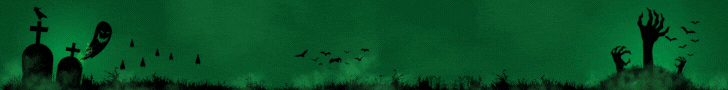Navigation
Install the app
How to install the app on iOS
Follow along with the video below to see how to install our site as a web app on your home screen.
Note: This feature may not be available in some browsers.
More options
You are using an out of date browser. It may not display this or other websites correctly.
You should upgrade or use an alternative browser.
You should upgrade or use an alternative browser.
reef-pi :: An opensource reef tank controller based on Raspberry Pi.
- Thread starter Ranjib
- Start date
-
- Tags
- controller raspberry-pi
- Tagged users Ranjib
- Joined
- Sep 16, 2018
- Messages
- 516
- Reaction score
- 922
Start with the official site. https://reef-pi.github.io/There are 835 pages on this thread. As a newbie looking to add this to my build, is there a beginners guide compressed somewhere? Any suggestions for buying a complete build?
Don’t try to understand everything just read to get a flavor for how it works and what the steps are.
On the GitHub site go to additional documentation and then additional resources. Note the hardware manufactures there. Find a build log that you like, read it. Then buy parts and get started.
I think the only one selling completed units right now is https://www.robo-tank.ca/. Though at least one other project is being developed.
Thanks @Mikeneedsahobby I'm in the same boat as @Galiant50 I have a Raspberry Pi sitting around doing nothing, and I thought why not give it a try. I'm in IT but my Linux is weak and barely know what a breadboard is. This looks like something I can get into though.
- Joined
- Dec 26, 2015
- Messages
- 143
- Reaction score
- 144
Having just started mine, I am was in a similar boat. It really depends on what you want. I went with KASA powerbar implementation since I already have them. This removed to requirement to build my own.Thanks @Mikeneedsahobby I'm in the same boat as @Galiant50 I have a Raspberry Pi sitting around doing nothing, and I thought why not give it a try. I'm in IT but my Linux is weak and barely know what a breadboard is. This looks like something I can get into though.
For temp probes, I went with these (picture above, cannotlink amazon) . Those probes come with a chip that if you look at it, is nothing more than the breadboard design people are showing. It is also much smaller than I could build myself.
For ph, I went with probes I already had and the atlas scientific EZO line. This is another preconfigured (There are other prefabs in from the community), no breadboard solution. I will note that these chips have 2 modes, uart and i2c. They come default in uart and need switched to i2c. This has been my delay, as they can either be switched using an Arduino and breadboard solution or a toggler atlas sells. If you don't have an arduino and breadboard materials, the toggler is way cheaper, but the breadboard design is easy. Unfortunately, USPS has had my package sitting 2 miles from my house for almost a week now undelivered. Which sucks since I live a mile from microcenter and could have had them switched the same night.
I am hoping to do a video training series on my experience once it's up and running, but still have some things to do.
As for the install and knowing linux, it really wasn't that bad. If you follow some instructions, 95% of the commands I have used at this point were already documented and just copy and paste from instructions. The remainder were ls/dir and sudo restart and a few other basic commands.
This guy has a pretty good install video series. Its worth a watch if you are planning to try it.
For me, the hardest parts (not unmanagable, just more of a pain) were that I did the install headless and wireless. Having ethernet available would have made it easier. The second hardest was once I was installed, finding the terminal and browser software. I ran a few googles one where to find the programs and moved shortcuts to the desktop. After that, run the commands you are told to.
Thus far, I have raspbian/debian installed and working headless, reef-pi 4.0 installed, static IPs set up on router for kasa bars and reef pi, kasa bars configured and mapped, and I have been able to toggle outlets on the kasa bar. Once the toggler arrives, I am pretty sure I can get the probes configured and working that day. I will note, many of the ds18 temp probes are short, like 18 inches, so I would prefer the hardware side done before I mount the pi and finish the setup.
Some others here have gone with a more prefab reef pi board like the robo tank. These did not appear to meet my requirements since I mainly need 2-3 ph probes and 1 temp probe. I use 1 ph for tank monitoring, a second for controlling my calcium reactor, and may need a 3rd for an alkatronic. Temps are just a nice to monitor. If all you need is 1 ph, the reef pi community prefabs may be a faster and easier option.
Last edited:
Thank You for the input, I'll follow along with your build for sure. Right now I want to start out simple with just 1 temp and 1ph probe. I think that will get my feet wet, I've had my Pi for a few years so I'm familiar with installing software, but I mostly copy code when it's posted I'm not a programmer by any means. I think I'm going to try building everything myself so I understand it better, but it's good know there's prefab stuff out there if I get completely lost.
- Joined
- Dec 26, 2015
- Messages
- 143
- Reaction score
- 144
As for what I would do differently, many of my decisions were based on wanting to get this running faster than I have been able due to shipping delays.
I would have used 1/8 trs instead of 1/4" for space reasons. I already had spare 1/4 from when I had a side job making custom audio cables years ago. I was not pleased with the quick availability china 1/8 female plugs. Ordering some quality plugs from a site that would have taken longer to ship would have been better.
Understanding that the EZO chips were only able to function in I2c and arrive in default uart would have made me order the toggler with my original purchase, instead of a week late.
I would have ordered a second housing from the start and used the first as a practice box. You can see that my 1/4 are almost touching, those should be spread out about 1-2 mm. The pi is should be another 2-3 mm to the left. The temp "breadboards" are only using 1 standoff. I drilled the hole for the second, but it was too close to the wall for my driver and went in slightly askew.
I should have soldered the female trs with color coded wires and gone smaller gauge. Had I know it would be a couple week project instead of a 2 day(initial plan), I would have waited for the wires I ordered for the harness.
I would have used 1/8 trs instead of 1/4" for space reasons. I already had spare 1/4 from when I had a side job making custom audio cables years ago. I was not pleased with the quick availability china 1/8 female plugs. Ordering some quality plugs from a site that would have taken longer to ship would have been better.
Understanding that the EZO chips were only able to function in I2c and arrive in default uart would have made me order the toggler with my original purchase, instead of a week late.
I would have ordered a second housing from the start and used the first as a practice box. You can see that my 1/4 are almost touching, those should be spread out about 1-2 mm. The pi is should be another 2-3 mm to the left. The temp "breadboards" are only using 1 standoff. I drilled the hole for the second, but it was too close to the wall for my driver and went in slightly askew.
I should have soldered the female trs with color coded wires and gone smaller gauge. Had I know it would be a couple week project instead of a 2 day(initial plan), I would have waited for the wires I ordered for the harness.
What are the female TRS for? Where did you find the housing?As for what I would do differently, many of my decisions were based on wanting to get this running faster than I have been able due to shipping delays.
I would have used 1/8 trs instead of 1/4" for space reasons. I already had spare 1/4 from when I had a side job making custom audio cables years ago. I was not pleased with the quick availability china 1/8 female plugs. Ordering some quality plugs from a site that would have taken longer to ship would have been better.
Understanding that the EZO chips were only able to function in I2c and arrive in default uart would have made me order the toggler with my original purchase, instead of a week late.
I would have ordered a second housing from the start and used the first as a practice box. You can see that my 1/4 are almost touching, those should be spread out about 1-2 mm. The pi is should be another 2-3 mm to the left. The temp "breadboards" are only using 1 standoff. I drilled the hole for the second, but it was too close to the wall for my driver and went in slightly askew.
I should have soldered the female trs with color coded wires and gone smaller gauge. Had I know it would be a couple week project instead of a 2 day(initial plan), I would have waited for the wires I ordered for the harness.
- Joined
- Dec 26, 2015
- Messages
- 143
- Reaction score
- 144
They are what I connected to my temp probes. Any connector with 3 leads or more will do. TRS are just a very common and available, since they are used for nicer headphones, guitar cables, patch cables, and whatnot. I used the GLS males and females, currently on amazon. I have had great luck with them in the past as far as durability. I have had their banana connectors on my speakers/receiver and car audio gear for years and a custom headphone cable I made for my HD650s. No rust or degradation, even with tanks in the same room as that gear. The headphone cables are going to go before the connector will.What are the female TRS for? Where did you find the housing?
TRS is also easy to install the females since they are round. Just find your spot, drill a pilot hole, and use a step bit until it is wide enough. If you haven't used step bits, the connection can be wider on one side than the other from the step feature. I like to get it close, then use a traditional bit or a file to bore it even. Going this route, you will always have a tight fit, not too big or small.
- Joined
- Sep 16, 2018
- Messages
- 516
- Reaction score
- 922
I tried several connector types. I really like mini xlr. I have not tried trs so I can’t compare it but mini xlr are very nice.hey are what I connected to my temp probes. Any connector with 3 leads or more will do. TRS are just a very common and available, since they are used for nicer headphones, guitar cables, patch cables, and whatnot.
I completed two builds with no breadboards. It’s not needed. My Linux skills suck. But I was able to google whatever I needed to do and get by.
- Joined
- Dec 26, 2015
- Messages
- 143
- Reaction score
- 144
Thats a great idea. I may swap to those when my new case gets here.I tried several connector types. I really like mini xlr. I have not tried trs so I can’t compare it but mini xlr are very nice.
I completed two builds with no breadboards. It’s not needed. My Linux skills suck. But I was able to google whatever I needed to do and get by.
These are all good ideas. I just reloaded my Pi with the latest OS, hopefully work dies down soon so I can concentrated on important things like loading the Reef-Pi application.
- Joined
- Dec 26, 2015
- Messages
- 143
- Reaction score
- 144
Do you have a prefered site to order from or brand for the mini XLR connectors and sockets? Never used the minis before.I tried several connector types. I really like mini xlr. I have not tried trs so I can’t compare it but mini xlr are very nice.
I completed two builds with no breadboards. It’s not needed. My Linux skills suck. But I was able to google whatever I needed to do and get by.
- Joined
- Sep 16, 2018
- Messages
- 516
- Reaction score
- 922
probably amazon. I don't remember for sure. There are probably a lot of sources available. Even guitar or music stores have them I think. Buy one, see if you like it. If you do, buy more.Do you have a prefered site to order from or brand for the mini XLR connectors and sockets? Never used the minis before.
- Joined
- Mar 21, 2019
- Messages
- 305
- Reaction score
- 254
Hivemind,
I have just cut a new minor release 4.1, for reef-pi. It brings one useful improvement, the ability to set custom upper and lower limit for Y axis of temperature and ph chart.
I am probably being obtuse but I can't figure out how to do this.
- Joined
- Jan 15, 2020
- Messages
- 1,591
- Reaction score
- 1,590
in the settings of the temperature probe. I looked for a while too before i thought of thatI am probably being obtuse but I can't figure out how to do this.
Btw, I have updated the ui layout , schedule bits in timer and doser module should be more coherent nowOk i think i understand, its the form layout that confused me. The minute and second being on a new line made me read it as Turn on this month,day,hour, then stay on for N minutes and seconds. I did not realize the minute and second were part of the start condition. Maybe some groupboxes or something to better group these widgets together to make it more clear? It makes more sense on mobile top->bottom then on the desktop page im showing.
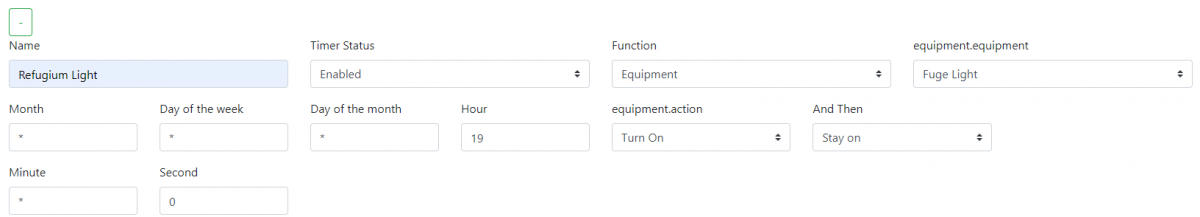
- Joined
- Mar 21, 2019
- Messages
- 305
- Reaction score
- 254
I looked at that.. not seeing anything. What am I missing here?in the settings of the temperature probe. I looked for a while too before i thought of that
Hivemind,
I have just cut a new minor release 4.1, for reef-pi. It brings one useful improvement, the ability to set custom upper and lower limit for Y axis of temperature and ph chart. This was causing significant pain in 4.0 release. Other than this important change there are some minor improvements in timer and doser UI, the schedule component is now distinctly isolated to avoid confusion (as noted in the previous posts) . Theres some internationalization and tech chores that went in as well.
Release builds can be found in usual locations: https://github.com/reef-pi/reef-pi/releases/tag/4.1
if you are a 4.1 user, you can use the UI to upgrade your reef-pi straight from there
happy reefing,
Nice update.. This is something I have been wanting for a while.
It does seem to give an error the first time you update the chart settings.
I am probably being obtuse but I can't figure out how to do this.
Chart Min/Chart Max
Similar threads
- Replies
- 2
- Views
- 250
- Shipping Available
- Replies
- 2
- Views
- 225