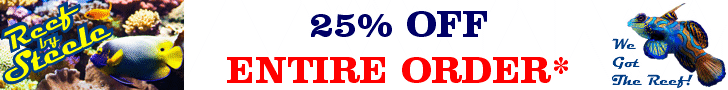- Joined
- Nov 28, 2018
- Messages
- 74
- Reaction score
- 80
I don't know how to differntiate i tested with standard solution of both 7 and 10 and the readings on reef pi were accurate then when I return to tank it reads 7.6 to 7.7 and as I said I tested tanks water with 2 different test kits and both read around 8, so I think those are the values generated by the prob and not related to reef piDid you verify those are the values the probe is generating? In my case I think reef-pi is messing with the generated values. At least, the ones that get logged to the dashboard and the prometheus metrics feed