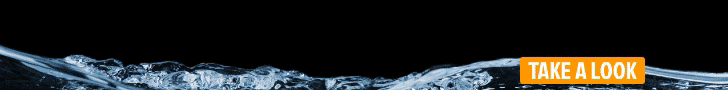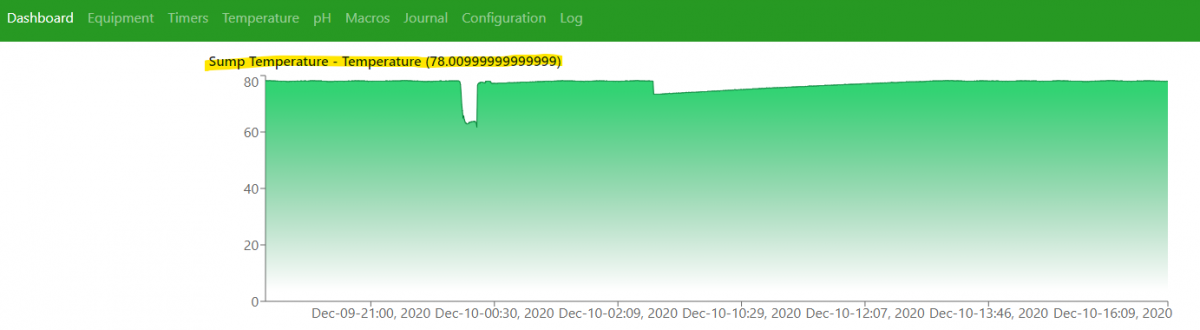- Joined
- Sep 16, 2018
- Messages
- 516
- Reaction score
- 922
No this isn’t right. Each of the tutorials are written as a stand alone. But the modules can easily be combined to a single build and raspberry pi. If I were you I would look at the build threads listed on the adafruit site. Many of these follow the day by day build of a system and show the complex parts of the build. I would also really look into the Michael lane hat or the robo tank parts. You don’t lose any flexibility and save a ton of time soldering.I was looking through the adafruit tutorials and noticed that you need more than one raspberry pi for the whole build.
I knew very little when I started but started with the simple steps until I understood the overall plan.