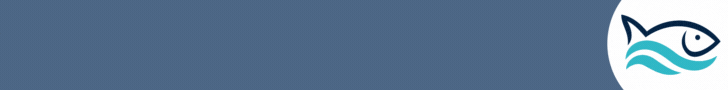No worries. Did you setup your timezone etc. as mentioned in the very first adafruit guide ? same as what @5ft24 mentioned.Sorry ranjib but I didn't want my question getting missed out as I'm a little stuck at the moment. What's your thoughts on the above? Thanks
The temperature issue could be related to circuit issue, or bad sensor or something else interfering with the sensor (inductive load, like metal halides etc)_