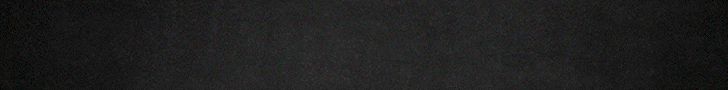- Joined
- Apr 30, 2019
- Messages
- 86
- Reaction score
- 152
Hi, I had taken my pi board out a couple of weeks back to test something else on the pi, I just realised my doser isn't working, it's powered via a pca9685, I don't seem to have any output from the PCA 9685 (zero volts) now I removed the PCA 9685 from the drivers and after a reboot I'm now getting this error.

This shows up when I click on connectors, is there a way I can put a clean install over the top without having to wipe the SD card?
You can uninstall, delete the database, and reinstall.. you might have to do some searching through the forum at the commands for this, but it's pretty simple.