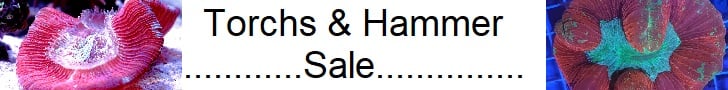As I wrote in post #15,233 I unistalled the 4.3 version and I installed again 3.3.1 version.Did you revert back to older reef-pi or still having this issue ? I suspect it’s something to do with the newer raspbian
Temperature sensors don't give any errors anymore and in the dashboard everything is fine (temperature historical and equipments).
You can see screenshot.