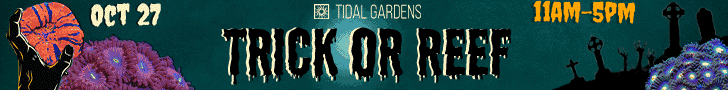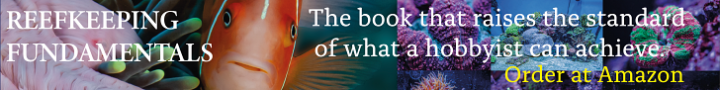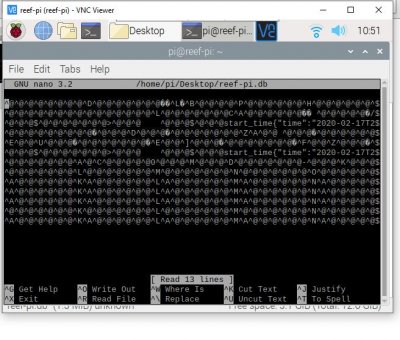right now there is no easy way,. as the charts are built from the usage data directly. You can use the reef-pi db command to edit the ato_usage value to get rid of that specific usage, if you are up for some command :Would it be difficult to add reset button for charts?lets say my ato doses 10; but when I am out of water it d0ses 3600, so this number stays and I cant see 10 s graphs anymore.. if there would be reset it would be great. Now I have to delete it and make another..its same with other graphs..it takes a lot of work and if I delete it in diffrent order, i get something error and then I need to import settings and do it again..
Really annoying..
1) Stop reef-pi
2) Get a list of ato id's. Identify the one that you want to fix
3) Dump the usage data of that ato in a file.
4) Edit that file to remove the value (with whatever you prefer). And then update it .
I am sharing the exact command for my ato (with id). I have the jq command installed to make it easy to read the usage data (installl: sudo apt-get install jq)
Code:
sudo systemctl stop reef-pi.service
sudo reef-pi db list ato
reef-pi db -store reef-pi.db show ato_usage 2 | jq . > usage.json
cat usage.json | sudo reef-pi db updare ato_usage 2I have updated the doc with reef-pi db usage :-0) . I realize i should not wait for long release and start incrementally update the official docs.. even if their quality if not great, at least having these details there saves my time