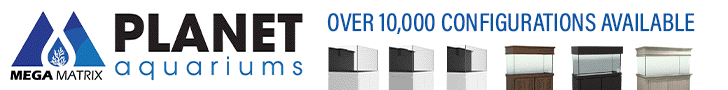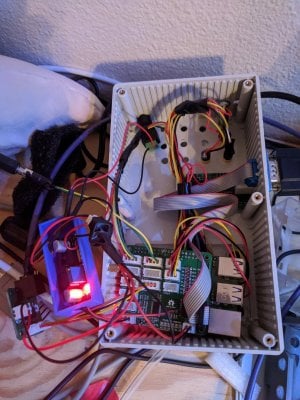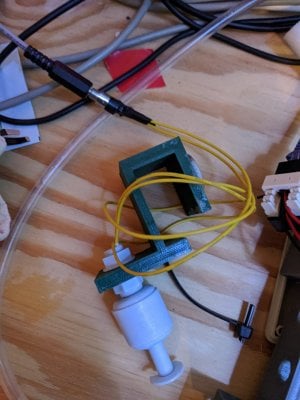- Joined
- Mar 10, 2020
- Messages
- 1
- Reaction score
- 0
Thanks for information.
I hooked up orignal 7'' rpi touchscreen but still having issues with it.
When I enable screen in reef-pi settings nothing happens. When I try moving the brightness slider the screen itself reacts just fine but the slider is not moving. Should the reef-pi display any UI on the screen with touchscreen connected or I have to use web browser anyway?
Futhermore when I reload reef-pi and when I hit Settings tab I get
"{"error":"strconv.Atoi: parsing \"169\\n\": invalid syntax"} | HTTP 404 "
I have also problem with this screen when I attach PCa9685 board. Touch function stops working. Might be any i2c address related issue? i2cdetect -y 1 shows PCA9685 correctly. It might be also problem with power supply as I have both screen and servo board powered via RPI not a separate 5V rail.
Confirmed and solved - power supply issue.
Touchscreen itself is working just fine - showing desktop, web browser.
I can't find any specific informations about touchscreen setup anywhere in this topic.
Thank You!