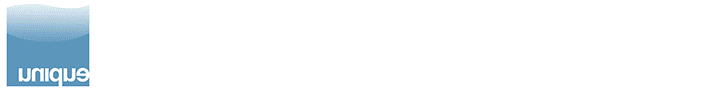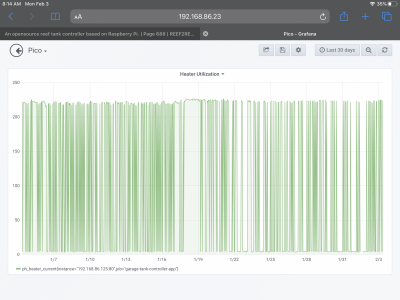@Ranjib tried what you posted above and it seemed to have worked. Definitely fixed the historical graph, however it's still using the 0-12 scale so small changes (in 0.XX's) are hard to see.
Is there a way to force 5-10 range? Or did I miss something?... Which is possible because of the wall of text I had to wade through. I tried installing the jd command which seemed to have installed but said unknown command when I tried to use it, so I used the the one in Step 3, thus the wall of text haha. I may look at it later.

In other news, I think one of the relays for my outlet had failed. I was doing a WC yesterday and accidentally double tapped the on/off/on on my return outlet and it got "stuck". The outlet defaults to normally on so it still works but it no longer actuates on/off (no audible clock). Might be time to grab a TPlink powerstrip.
Is there a way to force 5-10 range? Or did I miss something?... Which is possible because of the wall of text I had to wade through. I tried installing the jd command which seemed to have installed but said unknown command when I tried to use it, so I used the the one in Step 3, thus the wall of text haha. I may look at it later.
In other news, I think one of the relays for my outlet had failed. I was doing a WC yesterday and accidentally double tapped the on/off/on on my return outlet and it got "stuck". The outlet defaults to normally on so it still works but it no longer actuates on/off (no audible clock). Might be time to grab a TPlink powerstrip.