Navigation
Install the app
How to install the app on iOS
Follow along with the video below to see how to install our site as a web app on your home screen.
Note: This feature may not be available in some browsers.
More options
You are using an out of date browser. It may not display this or other websites correctly.
You should upgrade or use an alternative browser.
You should upgrade or use an alternative browser.
reef-pi :: An opensource reef tank controller based on Raspberry Pi.
- Thread starter Ranjib
- Start date
-
- Tags
- controller raspberry-pi
- Tagged users Ranjib
In theory yes...that would eliminate spikes thru the mains
Is it an ac or dc pump?
It's AC. It's also very old. I got it used 3 years ago & it already looked pretty well-worn then. I've already got a backup on standby, so I may just go ahead & switch it out.
- Joined
- Dec 16, 2018
- Messages
- 1,189
- Reaction score
- 2,826
Is the pump leaking voltage into the water?It's AC. It's also very old. I got it used 3 years ago & it already looked pretty well-worn then. I've already got a backup on standby, so I may just go ahead & switch it out.
It may not be enough to caise a shock but only a couple of volts could cause this.
It wouldnt take much because ph is read in millivolts.
Anyone on 3.1 having issues with the Dashboard and displaying temp readings? Was working fine in 3.0. I did a clean install of 3.1 on a new SD card.
Every time I add current or historical Temp readings to dashboard, nothing shows up...just a blank page. Health check seems to display current and historical info fine. Temp does not. Going directly to temp probes in Temperature tab, shows correct reading and graph.
Every time I add current or historical Temp readings to dashboard, nothing shows up...just a blank page. Health check seems to display current and historical info fine. Temp does not. Going directly to temp probes in Temperature tab, shows correct reading and graph.
It's AC. It's also very old. I got it used 3 years ago & it already looked pretty well-worn then. I've already got a backup on standby, so I may just go ahead & switch it out.
Since the spike is coinciding with the return pump it is likely EMI (electromagnetic interference) created by the current draw of the pump (right hand rule - field is inducing into your pH signal). A few posts above I recommended installation of ferrite cores/beads on current drawing devices. These ferrite cores act as filters to the noise generated. Other options include use of single pole filters which use capacitors or inductors connected to ground at the connector.
Another option, which you "kinda" went after was shielding the pH cable. However, you need the shield to be grounded. When you wrapped the pH cord in aluminum you created an antenna (some people call it the pigtail effect). The best option is to use a shielded cable that is grounded 360 deg to the housing like the image below. The housing is then grounded to the connector and common circuit ground at the plug.
- Joined
- Jun 7, 2019
- Messages
- 53
- Reaction score
- 26
Yea I am having a similar issue with trying to show my light control on the dashboard. I can not get it to save ans show up, just the health check will show.Anyone on 3.1 having issues with the Dashboard and displaying temp readings? Was working fine in 3.0. I did a clean install of 3.1 on a new SD card.
Every time I add current or historical Temp readings to dashboard, nothing shows up...just a blank page. Health check seems to display current and historical info fine. Temp does not. Going directly to temp probes in Temperature tab, shows correct reading and graph.
Yea I am having a similar issue with trying to show my light control on the dashboard. I can not get it to save ans show up, just the health check will show.
@Ranjib any ideas on what could cause this?
Is the pump leaking voltage into the water?
It may not be enough to caise a shock but only a couple of volts could cause this.
It wouldnt take much because ph is read in millivolts.
It looks like this was the issue. I swapped out the pump & now everything is smooth sailing. It actually fixed the calibration bug I was encountering too, where it kept telling me to enter a valid value. Thankfully, with the pump being in my sump, I didn't zap any fish over the last few years!
Glad you sorted your issue out. What still doesn't make sense to me though is why you would experience spikes, when the return pump would have been leaking voltage into the tank water 24/7.It looks like this was the issue. I swapped out the pump & now everything is smooth sailing. It actually fixed the calibration bug I was encountering too, where it kept telling me to enter a valid value. Thankfully, with the pump being in my sump, I didn't zap any fish over the last few years!
Since the spike is coinciding with the return pump it is likely EMI (electromagnetic interference) created by the current draw of the pump (right hand rule - field is inducing into your pH signal). A few posts above I recommended installation of ferrite cores/beads on current drawing devices. These ferrite cores act as filters to the noise generated. Other options include use of single pole filters which use capacitors or inductors connected to ground at the connector.
Another option, which you "kinda" went after was shielding the pH cable. However, you need the shield to be grounded. When you wrapped the pH cord in aluminum you created an antenna (some people call it the pigtail effect). The best option is to use a shielded cable that is grounded 360 deg to the housing like the image below. The housing is then grounded to the connector and common circuit ground at the plug.

How would you suggest using the ferrite core like you suggested above?
Deleted - duplicate
I have started a separate thread specifically for the discussion of UI issues / requests HERE
The idea isn't to take away from this main development thread, but to help keep track of things.
The idea isn't to take away from this main development thread, but to help keep track of things.
How would you suggest using the ferrite core like you suggested above?
There are a few schools of thought on best ferrite placement. Typically just clipping one anywhere on the wire should suffice. Clipping one near both ends can be done if you want to get a little more extreme. It's usually common practice to wrap the cord around the bead once or twice like so:
I would occasionally help the electrical group with some of their EMI testing at my old lab, so I've put plenty of these on sensitive control system sensors. No idea why it didn't occur to me! @thaistalyn may be able to chime in on exactly why they're installed this way.
Anyone on 3.1 having issues with the Dashboard and displaying temp readings? Was working fine in 3.0. I did a clean install of 3.1 on a new SD card.
Every time I add current or historical Temp readings to dashboard, nothing shows up...just a blank page. Health check seems to display current and historical info fine. Temp does not. Going directly to temp probes in Temperature tab, shows correct reading and graph.
Any thoughts on this UI/dashboard issue? Just tried another clean install of rasbian and reefpi 3.1....still can't see temp reading in dashboard.
How would you suggest using the ferrite core like you suggested above?
Scheiber is correct. Simply buy the clamp on cores and attach them anywhere on the cable. The device is basically a magnet that focus the interference to the ferrite core and disappates heat to a ceramic core.
The practice of "wrapping" the cable is from the use of ferrite rings. By wrapping on the ferrite ring you create an inductor that creates impedance or resistance to the interference. No need to wrap on a clamp.
Scheiber is correct. Simply buy the clamp on cores and attach them anywhere on the cable. The device is basically a magnet that focus the interference to the ferrite core and disappates heat to a ceramic core.
The practice of "wrapping" the cable is from the use of ferrite rings. By wrapping on the ferrite ring you create an inductor that creates impedance or resistance to the interference. No need to wrap on a clamp.
Great. Thank you. I've got a couple on order
I just noticed the amount of errors in my reef-pi dashboard and decided to check them out. I normally ignore them because I don't understand what the majority of them mean and I can virtually never fix any of them LOL.
But I noticed quite a few of them were about an invalid url for AIO. AIO is set up and seems to be working just fine. Curious why it should be generating errors.
Second I noticed that there are occasional errors related to pH. I'm currently trying to see if them relate to the anomalous reading I get occasionally.

But I noticed quite a few of them were about an invalid url for AIO. AIO is set up and seems to be working just fine. Curious why it should be generating errors.
Second I noticed that there are occasional errors related to pH. I'm currently trying to see if them relate to the anomalous reading I get occasionally.
- Joined
- Nov 28, 2018
- Messages
- 74
- Reaction score
- 80
Hi
i need help connecting my Jebao dosing pump (PD4), i have the one with the controller built in not the sleeve, it has 2 boards one connected to the motors and the other seems to be for generating signals. this is done by the controlling a 74HC595 Shift Register on the first board.
I tested the rj45 connections and one is connected to ground (not 12 volt power like in the sleeve model as posted by @Michael Lane)
i know i can use 2 TB6621 boards to control the 4 motors, however i did some research online and found that the 74HC595 Shift Register can be controlled by raspberry pi but couldn't get any clear instructions
It Would be great if anyone can help with this, i need to control the 74HC595 Shift Register with PCA9685 through reef-pi
also if that is difficult can I try and use the rj45 poet to control the motors through ULN using the same wiring as reported by @Michael Lane
thanks
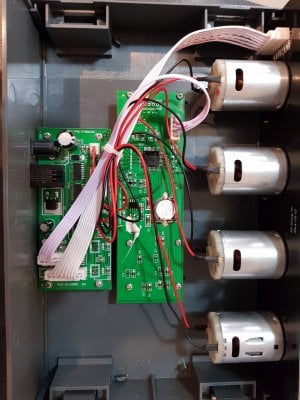

i need help connecting my Jebao dosing pump (PD4), i have the one with the controller built in not the sleeve, it has 2 boards one connected to the motors and the other seems to be for generating signals. this is done by the controlling a 74HC595 Shift Register on the first board.
I tested the rj45 connections and one is connected to ground (not 12 volt power like in the sleeve model as posted by @Michael Lane)
i know i can use 2 TB6621 boards to control the 4 motors, however i did some research online and found that the 74HC595 Shift Register can be controlled by raspberry pi but couldn't get any clear instructions
It Would be great if anyone can help with this, i need to control the 74HC595 Shift Register with PCA9685 through reef-pi
also if that is difficult can I try and use the rj45 poet to control the motors through ULN using the same wiring as reported by @Michael Lane
thanks
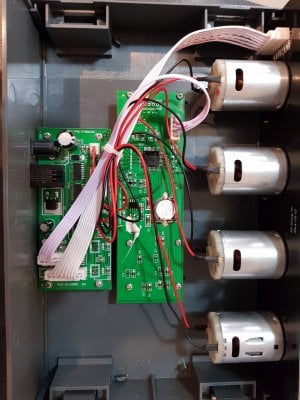

the adafruit io error likely indicate a temp or ph or ato name has space in it (that causes wrong feed name), the ph driver error is something i have experienced as well. Its either another electrical device interferring or some issues with driver / code. I have never seen it persistently in a stable build.I just noticed the amount of errors in my reef-pi dashboard and decided to check them out. I normally ignore them because I don't understand what the majority of them mean and I can virtually never fix any of them LOL.
But I noticed quite a few of them were about an invalid url for AIO. AIO is set up and seems to be working just fine. Curious why it should be generating errors.
Second I noticed that there are occasional errors related to pH. I'm currently trying to see if them relate to the anomalous reading I get occasionally.

Similar threads
- Replies
- 2
- Views
- 252
- Shipping Available
- Replies
- 2
- Views
- 225





















