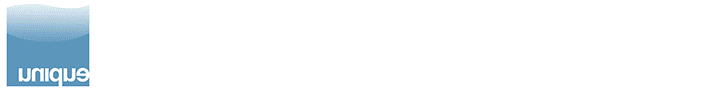You can use it to control stuff same as tempIs the PH circuit in 3.0 monitoring only? Or does it have the ability to control as well?
Navigation
Install the app
How to install the app on iOS
Follow along with the video below to see how to install our site as a web app on your home screen.
Note: This feature may not be available in some browsers.
More options
You are using an out of date browser. It may not display this or other websites correctly.
You should upgrade or use an alternative browser.
You should upgrade or use an alternative browser.
reef-pi :: An opensource reef tank controller based on Raspberry Pi.
- Thread starter Ranjib
- Start date
-
- Tags
- controller raspberry-pi
- Tagged users Ranjib
- Joined
- Apr 30, 2019
- Messages
- 86
- Reaction score
- 152
theres nothing in 3.0 that has something like this. let me think through whats the best course of action from exact feature (moving average or some other type of smoothing) and priority perspectives. I need a few more use cases from others with similar issues. Worth tracking
I'll second this one! Every time I've had my temp probes fail the reading, they throw readings jumping 135+ F. and the cooler will kick on. It'd be nice to ignore range jumps +- 5 degrees and just throw an alert
I've seen your 15'' before somewhere in this topic
My official Rpi screen itself is working just fine with Rasbian and browser. I had A HMDI/GPIO before (so similar setup to your VGA->HDMI + USB for touch) and it was also working ok but, of course, no reef-pi compatibility. I could run the reef-pi in browser obviously, just like You but reef-pi itself was not detecting the screen. I decided to change to official one (official 7'' RPI Touchscreen). Unfortunately, despite it should be supported by reef-pi, I'm still having issues with it as You can see on screenshots (errors). So basically I have no advantage of having official screen in comparison with any other, custom screen.
Aaaahh. I think I get what you're saying now. Reef-Pi itself doesn't actually detect the screen. You have to run it in a browser.
I followed this tutorial https://pimylifeup.com/raspberry-pi-kiosk/ and now have my Raspberry Pi running in Kiosk Mode. The Raspberry Pi boots directly into Chrome and opens the page I specified (Reef-Pi). Works brilliantly for what I want.
That's what my Raspberry Pi boots into . I'm assuming that's what you want?
@Ranjib
I was wondering......... can I have more than one temperature control running off of one temp sensor? For example, Sensor1 runs heaters and 2 x fans (heaters come on at 25, fans at 26). But if the heat really climbs , I'd like to have a second temperature control running off Sensor1 with no (or phantom) heaters and be set to turn another two fans on at 27. If I can't get that right, I'll set up a second temp sensor to run just the second fans.
Going to play around with it now.
I was wondering......... can I have more than one temperature control running off of one temp sensor? For example, Sensor1 runs heaters and 2 x fans (heaters come on at 25, fans at 26). But if the heat really climbs , I'd like to have a second temperature control running off Sensor1 with no (or phantom) heaters and be set to turn another two fans on at 27. If I can't get that right, I'll set up a second temp sensor to run just the second fans.
Going to play around with it now.
- Joined
- Oct 4, 2019
- Messages
- 27
- Reaction score
- 46
I had this problem before and it ended up being a bad power supply causing big time interference. Once thay was replaced I havent had an error like this since.
I use the lm2596 with an extra capacitor. and for a bigger converter i do not have enough space
- Joined
- Oct 22, 2017
- Messages
- 121
- Reaction score
- 155
This looks like a bug, but should not crash the controller. Can you share some details on the light setup?
@Bigtrout regarding to update the pwm profile of an existing light using API. here is the basic steps. The first few steps are common for all API operations
- Get an authentication cookie (equivalent to signin)
- List your lights (we need the ID of the light we want to update. This should also show the details of individual light, including the assigned profileCode:curl -c cookie.txt -X POST http://<IP>/auth/signin -d '{"user":"reef-pi", "password":"reef-pi"}'
- Get json representation of a specific light (ID obtained from the previous step) in a file, so that we can edit the profile part and reupload itCode:curl -b cookie.txt http://<IP>/api/lights
Code:curl -b cookie.txt http://<IP>/api/lights/<ID> > light.json [code] - Open the json file in a text editor and change the parts you want. In this case the profile attribute. I'll detail the specifics of what to change little later. But once necessary changes have been made, update the light with this [code] curl -b cookie.txt http://<IP>/api/lights/ID -X POST -d @light.json
Now, regarding your specific question on how to use the new interval profile to specify custom setpoints.
the interval profile requires an duration parameter that represent the difference between two consecutive set points in second, and a list of values each representing one setpoint. The interval profile like most profile has a daily start and end time and reef-pi will validate that the number of setpoints are exactly (start - end)/interval duration + 1. For example if start time is 9:00:00 , end time is 18:00:00 and interval duration is 900 (15 minutes) then a list of 37 setpoint values needs to be specified. Here is an example . I have reduced the start /end time shorter to limit the number of setpoints
Code:{ "id": "1", "name": "L0", "channels": { "0": { "name": "Channel-1", "on": true, "min": 0, "max": 100, "pin": 0, "color": "", "manual": false, "value": 0, "profile": { "name": "", "type": "interval", "config": { "start": "20:30:00", "end": "22:30:00", "values": [ 0, 16, 30, 52, 66, 45, 30, 12, 0 ], "interval": 900 }, "min": 0, "max": 0 } } }, "jack": "1", "enable": true }
This is what I needed also! I cloned the build in VS and i am digging through the pwm profiles so I can build various json files to try. I think I should have no issue with building these (random, temporal, lunar, loop, interval with more points) but I am trying to understand composite a bit more and assembling the various configs. I am reviewing composite_test.go and can digest the parameters fairly well. Do I need to build each profile and then call each function in succession (as it looks to be asynchronous), i am assuming this to be the case. The arguments for the profile look to be type and span duration of the profile function called but the last one I am not sure about yet is config since it is inherent to the profile being called. Also do you have any kind of composite profiles that you can share?
*there may be items I missed as I only had a couple minutes in my day so far to look this over.
- Joined
- Dec 16, 2018
- Messages
- 1,189
- Reaction score
- 2,826
Mine wasnt even a reef pi power supply causing the errors it was my beamswork led light power bricks.I use the lm2596 with an extra capacitor. and for a bigger converter i do not have enough space
- Joined
- Aug 11, 2018
- Messages
- 677
- Reaction score
- 1,123
You can create an additional temperature control using the same sensor to control multiple items. I have a similar set up to turn on additional heaters if the temperature drops too low.@Ranjib
I was wondering......... can I have more than one temperature control running off of one temp sensor? For example, Sensor1 runs heaters and 2 x fans (heaters come on at 25, fans at 26). But if the heat really climbs , I'd like to have a second temperature control running off Sensor1 with no (or phantom) heaters and be set to turn another two fans on at 27. If I can't get that right, I'll set up a second temp sensor to run just the second fans.
Going to play around with it now.
- Joined
- Apr 30, 2019
- Messages
- 86
- Reaction score
- 152
Ok, so..My original one has been running for several months and I would like to build a second one with better wiring, boxes, soldering, and connectors, then pull my original and duplicate the effort for a second tank. I just realized how difficult it is to start over from scratch again (and I know a bunch of you have already done this a few times. I'd like to build this one more modular and solid. It's going to include temp probes, ATO, PH and lighting (kessil) in the end. and I didn't do it well the first time because every time I opened my box, my wiring was at risk of being broken (poor design on my part). I also didn't like the DB9's that I used (except for the power relay box) so I'm going to move most the sensors and probes to 1/8 inch headphone jacks, I also didn't like that I hardwired my power as opposed to a power adapter plug. lessons learned on that.
My questions now.. what's everyone doing for each of the additional boards. and is anyone mass producing any of the connectors to the Pi3 out to PCA9685 boards (this will be my first attempt at using one of those vs direct connections along with power converter and sensors? I'm basically going to build as much of both in duplicate at the same time if possible, but would love to see from the more experienced what your complete schematics look like along with any parts to make this all easier.
I know that's asking a lot. So thanks in advance!
My questions now.. what's everyone doing for each of the additional boards. and is anyone mass producing any of the connectors to the Pi3 out to PCA9685 boards (this will be my first attempt at using one of those vs direct connections along with power converter and sensors? I'm basically going to build as much of both in duplicate at the same time if possible, but would love to see from the more experienced what your complete schematics look like along with any parts to make this all easier.
I know that's asking a lot. So thanks in advance!
- Joined
- Dec 16, 2018
- Messages
- 1,189
- Reaction score
- 2,826
Make your life easier and buy a reef pi hat. Everything plugs into a Mike Lane hat with jst connectors...it has the uln2803 and pca 9685 onboard...saves a ton of wiring and soldering. The only extra board yout need is the ph board.Ok, so..My original one has been running for several months and I would like to build a second one with better wiring, boxes, soldering, and connectors, then pull my original and duplicate the effort for a second tank. I just realized how difficult it is to start over from scratch again (and I know a bunch of you have already done this a few times. I'd like to build this one more modular and solid. It's going to include temp probes, ATO, PH and lighting (kessil) in the end. and I didn't do it well the first time because every time I opened my box, my wiring was at risk of being broken (poor design on my part). I also didn't like the DB9's that I used (except for the power relay box) so I'm going to move most the sensors and probes to 1/8 inch headphone jacks, I also didn't like that I hardwired my power as opposed to a power adapter plug. lessons learned on that.
My questions now.. what's everyone doing for each of the additional boards. and is anyone mass producing any of the connectors to the Pi3 out to PCA9685 boards (this will be my first attempt at using one of those vs direct connections along with power converter and sensors? I'm basically going to build as much of both in duplicate at the same time if possible, but would love to see from the more experienced what your complete schematics look like along with any parts to make this all easier.
I know that's asking a lot. So thanks in advance!
Depending on your needs Theatrus makes a hat as well. Each one is a little different depending on what you want to run with reef pi
- Joined
- Apr 30, 2019
- Messages
- 86
- Reaction score
- 152
Make your life easier and buy a reef pi hat. Everything plugs into a Mike Lane hat with jst connectors...it has the uln2803 and pca 9685 onboard...saves a ton of wiring and soldering. The only extra board yout need is the ph board.
Depending on your needs Theatrus makes a hat as well. Each one is a little different depending on what you want to run with reef pi
Links to the locations of those boards? I believe I've heard chat about all of those and didn't really know what they were or how they worked. I think that's exactly the direction I want to move in for it!
Update - Here's the Reef-Pi Link
$30 each

ML reef-pi hat goby by ML Reefkeeping on Tindie
ML reef-pi breakout hat for aquariums (goby)
Bought 2, still looking for the others..
Thanks!
Last edited:
reef-pi uses ds18b20 probes which are different than the inkbird, as a result tWas wondering if anyone used the new aquarium safe temp probe from inkbird?
Any powerstrip consideration? Use a HAT and ph board to simplify your wiring. Just the kessil 5->10V pwm related circuit needs to be done by handLinks to the locations of those boards? I believe I've heard chat about all of those and didn't really know what they were or how they worked. I think that's exactly the direction I want to move in for it!
Update - Here's the Reef-Pi Link
$30 each

ML reef-pi hat goby by ML Reefkeeping on Tindie
ML reef-pi breakout hat for aquariums (goby)www.tindie.com
Bought 2, still looking for the others..
Thanks!
- Joined
- Apr 30, 2019
- Messages
- 86
- Reaction score
- 152
Any powerstrip consideration? Use a HAT and ph board to simplify your wiring. Just the kessil 5->10V pwm related circuit needs to be done by hand
I used this one first time around, and was happy with it, will probably stick with it if possible.
- Joined
- Apr 30, 2019
- Messages
- 86
- Reaction score
- 152
Any powerstrip consideration? Use a HAT and ph board to simplify your wiring. Just the kessil 5->10V pwm related circuit needs to be done by hand
Is it the same 5>12v pwm I used for the power strip? adjustable? so I'll need 2 of them for the lighting and power?
Yes.. thats why I was asking about the ADJ powerstrip. if you plan to go with HS300 then you dont need 12v for it and less current requirement for the overall build (and some other nice features)Is it the same 5>12v pwm I used for the power strip? adjustable? so I'll need 2 of them for the lighting and power?
Hi, I am preparing to build my first reef-pi. I have been reading through the adafruit tutorials and have noticed some inconsistencies in the "reef-pi guide 5: light controller".
On the overview page it talks about using the "truelumen" moonlight which is a 24v DC fixture. However, on subsequent pages the moonlight circuit appears to be wired for 12v?
On the parts page the moonlight is referred to as a "coralife" fixture, not "truelumen".
Also, at the top of the parts page you talk about "one part of the build" which is an extension of the prior tutorials. However, you never revisit this and the tutorial seems to go straight to the "other build" which is a dedicated system.
Would you please edit this tutorial for clarity?
Thanks so much for all your efforts.
On the overview page it talks about using the "truelumen" moonlight which is a 24v DC fixture. However, on subsequent pages the moonlight circuit appears to be wired for 12v?
On the parts page the moonlight is referred to as a "coralife" fixture, not "truelumen".
Also, at the top of the parts page you talk about "one part of the build" which is an extension of the prior tutorials. However, you never revisit this and the tutorial seems to go straight to the "other build" which is a dedicated system.
Would you please edit this tutorial for clarity?
Thanks so much for all your efforts.
- Joined
- Nov 28, 2018
- Messages
- 74
- Reaction score
- 80
HI
Congrats on reef-pi 3 release, and due thanks to @Ranjib and all the others for their effort
quick question regarding the supported power strips, is the Kasa Smart WiFi Power Strip by TP-Link the only supported strip or can i use any other with similar functions like this one
APC Smart Plug Surge Protector Power Strip
thanks
Congrats on reef-pi 3 release, and due thanks to @Ranjib and all the others for their effort
quick question regarding the supported power strips, is the Kasa Smart WiFi Power Strip by TP-Link the only supported strip or can i use any other with similar functions like this one
APC Smart Plug Surge Protector Power Strip
thanks
You can create an additional temperature control using the same sensor to control multiple items. I have a similar set up to turn on additional heaters if the temperature drops too low.
Thanks Michael. Exactly what I want to do.
Similar threads
- Replies
- 2
- Views
- 255
- Shipping Available
- Replies
- 2
- Views
- 228