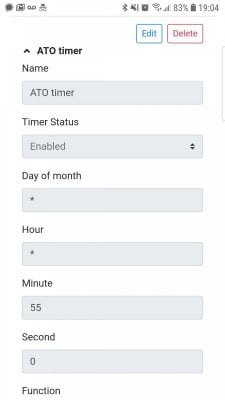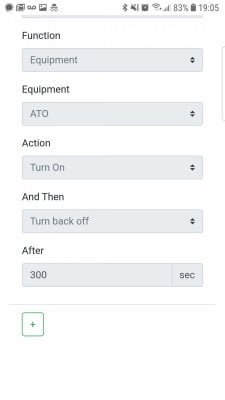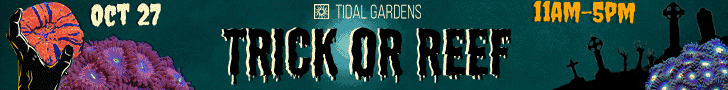- Joined
- Aug 11, 2018
- Messages
- 677
- Reaction score
- 1,123
I don't have anything to add to the calibration comment, but reef-pi uses decimal for the address instead of hex. Instead of 0x45, try using 69 instead.Tonight is just full of surprises. Hooked up one of @Michael Lane 's pH boards & I cannot get any readings from my probe. It's just stuck at 0.

I have both jumpers on the board & i2cdetect sees the board at 0x45. I'm using the PINPOINT Marine probe, brand new. Just unboxed it. Is there a way to verify the probe itself isn't the problem?
I calibrated it using 6.86 solution for the midpoint value & 9.18 as the high point. One bit of weirdness I noted was that when I typed those values in, it asked me to select a valid value. For example, for the midpoint, I typed 6.86, it highlighted the box red & said the closest valid values were 6.86 & another number, can't remember. The only way I could get it to proceed was if I used the arrows to increase to 7.86, then decrease back to 6.86.