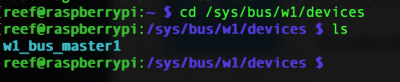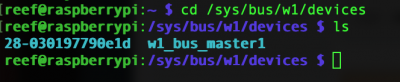@Ranjib hey man would it be possible to add the ability to control more than one item from within things
For example. I have two heaters i would like to be able to when i create a temp sensor to be able to select both heaters under control heaters.
Would also be nice in the timers to be able to add more than one piece of equipment to a timer.
Currently i have to create a separate timer for each blue channel. Seems more intuitive to have one timer be able to control several things.
Was just thinking about these things this time around. Figured i would ask! Thanks
For example. I have two heaters i would like to be able to when i create a temp sensor to be able to select both heaters under control heaters.
Would also be nice in the timers to be able to add more than one piece of equipment to a timer.
Currently i have to create a separate timer for each blue channel. Seems more intuitive to have one timer be able to control several things.
Was just thinking about these things this time around. Figured i would ask! Thanks