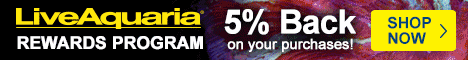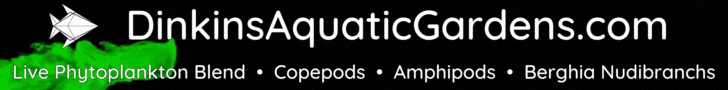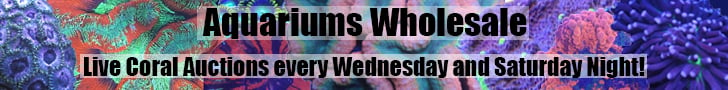I think I got it. A little eye of newt and wing of bat...
Navigation
Install the app
How to install the app on iOS
Follow along with the video below to see how to install our site as a web app on your home screen.
Note: This feature may not be available in some browsers.
More options
You are using an out of date browser. It may not display this or other websites correctly.
You should upgrade or use an alternative browser.
You should upgrade or use an alternative browser.
reef-pi :: An opensource reef tank controller based on Raspberry Pi.
- Thread starter Ranjib
- Start date
-
- Tags
- controller raspberry-pi
- Tagged users Ranjib
Anyone using MarsAqua or other similar black box lights with success please let me know how long you run the lights for on each color and what intensity you use. I have a mixed reef tank with a little of everything.
- Joined
- Nov 8, 2016
- Messages
- 168
- Reaction score
- 124
That is going to depend on a multitude of factors including depth, coral placement, number of lights, how the lights are mounted (including distance from the surface).Anyone using MarsAqua or other similar black box lights with success please let me know how long you run the lights for on each color and what intensity you use. I have a mixed reef tank with a little of everything.
- Joined
- Nov 8, 2016
- Messages
- 168
- Reaction score
- 124
Apologies if this has been answered, or addressed, but has anyone used the cheap 2 in 1 salinity and ph probes to connect to the raspberry pi? I already have an inkbird and smart outlets i use for power, so i'm just hoping to be able to log and monitor ph, temperature, and salinity. for $70 for salinity and PH, it seems like a pretty cool setup if it were possible to tear into and read values.
Here's the type of monitor i'm talking about.
https://www.ebay.com/itm/Aquarium-E...553595?hash=item25a74bd07b:g:34gAAOSwKrhVaqTW
Here's the type of monitor i'm talking about.
https://www.ebay.com/itm/Aquarium-E...553595?hash=item25a74bd07b:g:34gAAOSwKrhVaqTW
I am using an SB Reef Lights basic 32" over a 90g. It is mounted ~8" above the water line.Anyone using MarsAqua or other similar black box lights with success please let me know how long you run the lights for on each color and what intensity you use. I have a mixed reef tank with a little of everything.
Here is my light cycle
@Ranjib Hello, how do I update to 3.0.0-pre-alpha-2 or install this version? I have never done a Reef-Pi update before and am on 2.3. Thank you!
Updated followed the guide and your post as well as @Michael Lane 's help. Wish I knew that deleting the database deleted all the settings. I thought it heald the old temperature data and stuff like that. I am all back up and running!@Ranjib Hello, how do I update to 3.0.0-pre-alpha-2 or install this version? I have never done a Reef-Pi update before and am on 2.3. Thank you!
To be fair to @Ranjib I think he does say that in a number of places. I have seen some folks that were considering making some changes that allowed the data to translate to the updated reef-pi, but haven't seen any mention of a completed change that allowed that.Updated followed the guide and your post as well as @Michael Lane 's help. Wish I knew that deleting the database deleted all the settings. I thought it heald the old temperature data and stuff like that. I am all back up and running!
Yep, it is probably my fault. I should probably read more/better.To be fair to @Ranjib I think he does say that in a number of places. I have seen some folks that were considering making some changes that allowed the data to translate to the updated reef-pi, but haven't seen any mention of a completed change that allowed that.
Nope, you can give it a shot and let us know if they are reliable.Apologies if this has been answered, or addressed, but has anyone used the cheap 2 in 1 salinity and ph probes to connect to the raspberry pi? I already have an inkbird and smart outlets i use for power, so i'm just hoping to be able to log and monitor ph, temperature, and salinity. for $70 for salinity and PH, it seems like a pretty cool setup if it were possible to tear into and read values.
Here's the type of monitor i'm talking about.
https://www.ebay.com/itm/Aquarium-E...553595?hash=item25a74bd07b:g:34gAAOSwKrhVaqTW
- Joined
- Dec 16, 2018
- Messages
- 1,189
- Reaction score
- 2,826
Yep, it is probably my fault. I should probably read more/better.
Its all good now, you are back up and running. Once I have all my settings where i want them, I make a copy of the reef pi database file and keep it just in case tinkering around causes me to need it. It saves having to re do all the settings again
- Joined
- Dec 16, 2018
- Messages
- 1,189
- Reaction score
- 2,826
Apologies if this has been answered, or addressed, but has anyone used the cheap 2 in 1 salinity and ph probes to connect to the raspberry pi? I already have an inkbird and smart outlets i use for power, so i'm just hoping to be able to log and monitor ph, temperature, and salinity. for $70 for salinity and PH, it seems like a pretty cool setup if it were possible to tear into and read values.
Here's the type of monitor i'm talking about.
https://www.ebay.com/itm/Aquarium-E...553595?hash=item25a74bd07b:g:34gAAOSwKrhVaqTW
I was where you are now a while ago. I had an inkbird itc-1000 i used for a temp controller and some etekcity smart outlets for my setup. Then I read about reef-pi and built my own controller. I am much happier with the control and monitoring of my tank since I did that.
Make a reef pi!!!
- Joined
- Jun 11, 2019
- Messages
- 112
- Reaction score
- 155
Yes. but not in 2.3, its in 3.0 development branch. This is due to the recent work we did on HAL (hardware abstraction layer), which will allow us to not only add multiple pca9685 devices, but also use them as outlets. Each pca9685 can be used to get 16 outlets.
Nice! Will there be an option for inlets too? By adding an other type of i2c board for example?
- Joined
- Jun 11, 2019
- Messages
- 112
- Reaction score
- 155
I found this:
https://github.com/reef-pi/reef-pi/issues/566
Add support for MCP23017 IC #566
Current reef-pi digital input and output capabilities (outlets & inlets) are limited by Raspberry Pi's GPIO pins (18 altogether), we want to support MCP23017 IC to extend the digital I/O capability. For this we'll need
https://github.com/reef-pi/reef-pi/issues/566
Add support for MCP23017 IC #566
Current reef-pi digital input and output capabilities (outlets & inlets) are limited by Raspberry Pi's GPIO pins (18 altogether), we want to support MCP23017 IC to extend the digital I/O capability. For this we'll need
- MCP23017 driver in reef-pi/drivers
- Ability to configure inlets and outlets in reef-pi as either pi GPIO or MC23017 IC (address , incase of multiple MCP23017)
- Frontend/UI support for all of the backend configuration
You noticed this already. This is planned, but not prioritized yet. Probably we;ll get it done once we wrapped up the high priority stuffs (pwm profiles, managment API)I found this:
https://github.com/reef-pi/reef-pi/issues/566
Add support for MCP23017 IC #566
Current reef-pi digital input and output capabilities (outlets & inlets) are limited by Raspberry Pi's GPIO pins (18 altogether), we want to support MCP23017 IC to extend the digital I/O capability. For this we'll need
- MCP23017 driver in reef-pi/drivers
- Ability to configure inlets and outlets in reef-pi as either pi GPIO or MC23017 IC (address , incase of multiple MCP23017)
- Frontend/UI support for all of the backend configuration
@Ranjib I see that you have a Coralife lunar light over your tank like this one https://www.amazon.com/Coralife-Energy-Savers-ACL15608-Biocube/dp/B0088ZJ4U6. How dim does this get? Can you post some pictures and experiences with it?
Does anyone else have some lunar lights that they use that get super dim and can be run off of the reef pi?
Does anyone else have some lunar lights that they use that get super dim and can be run off of the reef pi?
HI friends, I'm bala from INDIA
First of all I thank everyone how contributed their work on REEF-pi. I never think I will have automation in my aquarium. I get to know reef-pi by watching one youtube channel named Rickets Reef.
Basically I don’t know anything about electronic and programing. By seeing the support you peoples are giving. I simply ordered every items to make Reef-pi. I love to make DIY, but I never tried any DIY in electrical.
I’m having 70G main tank and 40G sump. For that I started MY reef-pi built, by Step by step Guide from reef-pi.github and reef2reef website. I successfully connected 2 temperature probe, 1 float switch, and 1 small LES to test.

In that I come across with some problem
1) I added one led in GPIO pin 21 and added it in equipment. if I triggered the float switch LED is turning on , but when I manually turn on the led (in Equipment) it is turning on and automatically going off after few seconds, and I try set that equipment as heater, same problem over there , turning off in few seconds ....
2) I got pca9685 to control my DIY light, in that I don’t know what is the name of the pins in pca9685 to enter in jacks option. In reef-pi.github website they entered as pin 0, 1 and 2,3 and 4,5 and 12 .how they are defining 0,1 as pin number
how to find pin number for 16 pin in pca9685

First of all I thank everyone how contributed their work on REEF-pi. I never think I will have automation in my aquarium. I get to know reef-pi by watching one youtube channel named Rickets Reef.
Basically I don’t know anything about electronic and programing. By seeing the support you peoples are giving. I simply ordered every items to make Reef-pi. I love to make DIY, but I never tried any DIY in electrical.
I’m having 70G main tank and 40G sump. For that I started MY reef-pi built, by Step by step Guide from reef-pi.github and reef2reef website. I successfully connected 2 temperature probe, 1 float switch, and 1 small LES to test.
In that I come across with some problem
1) I added one led in GPIO pin 21 and added it in equipment. if I triggered the float switch LED is turning on , but when I manually turn on the led (in Equipment) it is turning on and automatically going off after few seconds, and I try set that equipment as heater, same problem over there , turning off in few seconds ....
2) I got pca9685 to control my DIY light, in that I don’t know what is the name of the pins in pca9685 to enter in jacks option. In reef-pi.github website they entered as pin 0, 1 and 2,3 and 4,5 and 12 .how they are defining 0,1 as pin number
how to find pin number for 16 pin in pca9685
- Joined
- Dec 16, 2018
- Messages
- 1,189
- Reaction score
- 2,826
First of all, welcome to reef 2 reef!!!
To answer your questions:
1. If you make an equipment that is controlled by something else...that is ato or a heater, the equipment can not be manually controlled, because the ato, or heater control now takes control of that piece of equipment, and switches it on or off according to that control.
If you just make an outlet, NOT controlled by a heater or ATO, you can manually switch it on or off and it will stay in that state.
2. The 16 pins of the pca9685 are not numbered 1 thru 16, they are numbered 0 thru 15. So the first pin is pin 0 and the 16th pin would be pin 15.
When pins are seperated by commas, it means you are defining one light with 2 seperate channels. So a light with pins defined as pins 0,1 uses pin0 ( first pin) as one channel and pin1(second pin) as a seperate channel.
To answer your questions:
1. If you make an equipment that is controlled by something else...that is ato or a heater, the equipment can not be manually controlled, because the ato, or heater control now takes control of that piece of equipment, and switches it on or off according to that control.
If you just make an outlet, NOT controlled by a heater or ATO, you can manually switch it on or off and it will stay in that state.
2. The 16 pins of the pca9685 are not numbered 1 thru 16, they are numbered 0 thru 15. So the first pin is pin 0 and the 16th pin would be pin 15.
When pins are seperated by commas, it means you are defining one light with 2 seperate channels. So a light with pins defined as pins 0,1 uses pin0 ( first pin) as one channel and pin1(second pin) as a seperate channel.
- Joined
- Mar 21, 2019
- Messages
- 305
- Reaction score
- 254
I would not be comfortable relying on WiFi for critical aquarium equipment.I must say I also like the less wire aspect of it. The dependency on WiFi is a concern though.
Welcome to reef2reef bala, we are super excited to have you with us and thank you for trying out reef-pi. I see @Bigtrout already answered most of your question (he's the best :-0) ). Let us know if you need any other help.HI friends, I'm bala from INDIA
First of all I thank everyone how contributed their work on REEF-pi. I never think I will have automation in my aquarium. I get to know reef-pi by watching one youtube channel named Rickets Reef.
Basically I don’t know anything about electronic and programing. By seeing the support you peoples are giving. I simply ordered every items to make Reef-pi. I love to make DIY, but I never tried any DIY in electrical.
I’m having 70G main tank and 40G sump. For that I started MY reef-pi built, by Step by step Guide from reef-pi.github and reef2reef website. I successfully connected 2 temperature probe, 1 float switch, and 1 small LES to test.

In that I come across with some problem
1) I added one led in GPIO pin 21 and added it in equipment. if I triggered the float switch LED is turning on , but when I manually turn on the led (in Equipment) it is turning on and automatically going off after few seconds, and I try set that equipment as heater, same problem over there , turning off in few seconds ....
2) I got pca9685 to control my DIY light, in that I don’t know what is the name of the pins in pca9685 to enter in jacks option. In reef-pi.github website they entered as pin 0, 1 and 2,3 and 4,5 and 12 .how they are defining 0,1 as pin number
how to find pin number for 16 pin in pca9685

Which part of Coimbatore you are from? I've been to Tidal park once. Do share your tank pics if possible
Similar threads
- Replies
- 2
- Views
- 242
- Shipping Available
- Replies
- 2
- Views
- 216