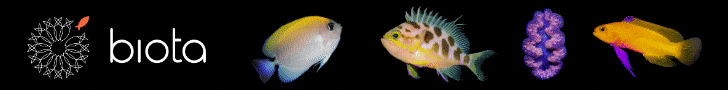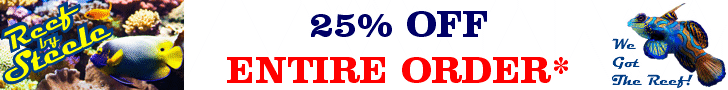Got the probe working, which is nice, but the calibration part is kicking my behind. I have my values, but no idea how to get them into the reef-pi as I created the .json on my PC desktop, but the instructions are telling me it has to be downloaded from somewhere into the reef-pi. When I tried to use a json hosting site, the site told me the json was invalid, so I'm not sure how I'm supposed to complete this part of the build. If anyone knows how to do this, please let me/us know.
Navigation
Install the app
How to install the app on iOS
Follow along with the video below to see how to install our site as a web app on your home screen.
Note: This feature may not be available in some browsers.
More options
You are using an out of date browser. It may not display this or other websites correctly.
You should upgrade or use an alternative browser.
You should upgrade or use an alternative browser.
reef-pi :: An opensource reef tank controller based on Raspberry Pi.
- Thread starter Ranjib
- Start date
-
- Tags
- controller raspberry-pi
- Tagged users Ranjib
You need these commands to apply the calibration data:
Code:
curl -d @creds.json -X POST http://<IP>/auth/signin -c cookie.txt
curl -X POST -d @calibration.json -b cookie.txt http://<IP>/api/phprobes/1/calibrateCreate the json file with notepad or anything you like. And use the curl command to apply it using the API, as i mentioned above. Keep me posted, happy to walk you through. Since this part is still not supported in UI, its bit trickyGot the probe working, which is nice, but the calibration part is kicking my behind. I have my values, but no idea how to get them into the reef-pi as I created the .json on my PC desktop, but the instructions are telling me it has to be downloaded from somewhere into the reef-pi. When I tried to use a json hosting site, the site told me the json was invalid, so I'm not sure how I'm supposed to complete this part of the build. If anyone knows how to do this, please let me/us know.
yes, but only after I fix the pwm frequency / 0-100 dimming issues. But this is on my next to do in terms of feature. We'll have this before the cluster managerAny plans to give more options for the lighting part of this? i.e. 1hr / 30 min time slots - Storm mode etc etc

- Joined
- Dec 16, 2018
- Messages
- 1,189
- Reaction score
- 2,826
Did you look at what I found in the pca driver code...it was written backwards(full on and full off)...i think thats the bugyes, but only after I fix the pwm frequency / 0-100 dimming issues. But this is on my next to do in terms of feature. We'll have this before the cluster manager
My tests show 1 to 99 percent work great,, frequency was good as well, it was just the full on and off which worked, but backwards. 0 was full on and 100 was full off
- Joined
- Dec 16, 2018
- Messages
- 1,189
- Reaction score
- 2,826
Storm mode is neat, but the finer control of the light takes the cake. Since I put my lighting on the pi and have a real sunrise and sunset, you can see fish behaviors that you never seen before, and dont startle the fish.yes, but only after I fix the pwm frequency / 0-100 dimming issues. But this is on my next to do in terms of feature. We'll have this before the cluster manager
Create the json file with notepad or anything you like. And use the curl command to apply it using the API, as i mentioned above. Keep me posted, happy to walk you through. Since this part is still not supported in UI, its bit tricky
I created the json, and I assume the IP is the IP for the machine the file is stored on? Where should the json be placed for the pi to fetch it?
do you have creds.json file in the same place? whats the output ofI created the json, and I assume the IP is the IP for the machine the file is stored on? Where should the json be placed for the pi to fetch it?

Code:
ls -alhthe last command is correct, we'll use that one to apply your calibration data, lets just figure out why its empty or absent.I created the json, and I assume the IP is the IP for the machine the file is stored on? Where should the json be placed for the pi to fetch it?

I read through your PM, but yet to look at the code,Did you look at what I found in the pca driver code...it was written backwards(full on and full off)...i think thats the bug
My tests show 1 to 99 percent work great,, frequency was good as well, it was just the full on and off which worked, but backwards. 0 was full on and 100 was full off
do you have creds.json file in the same place? whats the output of
Code:ls -alh
I did not create any creds.json file. The calibration.json file is located on the desktop of my PC, not my raspberry pi. Do I need to place the json on the pi for this to work?
yes create the calibration file in raspberry pi, or run the command to update calibration from your laptop, where you have the file, it does not matter, the command and the file needs to be invoked from the same placeI did not create any creds.json file. The calibration.json file is located on the desktop of my PC, not my raspberry pi. Do I need to place the json on the pi for this to work?

yes create the calibration file in raspberry pi, or run the command to update calibration from your laptop, where you have the file, it does not matter, the command and the file needs to be invoked from the same place
I've been doing all of the work from my desktop PC using putty, and transferring files using filezilla. I am missing the knowledge on how to do this beyond copying and pasting your commands. From reading the commands, I can see that the pi is looking for an IP address, so I used the address of the PC I'm doing all the work from where the files are on my desktop. I created what I believe to be a creds file to use alongside the calibration file, but the error is the same. I've copied the files into the downloads folder on my pi for good measure.
Oops . my mistake., I confused the creds file with calibration file. Try thisI've been doing all of the work from my desktop PC using putty, and transferring files using filezilla. I am missing the knowledge on how to do this beyond copying and pasting your commands. From reading the commands, I can see that the pi is looking for an IP address, so I used the address of the PC I'm doing all the work from where the files are on my desktop. I created what I believe to be a creds file to use alongside the calibration file, but the error is the same. I've copied the files into the downloads folder on my pi for good measure.
Code:
curl -d '{"user":"reef-pi", "password":"reef-pi"}' -X POST http://<IP>/auth/signin -c cookie.txtUse the correct usename password, and use the exact quoting scheme. This is a simpler version of the same command, here instead of passing the json data from a file, we are just typing it out.
Oops . my mistake., I confused the creds file with calibration file. Try this
Code:curl -d '{"user":"reef-pi", "password":"reef-pi"}' -X POST http://<IP>/auth/signin -c cookie.txt
Use the correct usename password, and use the exact quoting scheme. This is a simpler version of the same command, here instead of passing the json data from a file, we are just typing it out.
Connection is timing out. I'm putting the IP address of my PC into this command. That's the proper way, yes?
yes, so for you it should beConnection is timing out. I'm putting the IP address of my PC into this command. That's the proper way, yes?
Code:
curl -X POST -d '{"user":"reef-pi", "password":"reef-pi"}' http://192.168.3.229/auth/signin -c cookie.txtif you are running from same pi, this should work as well
Code:
curl -X POST -d '{"user":"reef-pi", "password":"reef-pi"}' http://127.0.0.1/auth/signin -c cookie.txtyes, so for you it should be
Code:curl -X POST -d '{"user":"reef-pi", "password":"reef-pi"}' http://192.168.3.229/auth/signin -c cookie.txt
if you are running from same pi, this should work as well
Code:curl -X POST -d '{"user":"reef-pi", "password":"reef-pi"}' http://127.0.0.1/auth/signin -c cookie.txt
Trying to retrieve from the pi gives me a null error, and trying to retrieve from the PC times out. Is there a specific location the files should be put in order for this to work? I apologize, but I am truly lost on this one.
Trying to retrieve from the pi gives me a null error, and trying to retrieve from the PC times out. Is there a specific location the files should be put in order for this to work? I apologize, but I am truly lost on this one.
I will get back to this tomorrow
dont worry, i'll guide you through this. you never have to apologize, im thankful that you are giving this a try. The first command, does not involve any file, can you share a screenshot of the output of this:Trying to retrieve from the pi gives me a null error, and trying to retrieve from the PC times out. Is there a specific location the files should be put in order for this to work? I apologize, but I am truly lost on this one.
Code:
curl -X POST -d '{"user":"reef-pi", "password":"reef-pi"}' http://192.168.3.229/auth/signin -c cookie.txtAck. Lets do it as and when you have time. You should start observing the daily ph cycle irrespective of the calibrationI will get back to this tomorrow
Similar threads
- Replies
- 2
- Views
- 242
- Shipping Available
- Replies
- 2
- Views
- 216