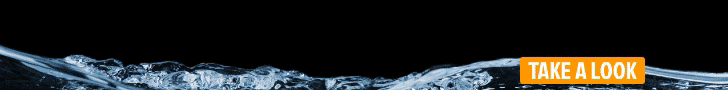- Joined
- Apr 11, 2019
- Messages
- 71
- Reaction score
- 137
Hi, what is the pico board thread?, the ph board is the @Michael Lane??you are using pico board? My instruction was for ph board.
I'll update the pico board thread with ph probe specific instruction, we can cross post here