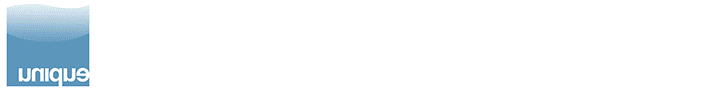Ok cool lol definitely I'll order there then thank you!No, I was not clear. These come pretty quick from Robotshop. DFRobot itself ships from China.
Navigation
Install the app
How to install the app on iOS
Follow along with the video below to see how to install our site as a web app on your home screen.
Note: This feature may not be available in some browsers.
More options
You are using an out of date browser. It may not display this or other websites correctly.
You should upgrade or use an alternative browser.
You should upgrade or use an alternative browser.
reef-pi :: An opensource reef tank controller based on Raspberry Pi.
- Thread starter Ranjib
- Start date
-
- Tags
- controller raspberry-pi
- Tagged users Ranjib
Maybe @Ranjib could use that link for the build guide as it's like 1/3 the price. The point of this is to be cheaper monitor.
I was thinking about doing something like this. mainly power my pwr heads, heater, powering my protein skimmer and sbreeflights turning on off and ramping up the intensity on the blues. I don't use the leds at all. pure blues. the only time I turn on the whites on the weekends so I can monitor the fish. I have one fish that doesn't like the whites. it stresses out when there on. then eventually ph probe, salanity probe and temp probe. I have looking at reefspy on you tube but not sure if his setup is completely safe.
The point is not just cheaper but affordable , hackable and reliable.Maybe @Ranjib could use that link for the build guide as it's like 1/3 the price. The point of this is to be cheaper monitor.
A controller cost is not driven by these smaller components , it’s stuff like ph circuit, power bar etc that costs in tens or hundreds of dollars. That’s where I play the price argument, for small components cheaper alternatives does not bring down the cost significantly, but can jeopardize the reliability or user experience. We have seen this with power supply, sensors etc.
The made in China argument is just folks being naive, most things made in China , including Apple and ibm products. If we do our due dilegence around validation , we are guaranteed to get quality components from China as well. Albeit the sourcing issue remains, but cost might be lesser.
In some cases I have kept the bill of material in adafruit to support them and keep the sourcing place in a single point, I don’t think they change the price beyond a few dollars . This is as intended. The documented choices embody a balance of all these factors not just one .
All of the float switches will need resistors. These are to limit the current on the circuit. Without them you can blow out a GPIO pin.I'm still looking for float switches and was wondering if they are all the same and all need resistors
I am using them on my system, I have not found much difference from different sources.
Your link for the sensor is from amazon. I agree adafruit is very good to support and has great prices.The point is not just cheaper but affordable , hackable and reliable.
A controller cost is not driven by these smaller components , it’s stuff like ph circuit, power bar etc that costs in tens or hundreds of dollars. That’s where I play the price argument, for small components cheaper alternatives does not bring down the cost significantly, but can jeopardize the reliability or user experience. We have seen this with power supply, sensors etc.
The made in China argument is just folks being naive, most things made in China , including Apple and ibm products. If we do our due dilegence around validation , we are guaranteed to get quality components from China as well. Albeit the sourcing issue remains, but cost might be lesser.
In some cases I have kept the bill of material in adafruit to support them and keep the sourcing place in a single point, I don’t think they change the price beyond a few dollars . This is as intended. The documented choices embody a balance of all these factors not just one .
Sweet thanksAll of the float switches will need resistors. These are to limit the current on the circuit. Without them you can blow out a GPIO pin.
I am using them on my system, I have not found much difference from different sources.
- Joined
- Apr 30, 2019
- Messages
- 86
- Reaction score
- 152
Wow, 540 pages to read through.. glad I finally found the active forum.
I have been wanting to get a saltwater tank up and running for years, and finally took the plunge - Currently cycling the 110 main tank with 20 gallon Sump and 20 gallon refugium.
I've been following several of the tutorials and have managed to get my Pi3 loaded with Reef-Pi 2.3 - Working LED controls, and 3 temperature probes as of today.. I used these from amazon
https://www.amazon.com/gp/product/B01JKVRVNI/ref=ppx_yo_dt_b_asin_title_o07_s00?ie=UTF8&psc=1
Also I did order yesterday the same optical sensors from robotshop referenced above! 2 sensors for $20. Just want to say thanks so far for all that's been done, and looking to become more of an active user moving forward. I'll be sure to follow, read some of the back posts and post my progress and suggestions as I make progress.
Also, noticed that v3.0 beta code is on github, I did download it, but the build failed. does anyone have any clear instructions how to compile and install? is it recommended at this point to move past 2.3?
I have been wanting to get a saltwater tank up and running for years, and finally took the plunge - Currently cycling the 110 main tank with 20 gallon Sump and 20 gallon refugium.
I've been following several of the tutorials and have managed to get my Pi3 loaded with Reef-Pi 2.3 - Working LED controls, and 3 temperature probes as of today.. I used these from amazon
https://www.amazon.com/gp/product/B01JKVRVNI/ref=ppx_yo_dt_b_asin_title_o07_s00?ie=UTF8&psc=1
Also I did order yesterday the same optical sensors from robotshop referenced above! 2 sensors for $20. Just want to say thanks so far for all that's been done, and looking to become more of an active user moving forward. I'll be sure to follow, read some of the back posts and post my progress and suggestions as I make progress.
Also, noticed that v3.0 beta code is on github, I did download it, but the build failed. does anyone have any clear instructions how to compile and install? is it recommended at this point to move past 2.3?
3.0 is beta, don’t use it unless you are actively developing or testing new drivers in reef-piWow, 540 pages to read through.. glad I finally found the active forum.
I have been wanting to get a saltwater tank up and running for years, and finally took the plunge - Currently cycling the 110 main tank with 20 gallon Sump and 20 gallon refugium.
I've been following several of the tutorials and have managed to get my Pi3 loaded with Reef-Pi 2.3 - Working LED controls, and 3 temperature probes as of today.. I used these from amazon
https://www.amazon.com/gp/product/B01JKVRVNI/ref=ppx_yo_dt_b_asin_title_o07_s00?ie=UTF8&psc=1
Also I did order yesterday the same optical sensors from robotshop referenced above! 2 sensors for $20. Just want to say thanks so far for all that's been done, and looking to become more of an active user moving forward. I'll be sure to follow, read some of the back posts and post my progress and suggestions as I make progress.
Also, noticed that v3.0 beta code is on github, I did download it, but the build failed. does anyone have any clear instructions how to compile and install? is it recommended at this point to move past 2.3?
Welcome to reef2reef, you’ll love it here. I’m glad you found the software useful. Let us know if you have any specific question. We love to read through build threads , in case you create one, do share it with us.
Stick to 2.x series for stability. I’ll release another minor release 2.4 in couple of weeks , there are few bugs that was introduced in 2.3 (accidents ).
I’m excited to report that the ph board driver is now running for almost a day, I believe what I’m seeing is a daily ph cycle, but represented in raw milli volts

Notice the initial fixed line which indicates the buggy driver that was not setting the board in continuous read mode, and the reading was not changing as a result. After I deployed the fix, I can see readings change, but now after several hours run I think it’s working as expected, since the curve represents very similar shape as my other ph probe (Ezo) in another tank . I don’t k so exactly what happened that in morning two hours there was no data, 10:00 to 12:00. I suspect router issues , but more on that later,
I also looked at the reef-pi app performance metrics , to verify if the new driver has any obvious performance issues, nothing suspicious yet, notice the elevated memory ,connection metrics during Late last night. That’s me tinkering with the build

Now,,, off to calibration integration and testing
Notice the initial fixed line which indicates the buggy driver that was not setting the board in continuous read mode, and the reading was not changing as a result. After I deployed the fix, I can see readings change, but now after several hours run I think it’s working as expected, since the curve represents very similar shape as my other ph probe (Ezo) in another tank . I don’t k so exactly what happened that in morning two hours there was no data, 10:00 to 12:00. I suspect router issues , but more on that later,
I also looked at the reef-pi app performance metrics , to verify if the new driver has any obvious performance issues, nothing suspicious yet, notice the elevated memory ,connection metrics during Late last night. That’s me tinkering with the build
Now,,, off to calibration integration and testing
@everyone I hope people come to check out my build thread here https://www.reef2reef.com/threads/reef-pi-the-all-in-one-pi-challenge.592733/ I hope it helps some new users as well! Maybe I'll even make it onto the GitHub one day 
I’m excited to report that the ph board driver is now running for almost a day, I believe what I’m seeing is a daily ph cycle, but represented in raw milli volts

Notice the initial fixed line which indicates the buggy driver that was not setting the board in continuous read mode, and the reading was not changing as a result. After I deployed the fix, I can see readings change, but now after several hours run I think it’s working as expected, since the curve represents very similar shape as my other ph probe (Ezo) in another tank . I don’t k so exactly what happened that in morning two hours there was no data, 10:00 to 12:00. I suspect router issues , but more on that later,
I also looked at the reef-pi app performance metrics , to verify if the new driver has any obvious performance issues, nothing suspicious yet, notice the elevated memory ,connection metrics during Late last night. That’s me tinkering with the build

Now,,, off to calibration integration and testing
Looking good. I’m running burn in tests with the pH driver set for the base board firmware. I’ll add a PR to make a driver specific for the base board so we can avoid clashes of functionality between the two
My chart is a lot more boring as the probe is sitting in a pH 10 calibration solution.

This is a 5s read interval to stress everything. The small drift is a drop in temperature (pH probes have a temperate coefficient)
- Joined
- Sep 30, 2018
- Messages
- 76
- Reaction score
- 172
Yes. and thats exactly how I arrived at 12v, because light , peristaltic pump etc all require 12 or 10v. I later realized that starting with higher voltage also means i can get more power with less current, which is handy. Breadboard, jumper wires etc has 1-2 A current limit, and if you start with 5v then you may need more than 3A.
ah that's interesting. I'll go down the 12v route then i think thank you. also as you mentioned in another post less current equals more reliability from the relay's (hopefully).
Alright running into a question as I am looking at what parts to buy for the dosing, lighting, and pH. I want to run all of these on one Pi. I see that the pH monitor build uses the same SDA / SCL pins (GPIO 2&3) as the PCA9685 uses. What is the best way to wire up all of these? Should the pH and PCA 9685 both be connected to the SDA / SCL pins (GPIO 2&3) or should the pH be connected to the PCA 9685 which is then connected to the SDA / SCL pins (GPIO 2&3)? Thanks for your help!
Whichever way works out better for your connections. You can have up to 128 devices on a single i2c bus.Alright running into a question as I am looking at what parts to buy for the dosing, lighting, and pH. I want to run all of these on one Pi. I see that the pH monitor build uses the same SDA / SCL pins (GPIO 2&3) as the PCA9685 uses. What is the best way to wire up all of these? Should the pH and PCA 9685 both be connected to the SDA / SCL pins (GPIO 2&3) or should the pH be connected to the PCA 9685 which is then connected to the SDA / SCL pins (GPIO 2&3)? Thanks for your help!
As you add more than one device on i2c, just keep an eye on the pull up resistors on each device. Ideally you will need to remove/jumper on all but one of the devices.
Actually I think the raspberry pi has internal pull ups on the i2c, so you may be able to remove them from all devices. @Ranjib are these set in hardware on the board, or do we have to call them in software?
All that being said, I have not removed them from my devices (and most people probably havent either) and I have not had an issue. But I am only running a single PCA9685 on the i2c bus.
Had my first reef-pi failure today. More specifically the power strip. Reef-pi is actually working perfectly. I got txt bombed that my temp was below the threshold this morning. Luckily over the course of my 8 hour work day my temp only dropped a few degrees from 78.5 to 75 before I got home. At lunch I picked up a new heater since my eheim is 4 years old anyway and honestly I thought it failed. Turns out my heater outlet is not working. I put it on on my spare outlet and all is good now. What’s funny is I can hear the heater relay click on and off. I need to break into the power box and take a closer look
I just confirmed the relay for the heater outlet failed. All the other relays work just fine. To be honest it does not surprise me and I kind of expected it since I am using reefpi to control the heater. I am going to go ahead and trim my heater up and let it control the switching for now and leave it on the spare outlet until I can replace the relay board. But this may be my excuse to change the heater relay to solid state. Just for everyone’s info these are the relays I got.
https://www.amazon.com/dp/B00LW2GA5Y/ref=cm_sw_r_sms_c_api_i_wDJYCbTDFGBS4
The heater relay lasted about 3 months switching on and off all day. My interval is set to 60 seconds
https://www.amazon.com/dp/B00LW2GA5Y/ref=cm_sw_r_sms_c_api_i_wDJYCbTDFGBS4
The heater relay lasted about 3 months switching on and off all day. My interval is set to 60 seconds
- Joined
- Dec 16, 2018
- Messages
- 1,189
- Reaction score
- 2,826
What wattage was the heater on the relayI just confirmed the relay for the heater outlet failed. All the other relays work just fine. To be honest it does not surprise me and I kind of expected it since I am using reefpi to control the heater. I am going to go ahead and trim my heater up and let it control the switching for now and leave it on the spare outlet until I can replace the relay board. But this may be my excuse to change the heater relay to solid state. Just for everyone’s info these are the relays I got.
https://www.amazon.com/dp/B00LW2GA5Y/ref=cm_sw_r_sms_c_api_i_wDJYCbTDFGBS4
The heater relay lasted about 3 months switching on and off all day. My interval is set to 60 seconds
What wattage was the heater on the relay
It was a 250watt eheim beaver
Did u have it default open or closed?It was a 250watt eheim beaver
Similar threads
- Replies
- 2
- Views
- 242
- Shipping Available
- Replies
- 2
- Views
- 216