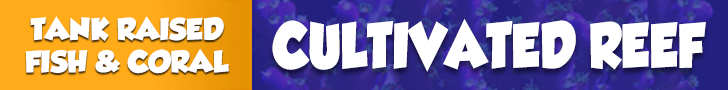I’m hoping to incorporate some type of wavemaker control into my reef pi build. The plan, so far, is to power a koralia nano (12 V) with this motor controller:
https://www.amazon.com/gp/aw/d/B074FR4BBJ?psc=1&ref=ppx_pop_mob_b_pd_title&th=1
My current questions/concerns are:
1. Do motor controllers, such as the doser module which I have already incorporated, require both GPIO inputs? For example, if I only connected the “forward” GPIO connection and left the “reverse” disconnected would the motor still function when forward is enabled? I’m trying to minimize wiring...
2. What would be the best way to implement a powerhead in reef pi? I’m thinking of setting it up as a doser to control the PWM signal throughout the day but also implementing a timer which makes it pause for two seconds every two seconds. Will this become an issue?
https://www.amazon.com/gp/aw/d/B074FR4BBJ?psc=1&ref=ppx_pop_mob_b_pd_title&th=1
My current questions/concerns are:
1. Do motor controllers, such as the doser module which I have already incorporated, require both GPIO inputs? For example, if I only connected the “forward” GPIO connection and left the “reverse” disconnected would the motor still function when forward is enabled? I’m trying to minimize wiring...
2. What would be the best way to implement a powerhead in reef pi? I’m thinking of setting it up as a doser to control the PWM signal throughout the day but also implementing a timer which makes it pause for two seconds every two seconds. Will this become an issue?