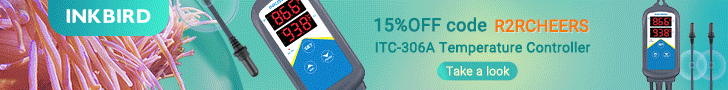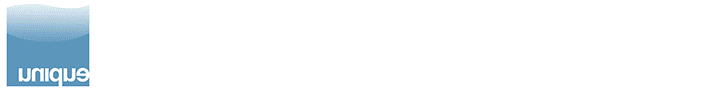Got one of my old build hooked up in the garage. With power controller and couple of temperature sensors. Planning to hook up one by one all my workbench tools to it. I am also looking at this automatic door opening thing and getting lots of idea... may be next year 

here is the dashboard. Temperature gets 62 F at night.. not too bad. also not a whole lot of temperature swing throughout the day

Currently only a separate desktop system (pi+monitor) , oscilloscope and a fan (to get rid of soldering smoke) is hooked up to it. More to come.

The pico tank is now solely powered by a pico base board based controller (thanks to @theatrus). I am very happy with the kessil control features, i have had hard time getting this working in AIO builds. This one is controlling light, power, temperature (ph will be added soon)

The nano tank's controller. It has an extra temperature sensor to monitor ambient temperature (room temperature)

Here is a temperature controller graph from the nano tank..

Meanwhile, nano tank's ph (atlas scientific) is trending upword... will see how this unfolds

I have total 5 reef-pi build in operation now. I'll be deploying another 4 over the course of next two months (for general room controls and as test builds). I think this will be sufficient to test out the clustering bits.
here is the dashboard. Temperature gets 62 F at night.. not too bad. also not a whole lot of temperature swing throughout the day
Currently only a separate desktop system (pi+monitor) , oscilloscope and a fan (to get rid of soldering smoke) is hooked up to it. More to come.
The pico tank is now solely powered by a pico base board based controller (thanks to @theatrus). I am very happy with the kessil control features, i have had hard time getting this working in AIO builds. This one is controlling light, power, temperature (ph will be added soon)
The nano tank's controller. It has an extra temperature sensor to monitor ambient temperature (room temperature)
Here is a temperature controller graph from the nano tank..
Meanwhile, nano tank's ph (atlas scientific) is trending upword... will see how this unfolds
I have total 5 reef-pi build in operation now. I'll be deploying another 4 over the course of next two months (for general room controls and as test builds). I think this will be sufficient to test out the clustering bits.