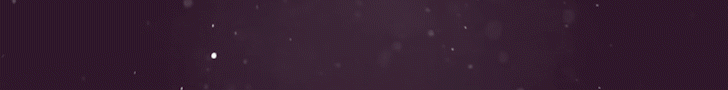I always end up buying about three different size assemblies and returning two [emoji854]
Agree on the hard plumbing. For the same purpose, use pressure rated (labeled for ice maker use) tubing on the inlets to the RODI.
All of my filter stack sits in the garage. The manifold of my cheap RODI bought back in like 2004 gave out a few years ago - high pressure water jets while I was out traveling are suboptimal. But it’s just unfinished garage drywall in the end, and a dry hot summer limited damage.
When I am in the middle of a Reno project , or just finished thou i do everything i can to avoid any chance of leaks and have never had a major one. I stress over and over to the customer to check for even a tiny Drop of water.. I place a paper towel under all faucets , traps under the sink and tell them one drop of water call me Immediately. My Liability insurance is high enough and the Average home i work in is valued at over million dollars.
Not to mention those quick connect fittings are STUPID Expensive.. I can buy a torch fittings and everything else to do it right for the cost of 3 shark-crap fittings...
This is why i have 90% Customer retention rate .I only loose customers because they find someone cheaper. Which we know is not always a Better Value.
Anyway sorry for getting WAY WAY OFF TOPIC @Ranjib