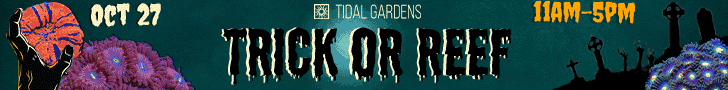@Erica-Renee which app did you use on your raspberry for auto updating the IP to NO-IP?[/QUOTE
https://www.noip.com/support/knowledgebase/install-ip-duc-onto-raspberry-pi/
here is a Guide to getting it to work..
Navigation
Install the app
How to install the app on iOS
Follow along with the video below to see how to install our site as a web app on your home screen.
Note: This feature may not be available in some browsers.
More options
You are using an out of date browser. It may not display this or other websites correctly.
You should upgrade or use an alternative browser.
You should upgrade or use an alternative browser.
reef-pi :: An opensource reef tank controller based on Raspberry Pi.
- Thread starter Ranjib
- Start date
-
- Tags
- controller raspberry-pi
- Tagged users Ranjib
@Ranjib this is how I have it set up as well and it works fine as long as you know your ip. The only problem is that the main IP address from xfinity is dynamic and mine has changed twice since I have switched to xfinity. Thats why I am looking at a dynDNS service. So if I am in mexico on vacation and my IP changes I can still get to reef-pi
Also in PI Set a static ip address . IN your Router set that external access by mac address verification and use the mac address on your phone or tablet you travel with . This way no matter what service you use it will only accept a Incoming Connection from that Device...
You would be best to read up from the internet on how to configure it as I am not good at explaining this stuff . Mine has been a slowly evolved thing. If i ever change things i will move it all to a ONLINE Cloud server most likely.
Thats perfect. Thanks!
Man I wish I could be a Linux genie and work only in terminal.I use xfinity and just setup port forwarding as and when needed . I find this is best as it does not involve installing anything on the pi (saves cpu) and works even if no desktop manager is present (all my reef-pi builds runs in text mode )
You can always get the ip of any of you devices (including reef-pi ) by going to the devices section. You can also tell xfinity to reserve the ip for that device (kinda static ip)@Ranjib this is how I have it set up as well and it works fine as long as you know your ip. The only problem is that the main IP address from xfinity is dynamic and mine has changed twice since I have switched to xfinity. Thats why I am looking at a dynDNS service. So if I am in mexico on vacation and my IP changes I can still get to reef-pi
VNC IS PAINFULLY Slow and not a Good option since reef-pi runs on a web server ..You can install VNC on your rasberry pi (should already be on raspbian) and then when you remote in to the pi you then open the browser and log in to reef-pi and control it from there.
https://www.raspberrypi.org/documentation/remote-access/vnc/
I am hoping raspberry pi .org to release a beefier pi 4 with much more powerful processor and more peripherals (usb c) etc.
Kessil a360x is released and that will require us to support usb c based control signal ,
Kessil a360x is released and that will require us to support usb c based control signal ,
I see no reason to use VNC for anything - ReefPi is a web app and will perform a lot better (plus scale it’s self to phone displays!) if you just access the web server.
As others have said, make sure the RPi is on a static IP internally, and port forward on your router to the ReefPi.
I’d suggest using a high number random port to prevent sending garbage at the unit from internet vulnerability scanner bots on the internet (forward something like 8123 -> 80 on the ReefPi). Using a dynamic dns service also is a great idea.
My comcast IPv4 hasn’t changed in years, and my IPv6 prefix only changed when I asked for a /60 instead of a /64, so I’m mostly lazy and don’t bother with a dyndns provider.
As others have said, make sure the RPi is on a static IP internally, and port forward on your router to the ReefPi.
I’d suggest using a high number random port to prevent sending garbage at the unit from internet vulnerability scanner bots on the internet (forward something like 8123 -> 80 on the ReefPi). Using a dynamic dns service also is a great idea.
My comcast IPv4 hasn’t changed in years, and my IPv6 prefix only changed when I asked for a /60 instead of a /64, so I’m mostly lazy and don’t bother with a dyndns provider.
You can always get the ip of any of you devices (including reef-pi ) by going to the devices section. You can also tell xfinity to reserve the ip for that device (kinda static ip)
So I spend more time on reef-pi at my desk in my office than I do at home (dont judge I am a government worker) I know my router ip address is 69.137.x.x. So if I want to get to reef-pi that is forwarded at home, set up static, reserved, and all that I go to https://69.137.x.x. This works perfect with no issues. However, if for some reason xfinity pushes a new ip address to my router I dont know what it is anymore and I will not be able to access reef-pi until I get home, log into my router, and find out what my new IP address is. With Dynamic DNS installed on Raspian, if xfinity changes my router ip the dynamic DNS app reports that back to the NO-IP service which then updates. So no matter where I am at or what xfinity changes my IP to my reefpi is always https://myreefpi.ddns.net
VNC IS PAINFULLY Slow and not a Good option since reef-pi runs on a web server ..
I have notice this and am going to have to figure out how to set up a web server and all that.
Like most here have said, I just use a dynamic dns for my outside access. I have my own domain thru GoDaddy and have it hosted by afraid as a private domain so only I can use it. Then I made a subdomain that points to my current IP from my isp. They haven't changed my IP so I haven't had to update it.
Then I opened an obscure port and forwarded that to port 80 on my pi ip address. Works flawlessly
Then I opened an obscure port and forwarded that to port 80 on my pi ip address. Works flawlessly
I am hoping raspberry pi .org to release a beefier pi 4 with much more powerful processor and more peripherals (usb c) etc.
Kessil a360x is released and that will require us to support usb c based control signal ,
Guess I need to take one apart. USB-C can be a ton of things. I severely doubt they are using the SuperSpeed 3.1 data lanes, so they likely just use the USB 2.0 lanes if they USB at all. If it’s 2.0, that means any passive wire adapter works fine. Many charger USB cables (every MacBook one even) are 2.0+power cables.
Then the question becomes if they use the PD 2/3 spec for actually delivering power over the cable. It doesn’t look like it? PD is a thing I wouldn’t expect the Pi to support. It’s quite cool in practice, and a nightmare of a spec by committee, but still expensive to incorporate if you don’t need it.
My comcast IPv4 hasn’t changed in years, and my IPv6 prefix only changed when I asked for a /60 instead of a /64, so I’m mostly lazy and don’t bother with a dyndns provider.
I wish I could say the same. Mine has changed twice just in the last 6 months switching over. I know you used to pay extra for a guaranteed static IP but it was crazy expensive.
I wish I could say the same. Mine has changed twice just in the last 6 months switching over. I know you used to pay extra for a guaranteed static IP but it was crazy expensive.
I don’t use any Xfinity equipment, so my DHCP lease is handled by my Linux router PC and just keeps on renewing [emoji1696]
I have notice this and am going to have to figure out how to set up a web server and all that.
There is not much to set up. reef-pi is already a webserver. Just put the ip from your RPI in the browser from your home network and it should come up
I have notice this and am going to have to figure out how to set up a web server and all that.
No need to, it’s already running.
Just point your browser at http://[ip of Pi] or http://[ip of pi]:8080 depending on what you’ve configured.
What way do you find it slow? During my tests it was just as fast as using reef-pi on my home network as it was to remote-in.VNC IS PAINFULLY Slow and not a Good option since reef-pi runs on a web server ..
I am new to all raspberry pi stuff, so I was just following these instructions on the reef-pi website on remote access, but it would be nice not to have the extra step of using VNC.
I am not to familiar with server and IP stuff. I will play with it when I get home and educate myself. I remember that night per a tutorial I was inputting http://ip of pi.local and that wasn’t working. Whole reason i set up VNC
What way do you find it slow? During my tests it was just as fast as using reef-pi on my home network as it was to remote-in.
I am new to all raspberry pi stuff, so I was just following these instructions on the reef-pi website on remote access, but it would be nice not to have the extra step of using VNC.
So you run the VNC Server in the background on the r-pie 24-7 , You run the Client software on your Computer . You have to log into the VNC On your Computer with the Client and connect to the R-PI Only to Launch a web browser in the VNC Client to run pi locally on the R-PI...
Why not just launch a web browser on your computer and log directly into the REEF-PI Web server ... The whole VNC Thing seems Counter productive and Twice as many steps and things that can go wrong .. Also VNC Outside your home network is dependent on many Network Factors. Running it on a Mobile network is far from a smooth experience in my Opinion...
My Thinking Running a piece of software to run a piece of software that will run without running a piece of software to run the piece of software makes me head spin....
Thanks for the explanation. I have no idea what a web server is but I will try and figure out how to make it work. Maybe @Ranjib you could update that info on your webpage on how to do this?
So you run the VNC Server in the background on the r-pie 24-7 , You run the Client software on your Computer . You have to log into the VNC On your Computer with the Client and connect to the R-PI Only to Launch a web browser in the VNC Client to run pi locally on the R-PI...
Why not just launch a web browser on your computer and log directly into the REEF-PI Web server ... The whole VNC Thing seems Counter productive and Twice as many steps and things that can go wrong .. Also VNC Outside your home network is dependent on many Network Factors. Running it on a Mobile network is far from a smooth experience in my Opinion...
My Thinking Running a piece of software to run a piece of software that will run without running a piece of software to run the piece of software makes me head spin....
Similar threads
- Replies
- 2
- Views
- 244
- Shipping Available
- Replies
- 2
- Views
- 217