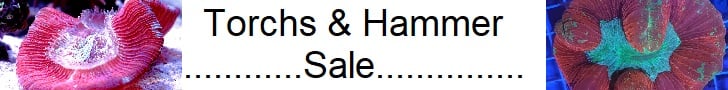chipmunkofdoom2
Always Making Something
View BadgesExcellence Award
Article Contributor
Reef Squad Emeritus
You can but I am not sure on life expectancy. The PH and ORP probes are not super expensive, but all salinity probes seem to be outrageous.
I paired my pH chip with a generic Bulk Reef Supply probe. The whole package cost $144 USD. You could save a little cash by not getting the $46 USB adapter, but you'll need some sort of BNC connector still. Not terribly expensive, but not chump change either.
Cheaper ph probes will have low life span (6 months ) and not for continuous monitoring.
Last time I checked I found a 35$ probe that's OSHWA as well as for continuous use and have around 2 year lifespan. Whenever I start working on the ph stuff, I am likely to use that one
That sounds like a great buy, could you post a link to that probe?