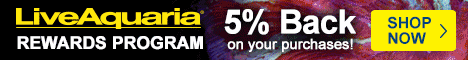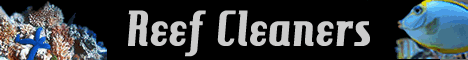I have PhotoShop Elements 6.0 and have figured out a lot of it. But, for those that take photos in RAW format you know that when you open the photo on the right side of the screen is where all of the levels of the photo can be corrected/adjusted.
My question is how I am able to use that same screen if I take a JPEG photo? When opening a JPEG all I can get to are the auto corrections.
I am missing something or can that correction screen only be seen when RAW fomat is used?
My question is how I am able to use that same screen if I take a JPEG photo? When opening a JPEG all I can get to are the auto corrections.
I am missing something or can that correction screen only be seen when RAW fomat is used?