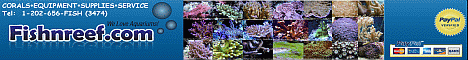So the first photo is no filter. Shot in RAW IPhone 12MaxPro. No filter. The next picture is the photo adjust in light room. I think this photo captures many of the colors in my Cotton Candy Goni that I normally cannot BUT the gonis to the right an behind it are lacking


So same deal as before EXCEPT I used a brown filter. In this photo the colors of the gonis around the cotton candy are way better. And the Cotton Candy is as close to what I see as I have ever gotten out of a photo. Even the original RAW photo is better.


The Kiss Up Goni behind the Cotton Candy is truly that dark Maroon color. Front left is UC Blue Macaw Glitter Goni and to the Right is a POTO Goni I can’t remember the name of right now lol
So same deal as before EXCEPT I used a brown filter. In this photo the colors of the gonis around the cotton candy are way better. And the Cotton Candy is as close to what I see as I have ever gotten out of a photo. Even the original RAW photo is better.
The Kiss Up Goni behind the Cotton Candy is truly that dark Maroon color. Front left is UC Blue Macaw Glitter Goni and to the Right is a POTO Goni I can’t remember the name of right now lol