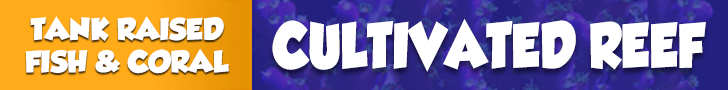Navigation
Install the app
How to install the app on iOS
Follow along with the video below to see how to install our site as a web app on your home screen.
Note: This feature may not be available in some browsers.
More options
You are using an out of date browser. It may not display this or other websites correctly.
You should upgrade or use an alternative browser.
You should upgrade or use an alternative browser.
Photo shop HELP
- Thread starter oceanparadise1
- Start date
- Tagged users None
i would uninstall and reinstall photoshop. what version are you using?
im not running ercice pack 3 or the lastest drivers my computer in brand new how do i get the updates for my video card and xp service pack?
Heres that stats for my computer
Intel Quad Core Processor
750gb harddrive
8gb ram
Ati radeon card
Heres that stats for my computer
Intel Quad Core Processor
750gb harddrive
8gb ram
Ati radeon card
the biggest problem i see phil, is photoshop 4.
i highly highly recommend u get at least photoshop cs2. (i use cs3). it is a way more up to date version of the program, and im sure you wont be disappointed. perhaps the old version of photoshop isnt correctly reading the file type of the photo. or perhaps its just too old for the new type of computer u are running.
what type of camera are you using... and what is the file type output (.jpg .bmp etc).
try opening the photo in microsoft paint... and save as a jpeg. then import it or open it with ps4. if it opens in paint, its definitely not the photo file. its ps4.
like i said, i highly recommend at least ps cs2. oh, and the service pack stuff means nothing. photoshop worked fine when service pack 2 or 1 was out. they just are recommending u get sp3. u dont need it.
i highly highly recommend u get at least photoshop cs2. (i use cs3). it is a way more up to date version of the program, and im sure you wont be disappointed. perhaps the old version of photoshop isnt correctly reading the file type of the photo. or perhaps its just too old for the new type of computer u are running.
what type of camera are you using... and what is the file type output (.jpg .bmp etc).
try opening the photo in microsoft paint... and save as a jpeg. then import it or open it with ps4. if it opens in paint, its definitely not the photo file. its ps4.
like i said, i highly recommend at least ps cs2. oh, and the service pack stuff means nothing. photoshop worked fine when service pack 2 or 1 was out. they just are recommending u get sp3. u dont need it.
no i think he means he has CS4 not PS4
though are my same thoughts as well. but one reason i ask'd for him to reinstall first.Are you running XP Service pack 3 as recommended by Adobe?? Also, are you running the latest video drivers for your card?? It definitely looks like a video card issue.
for video you need to know more about the computer like , what type a video card is in it? nvidia or ATI then just go to their site and download an install the lastest drives they have. to find which video card you have you can, right on the desk top and select properties, then click the settings tab, what are the current setting now?, then the Advanced button. there is eather a geforce tab or ati tab , if you have one, click it, it will tell you more detail like model number and version of the drivers.
>for video you need to know more about the computer like , what type a video card is in it? nvidia or ATI then just go to their site and download an install the lastest drives they have. to find which video card you have you can, right on the desk top and select properties, then click the settings tab, what are the current setting now?, then the Advanced button. there is eather a geforce tab or ati tab , if you have one, click it, it will tell you more detail like model number and version of the drivers.
i dont know what the video card has to do with it? imho, if its showing fine in paint, i dont think he has a video card issue. either ps got installed incorrectly, or it has something to do the the file type, or the version of ps he is running.
i dont know what the video card has to do with it? imho, if its showing fine in paint, i dont think he has a video card issue. either ps got installed incorrectly, or it has something to do the the file type, or the version of ps he is running.
- Joined
- Aug 21, 2008
- Messages
- 56
- Reaction score
- 0
i dont know what the video card has to do with it? imho, if its showing fine in paint, i dont think he has a video card issue. either ps got installed incorrectly, or it has something to do the the file type, or the version of ps he is running.
The video card and more importantly its drivers have a lot to do with it. The image Phil is getting definitely looks video related. Why do you think manufacturers are always updating video drivers?? Because as new software is released it sometimes doesn't work with old drivers. It is quite possible and older version of the driver may not work with the latest Photoshop CS4, so updating the driver may get rid of any incompatibilities with Phil's current video driver and CS4.
I asked Phil to send me a copy of the photo, I'll see how it displays on my PC, then he could at least rule out the pic being the problem.
- Joined
- Aug 21, 2008
- Messages
- 56
- Reaction score
- 0
im not running ercice pack 3 or the lastest drivers my computer in brand new how do i get the updates for my video card and xp service pack?
Heres that stats for my computer
Intel Quad Core Processor
750gb harddrive
8gb ram
Ati radeon card
Are you running XP or Vista?? If you running XP just click START and then click on the Windows Update. Or go to this link http://windowsupdate.microsoft.com/
I don't have Vista so I'm not sure how to update.
If you tell me the exact Radeon Card you have I can give you a link to the drivers. Or just start here http://ati.amd.com/support/driver.html and answer the questions and it will point you to the video driver you need.
The video card and more importantly its drivers have a lot to do with it. The image Phil is getting definitely looks video related. Why do you think manufacturers are always updating video drivers?? Because as new software is released it sometimes doesn't work with old drivers. It is quite possible and older version of the driver may not work with the latest Photoshop CS4, so updating the driver may get rid of any incompatibilities with Phil's current video driver and CS4.
I asked Phil to send me a copy of the photo, I'll see how it displays on my PC, then he could at least rule out the pic being the problem.
omg im an idiot. sorry for questioning that talon.
however, i still have yet to know what version of ps phil is running. after looking closely at the photo phil posted here is what i have.
its a .jpg. it is at least ps cs3. guessing cs4.
could you please tell us your computer OS? first of all. and secondly, (you can PM someone about this as now we are getting into stuff not needed to be known on public) - where is the origin of your adobe photoshop. (did u buy it from adobe?)
Similar threads
- Replies
- 5
- Views
- 288
- Replies
- 40
- Views
- 1,091
- Replies
- 17
- Views
- 377