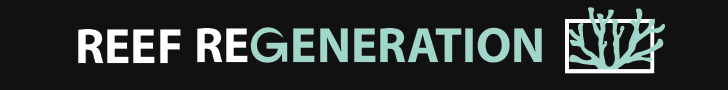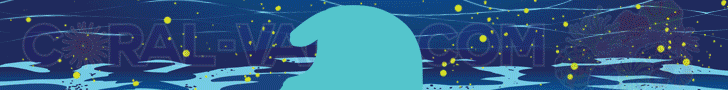Navigation
Install the app
How to install the app on iOS
Follow along with the video below to see how to install our site as a web app on your home screen.
Note: This feature may not be available in some browsers.
More options
You are using an out of date browser. It may not display this or other websites correctly.
You should upgrade or use an alternative browser.
You should upgrade or use an alternative browser.
Photo shop HELP
- Thread starter oceanparadise1
- Start date
- Tagged users None
can you take a screen shot of what you talking about?
yea ik it only does it when i load the pics up i cant really see anything these squares make it hard to see the pics i hit print and its normal but when i exit print it goes back to the way it was before
- Joined
- Aug 21, 2008
- Messages
- 56
- Reaction score
- 0
weird that buttons doesnt work in PS4 errrr
When you press the print screen button it won't actually do anything that you can see. What you need to do is open up paint (START - PROGRAMS - ACCESSORIES - PAINT). Once you got that open hit CTRL-V. That should paste the screen shot into paint.
^^^ what he said.
It doesn't print the screen, actually. It takes a copy of the screen, then you paste the image to your image editing program (or even some text editors).
It doesn't print the screen, actually. It takes a copy of the screen, then you paste the image to your image editing program (or even some text editors).
revhtree
Owner Administrator
View Badges

Staff member
Super Moderator
Reef Squad
Partner Member 2024
Excellence Award
RGB
Photo of the Month
Article Contributor
R2R TV Featured
Hospitality Award
Article Administrator
Black Friday Sponsor
Industry Professional
My Tank Thread
My Aquarium Showcase
- Joined
- May 8, 2006
- Messages
- 49,227
- Reaction score
- 98,070
Yea just have PS open, then hit (print screen), then go to File and then Paste. Or go to file > New> Paste.
Similar threads
- Replies
- 2
- Views
- 111
- Replies
- 5
- Views
- 302
- Replies
- 7
- Views
- 227