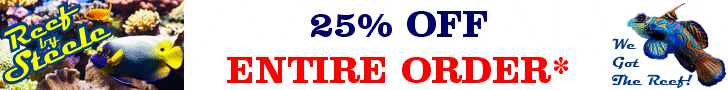I took the picture below with a Canon Rebel XTi. The lens is a Canon EF-S 18-55mm .28m Macro Lens. The pictures were taken with a tri-pod and I used the timer on the camera when I took the picture and it was taken under 14K Metal Halides. The ISO setting was at 100 and the White Balance set on shade. I tried other ISO and White Balance shetting and this picture seems te be the best. But, they are no where near as clear as they should be.
From what I have read I have a good camera and a pretty good lens. I
set the camera settings to what I have read for taking reef pictures.
Its a decent picture but far from the quality that some of you guys and gals take. The coral looks so much better than the picture does. I am not wanting to alter pictures to make them look like something the coral is not. I just want accurate pictures and cant seem to make it happen. Trust me, this is not the first attempt of playing around. As you can see, they are decent pictures but not as clear and full of the true colors like I think they should be. Any suggestions??




From what I have read I have a good camera and a pretty good lens. I
set the camera settings to what I have read for taking reef pictures.
Its a decent picture but far from the quality that some of you guys and gals take. The coral looks so much better than the picture does. I am not wanting to alter pictures to make them look like something the coral is not. I just want accurate pictures and cant seem to make it happen. Trust me, this is not the first attempt of playing around. As you can see, they are decent pictures but not as clear and full of the true colors like I think they should be. Any suggestions??