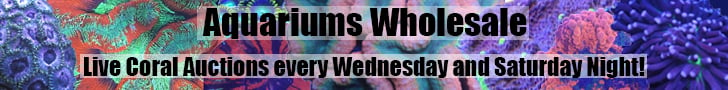I've got two of these lights right now and they've run flawlessly for around a year (I think, maybe less). Tonight I loaded the app and changed the settings and all seemed fine. Several hours later one of the two lights comes on (the slave one) but the other is off. My first guess was it just lost sync, so I tried to resync it but it won't connect. So I connected to the master with the app and there seems to be a weird messed up connection between the two. When I adjust the settings on the master the slave will just randomly turn one of the color channels on or off. There doesn't seem to be any recognizable pattern to it. Did I just lose a light? Any ideas what I can do to get it working? I can't afford to buy another one right now.
Sorry if this is a bit disorganized, I've been awake for over 24 hours now so definitely not at my best.
Sorry if this is a bit disorganized, I've been awake for over 24 hours now so definitely not at my best.