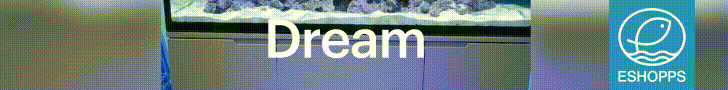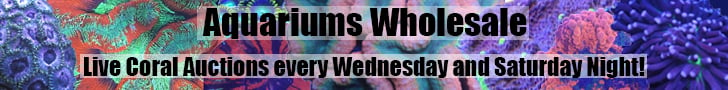I figured this could be a really easy and useful tool in trying to get identifications or point something out like a sick fish or anything. Helps to find Waldo lol.
No editing. Just point and hold on your photo. It traces the area (cool effects too lol) and you can copy it and paste here. I’m hoping. (Edit: yay looks like it worked)
here are some pics I’ve been popping out. They aren’t perfect but it’s fun haha. Hopefully they don’t look too stretched on computers.






No editing. Just point and hold on your photo. It traces the area (cool effects too lol) and you can copy it and paste here. I’m hoping. (Edit: yay looks like it worked)
here are some pics I’ve been popping out. They aren’t perfect but it’s fun haha. Hopefully they don’t look too stretched on computers.
Last edited: