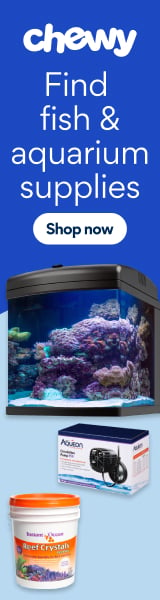Navigation
Install the app
How to install the app on iOS
Follow along with the video below to see how to install our site as a web app on your home screen.
Note: This feature may not be available in some browsers.
More options
You are using an out of date browser. It may not display this or other websites correctly.
You should upgrade or use an alternative browser.
You should upgrade or use an alternative browser.
Luck be a Lady
- Build Thread
- Thread starter LadyMac
- Start date
- Tagged users None
I haven't found that yet.
I fought PLA on my Ender 5 S1, on the Bambu it's flawless.
That does not look like a leveling issue. That's lifting at the corners.
Like @Projects with Sam said, clean the bed with dawn dish soap, then wipe with isopropyl alcohol. Make sure you have good squish on the the first layer. Also set the nozzle temperature 10 degrees higher for the first layer, it helps the filament to flow and stick.
Other things;
The ender does not have an enclosure so it's possible drafts could effect it. I tried raising bed temps but it seemed to make it worse. Lowering temps actually help. PLA has a very low malleability temperature. So what I suspected was just being warm for long enough, along with the cooling process of the additional layers constricting, causes the corners to curl. I would need to double check but my bed temp for PLA were only 40-45 on the Ender, some people run as low as 35 or 30. Some run with no heat.
But that's 3D printing for you ...
That does not look like a leveling issue. That's lifting at the corners.
Like @Projects with Sam said, clean the bed with dawn dish soap, then wipe with isopropyl alcohol. Make sure you have good squish on the the first layer. Also set the nozzle temperature 10 degrees higher for the first layer, it helps the filament to flow and stick.
Other things;
The ender does not have an enclosure so it's possible drafts could effect it. I tried raising bed temps but it seemed to make it worse. Lowering temps actually help. PLA has a very low malleability temperature. So what I suspected was just being warm for long enough, along with the cooling process of the additional layers constricting, causes the corners to curl. I would need to double check but my bed temp for PLA were only 40-45 on the Ender, some people run as low as 35 or 30. Some run with no heat.
But that's 3D printing for you ...
What are your print temperatures and what filament are you using?3D printer friends. What causes this?

We have leveled manually and with the printer. For some reason it’s just mostly this one side. Urg.
I just want a feed cover
PLA, and this is the screenshot. Idk my husband had it setup.What are your print temperatures and what filament are you using?
Turn off the bed cooling for the first couple of layers and then have it turn on at layer 3 or higher?PLA, and this is the screenshot. Idk my husband had it setup.
Or is it in the bed cooling phase during the picture...?
It's in your settings on the computer, not the printer.
Do you know what slicer you use? Cura is what I use, others use Prusa, you might be using the Ender slicer.
It's the program you open the file on in your computer to save to the SD card or load to the printer.
Projects with Sam
5000 Club Member
View Badges
Partner Member 2024
Hospitality Award
Midwest Reefer
Rock Pool Reef Keepers
My Tank Thread
My Aquarium Showcase
Its been awhile since I printed PLA but I was just teaching my kids how to slice and we have been printing PLA+ @ 215 with a 50 or 55 bed. 60 is pretty hot but each printer reads bed temp a little differently I think.lol I wish I thought to grill some sammiches. Draft is very possible. This thing confuzzled me. I’m trying to print one more time but I’m sick of wasting filament. I don’t have a local source and don’t know what to actually get. This is PLA+
I forget my settings for PLA but I believe I was using 55 bed and 195 for for extruder temperature.
The other thing I'm not seeing on your screen is the Z-offset. You shouldn't have to adjust that if you're manually adjusting the bed though.
The other thing I'm not seeing on your screen is the Z-offset. You shouldn't have to adjust that if you're manually adjusting the bed though.
I haven't used this but it's likely under the "Settings" tab. There will be a Print Cooling setting. You should be able to turn that off for the first layer at a minimum. That may help the print stick better.
I know Stoney and Sam said it's not the problem and they're more knowledgeable than me but if it's always curling on that same corner it's either a draft like they said or it's that corner of the bed needs to be nudged up a little more. That was my problem with adhesion - too far from the print bed, just enough that when it cooled it would curl.
Or is it in the bed cooling phase during the picture...?
Honestly I have no idea. I don’t even know how to check when it’s coming on lol.
The bed cooling is what is happening at the time of the picture. B your bet temp is 60, which I think is the default for creality slicer. Above they are recommending turning that down. Your nozzle temp is probably ok, what does the roll say?
Is the room cool or drafty?
My ender 3 bed doesn't heat evenly, so turning it on 5ish minutes early helped with that same issue. That can be done in the menu on the printer.
Stang67
KEEP CALM AND REEF ON
View Badges

Partner Member 2024
Midwest Reefer
Reef Pumpkin Carver
Ohio Reefer
R2R Secret Santa 2023
My Tank Thread
And this is why I will NEVER get one.
Me with this printer:
Appreciate all the help 
I think the issue was a few things. We set it temporarily in the kitchen on the kitchen table. I think that was a bit too unsteady. Also it is a very open room and quite cold in there so drafts and cooling too fast was also possibly an issue.
I did tweak the wheel on the one side a hair, and we set up a spot in the living room where it won’t be messed with and in a corner. Also I think the filament is a tad old.
I was able to finally print out the feed cover that I wanted and it looks really good.
Now I need more stuff to print lol. I may find one of those power supply block things that people print to help organize their cords. Idk.
I think the issue was a few things. We set it temporarily in the kitchen on the kitchen table. I think that was a bit too unsteady. Also it is a very open room and quite cold in there so drafts and cooling too fast was also possibly an issue.
I did tweak the wheel on the one side a hair, and we set up a spot in the living room where it won’t be messed with and in a corner. Also I think the filament is a tad old.
I was able to finally print out the feed cover that I wanted and it looks really good.
Now I need more stuff to print lol. I may find one of those power supply block things that people print to help organize their cords. Idk.
Similar threads
- Replies
- 1
- Views
- 49
- Replies
- 16
- Views
- 325
- Replies
- 4
- Views
- 295