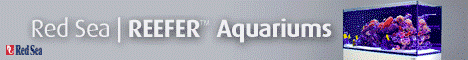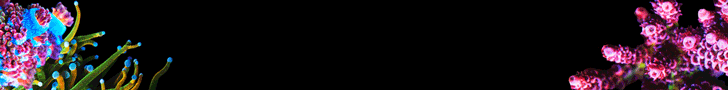Over the last year I have become overwhelmed with the amount photographic opportunities that this hobby provides. I have upgraded my hardware 3 times, and spent far too much money than I care to talk about. A lot of this spending was not necessary, and could have been avoided with a little know how, and a bit more experience.
I hope this How-to can help my fellow reefers better understand the ins and outs of photographing their aquariums and its inhabitants.
Over the course of reading over this, if anyone has any specific questions about a particular piece of equipment, I ask that you do so via PM. If it a question that is applicable to everyone please feel free to post it in the thread.
Thanks, and I hope this clears up most questions you may have. If you think of something that you would also like me to cover, please let me know.
This How-to is also available in WORD format for easier reading and printing. Just shoot me a PM.
Camera Settings
As there are multiple ways your camera can be setup for taking pictures of your tank, these are going to be my personal preference, and how I have my cameras set. This is only a guideline, and there is certainly room for change, and improvement.Image Quality
This is where you need to decide on the format in which you will shoot your picture. Myself, I always shoot in RAW format. This gives you the most control over your shot, and also, makes it a lot easier to adjust WHITE BALANCE. Which you probably already know, is the biggest battle when shooting under light with a strong shade of blue.
JPEG, is also an option, and in many cases your only option (point and shoot cameras).
If you choose to shoot in JPEG, shoot in the highest resolution your camera will allow. This gives you the most flexibility if you decide a photo needs to be cropped.
White Balance
This is completely irrelevant if you are shooting in RAW mode, as the in camera settings is bypassed anyways.
For those shooting in JPEG, this is a very important step. If you decide you wish to use one of the cameras pre-set settings, you will want to select SHADE, whose icon resembles a house with diagonal lines off one side. On most cameras, and on the Nikon D80, you can further adjust it 3 steps + or -. You will want to set this to -3.
The best option for setting your white balance is to buy a GREY white balance card. Yes, grey is better to use than white. Be sure to find one that is plastic, so it will hold up over time. You will then place this in your tank , and oriented so that it is facing the front of your tank.
Now you will select PRESET in the white balance menu of your camera. On the D80, it then gives you the option of MEASURE and USE PHOTO. Although using the MEASURE feature is probably better, you will quickly become irritated that it will likely reject the reading more times than not. The easier option is to take a photograph of your white balance card, filling as much of the viewfinder as you can. It is important to know that the card need not be in focus, which may not be possible when filling the viewfinder. Take the picture. Now select the USE PHOTO option, and select the photo of the white balance card.
Your camera is now set to recognize what white should look like under your exact lighting scheme. However close, it will not be exact, and cameras are not designed to recognize light at such high temps (meaning 14K-20K). This will give you the best starting point for later adjustment in Photoshop or similar programs.
ISO
This is the setting that really makes or breaks your photos. The higher the ISO setting is, the more grain that will be present in your photos. Always use the lowest setting you can while maintaining a workable shutter speed (in any given situation, with all other settings remaining the same other than shutter speed, as you increase you ISO, the required exposure time will decrease).
I personally, when mounted on a tripod, will shoot at 100-200 ISO. This greatly increases the exposure time needed, but keeps the picture grain free.
Camera Priority Settings
For shooting through the glass of your aquarium, I strongly recommend using the aperture priority setting. On the command dial on the top of your camera (DLSR’s Only), select the A (Nikon) or Av (Canon). This will allow you to set the cameras aperture only. The shutter speed will automatically set to its required speed given the selected aperture.
If you find that all you photos are either under of over exposed you can adjust the exposure compensation + or - by 1/3 steps. Read your camera manual to learn how this is done, as each camera is different.
You are now ready to start shooting pictures of all those beautiful subjects.
Equipment
Here is a list of what I feel is necessary to really capture crystal clear photos. Some are optional, and designed to make your life just a little bit easier.
Macro Lens
If you want to really get serious about shooting corals, invest in a macro lens. This How-To is primarily geared toward those with a DSLR and a Macro lens.
Tripod
The best you can afford. Not only does a good tripod make things easier, it also is holding a very expensive piece of equipment. It is also helpful if you can afford it, to buy a free moving pistol grip head for your tripod. Go to a local camera store rather than best buy to look at high quality tripods. They arent cheap, but they allow far better support, and flexibility. There’s nothing worse then fighting your tripod to get the camera right where you want it.
Shutter Release Cable or Remote
This is very important, as the vibration from pressing the shutter release button is more than enough to blur your photo. Some camera will not have the needed port to plug one in. Don’t worry, it’s not a problem, just a little less convenient.
If you don’t have a shutter release cable, simply set your camera to TIMED RELEASE. Read you manual as they are all different. Some cameras even let you select how long after you press the shutter release button that if fires the picture. This will allow the camera to stop moving before the shutter opens.
Micro Fiber Cloth
Another very important tool in good photography….make sure your aquarium is CLEAN!
Never use this on your lens!
Taking Pictures
This section will be amazingly short, as there is nothing difficult about it. Once you understand how your camera works, it’s quite simple. Composition is a whole other story, and will make a simple picture either borring, or very captivating. We don’t need to get into that just yet.
This is the single most important step in taking clear, in focus pictures. This is also where 99% of all mistakes are made. Please read, and re-read this, so that you are very clear on this.
FOCUSING ON YOUR SUBJECT
Once you have selected your subject that is to photographed, it is important to know where to focus on that subject. This is where most pictures are lost. To keep the subject entirely in focus you must understand what you are looking at through the viewfinder. The entire subject will not be in focus! This is important to understand. You must focus on the area of the subject that is closest to you. The area in front, and behind is not important at this point. Once you have this area in focus, you're done. Move on.
DEPTH OF FIELD
This is what your aperture setting adjusts. You can reference the photos below to have a better understanding what effects this has on your shot. Starting at the low end, for example F-2.8 give you a very shallow DOF, meaning that what you see in focus in the viewfinder is about all your going to get in focus in the finished shot. The higher the number goes the deeper into the shot that will be in focus. I apologize for primitive explanation, but using the technical description is what gets most people lost on this. With each step up, more of the subject will be in focus. Misunderstanding this is why you see so many shots where only a very small portion of the picture is in focus, especially in pictures featuring SPS.
Again, please look at the photos below that illustrate the different F-stops.
f-4
f-20
f-45
f-4
f-20
f-45
IMPORTANT TIPS
1. Turn off all flow in your tank before shooting.
2. ALWAYS shoot straight forward. Shooting on an angle will distort the image, and may even keep you from being able to focus.
3. Always focus manually whenever you are able.
4. Practice, Practice, Practice.
5. Have fun! If you’re not having fun, it’s time to put the camera down for the day.
6. No question is a stupid question; never hesitate to ask for advice.
Last edited by a moderator: