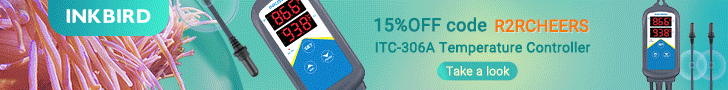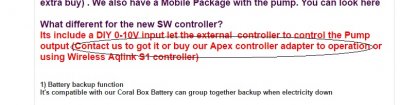- Joined
- Aug 18, 2016
- Messages
- 1,754
- Reaction score
- 1,496
Hello,
I bought a Jebao SW-4 and I have an APEX. In the manual it stated (Uses standard 3.5mm audio jack) this is untrue, it uses a 3.5mm power jack. I did not have one of those, nor did I want to wait.
This is my journey.

Not Audio!

Assemble the components:
Soldering Iron, Servo Jumpers/Extenders (What I had on hand), SW-4 controller, Beer (Need 3-4 of these)

On the backside of that plug you can wire up. RED (0-10V), WHITE (Jack Connected Sense), Black (Ground)

Put it back together to get the following

On the other side connect the white to the black. This might (Who knows) tell the Jebao controller that you have plugged in an external control.
Now we can work on the apex cable.

Don't be like me. I cut an Ethernet cable to make my jumper, except I cut the straight end and left the crossover side, which basically means, I made it a lot harder on myself then needed to be.

Here is the diagram I used to determine the Apex Side of the cable.
Next one can test the setup.

The SW-4 should be in C mode, I believe this stands for external control. If you do not do this you will get a neat combination of the 2 modes, your external control and whatever program the controller is running.


It works! Ok I know you are all thinking at this point, Ram, you are a pretty smart dude. No I am not, if I was smart, I would have bought the premade cable, totally unsmart.
Now we can go back and finish the cable and wire the other unit.

And Finished

Ok now onto the Apex Side of things.
You will need to make 2 outlets, one for each pump.

In my case QT_1_PH_L and QT_1_PH_R
Now you will need to make profiles for each wave mode, if you want the left and the right powerhead doing different things per wave mode (Push, Pull, On/Off) you need to make 2 profiles per mode, one for each powerhead.

So here I have, Pulse (1/2), Swell(3/4), Stir(5), Feed(6/7)
I will show the Pulse Mode.
So ID1 Wave1_PulL looks like the following:

This will:
ON/OFF
every 0.6ms (Divide by 10 is ON) f
rom 0% to 100%
ID2 Wave1_PulR looks like the following:

This one will:
OFF/ON
every 0.6ms (Divide by 10 is ON)
from 0% to 80% (Coral is by this powerhead)
AND SYNCHRONIZE (This makes the APEX link this profile to the profile above it, in this case profile ID 1)
Next we can program the outlets:
Here is the left powerhead

And here is the right

Note: If you do not need your powerheads doing different things they can both use the same profile as in my Wave5_Stir Profile.
That's it.
Overall I like the Jebao's for the cost. Every once in a while they seem to do their own thing for a couple seconds, they run to whatever speed is on the controller, I have mine set about 50%. Then they fall back inline. I'm not sure if this is a design of the controller, or a design of Ramasule's doing.
If you have any questions feel free to ask.
Ram
I bought a Jebao SW-4 and I have an APEX. In the manual it stated (Uses standard 3.5mm audio jack) this is untrue, it uses a 3.5mm power jack. I did not have one of those, nor did I want to wait.
This is my journey.
Not Audio!
Assemble the components:
Soldering Iron, Servo Jumpers/Extenders (What I had on hand), SW-4 controller, Beer (Need 3-4 of these)
On the backside of that plug you can wire up. RED (0-10V), WHITE (Jack Connected Sense), Black (Ground)
Put it back together to get the following
On the other side connect the white to the black. This might (Who knows) tell the Jebao controller that you have plugged in an external control.
Now we can work on the apex cable.
Don't be like me. I cut an Ethernet cable to make my jumper, except I cut the straight end and left the crossover side, which basically means, I made it a lot harder on myself then needed to be.

Here is the diagram I used to determine the Apex Side of the cable.
Next one can test the setup.
The SW-4 should be in C mode, I believe this stands for external control. If you do not do this you will get a neat combination of the 2 modes, your external control and whatever program the controller is running.
It works! Ok I know you are all thinking at this point, Ram, you are a pretty smart dude. No I am not, if I was smart, I would have bought the premade cable, totally unsmart.
Now we can go back and finish the cable and wire the other unit.
And Finished
Ok now onto the Apex Side of things.
You will need to make 2 outlets, one for each pump.
In my case QT_1_PH_L and QT_1_PH_R
Now you will need to make profiles for each wave mode, if you want the left and the right powerhead doing different things per wave mode (Push, Pull, On/Off) you need to make 2 profiles per mode, one for each powerhead.
So here I have, Pulse (1/2), Swell(3/4), Stir(5), Feed(6/7)
I will show the Pulse Mode.
So ID1 Wave1_PulL looks like the following:
This will:
ON/OFF
every 0.6ms (Divide by 10 is ON) f
rom 0% to 100%
ID2 Wave1_PulR looks like the following:
This one will:
OFF/ON
every 0.6ms (Divide by 10 is ON)
from 0% to 80% (Coral is by this powerhead)
AND SYNCHRONIZE (This makes the APEX link this profile to the profile above it, in this case profile ID 1)
Next we can program the outlets:
Here is the left powerhead
And here is the right
Note: If you do not need your powerheads doing different things they can both use the same profile as in my Wave5_Stir Profile.
That's it.
Overall I like the Jebao's for the cost. Every once in a while they seem to do their own thing for a couple seconds, they run to whatever speed is on the controller, I have mine set about 50%. Then they fall back inline. I'm not sure if this is a design of the controller, or a design of Ramasule's doing.
If you have any questions feel free to ask.
Ram