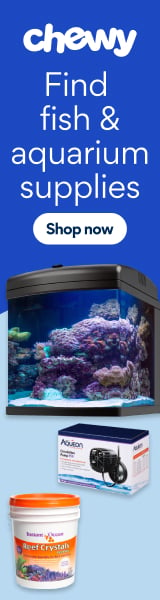Earlier I mentioned how I was having trouble getting the door catches to 'click in' and hold the doors shut. I submitted a ticket with Redsea over email and they helpfully pointed out that you can adjust the length of the catch by rotating the last segment of the mechanism. (In their defense, this is actually illustrated in the manual, but is not explained and easily overlooked.) Tweaking the doors to get everything lined up nice and straight can be a challenge, especially if they were not aligned at the factory, so here is a quick write up of how to do it.
First, you can adjust the catch like I had to. Given the stock screw holes, the only thing you can adjust with the catch is the length of the mechanism to ensure the catch engages when the door is closed:

Second (and I don't think this is written up in the manual), you can adjust the four cabinet hinges that connect the doors to the stand. You can do three things with the hinges. 1) Easily separate the door from the cabinet by using the release button on the back of the hinge. 2) Adjust the gap between the doors when the doors are closed. 3) Adjust the gap between the doors and the stand itself. Pictures make this easier:


My advice is to start by getting the doors mounted and close them. If the door catches engage, then don't mess with that, otherwise twist the end part of the catch. Second, while the doors are closed, check to make sure that the doors don't rub against each other and that the gap is even top to bottom. If not, adjust Screw 1. Then, if the doors aren't properly flush with the cabinet, adjust them with Screw 2.
Apologies if this stuff is elementary, but I've struggled with door hinges in the past and there are few things more irritating than doors that don't line up or close properly. Being a bit OCD, I do see that on my stand, the right door is ever so slightly lower than the left, but I don't believe I can adjust that without messing with the screws directly into the door/stand, so I'll leave that for now.

First, you can adjust the catch like I had to. Given the stock screw holes, the only thing you can adjust with the catch is the length of the mechanism to ensure the catch engages when the door is closed:
Second (and I don't think this is written up in the manual), you can adjust the four cabinet hinges that connect the doors to the stand. You can do three things with the hinges. 1) Easily separate the door from the cabinet by using the release button on the back of the hinge. 2) Adjust the gap between the doors when the doors are closed. 3) Adjust the gap between the doors and the stand itself. Pictures make this easier:
My advice is to start by getting the doors mounted and close them. If the door catches engage, then don't mess with that, otherwise twist the end part of the catch. Second, while the doors are closed, check to make sure that the doors don't rub against each other and that the gap is even top to bottom. If not, adjust Screw 1. Then, if the doors aren't properly flush with the cabinet, adjust them with Screw 2.
Apologies if this stuff is elementary, but I've struggled with door hinges in the past and there are few things more irritating than doors that don't line up or close properly. Being a bit OCD, I do see that on my stand, the right door is ever so slightly lower than the left, but I don't believe I can adjust that without messing with the screws directly into the door/stand, so I'll leave that for now.
Last edited: