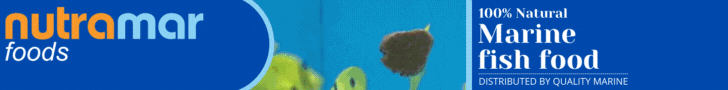Thanks for that feedback. I'm probably going to buy an Apex controller in the next couple months, but needed something reliable and easy to use for the week(s) that the tank cycled. Also, as noted, it can continue to serve as a PAR meter, so that's helpful also. Although the Apex is expensive, it has the benefit of wide industry support (i.e. Reefbreeders has an upgrade driver board that will integrate) so that it's not just an on/off scenario. Very helpful. Thanks for your help!So I've got both good news and bad news.
The bad news is that I no longer use this system, although it was awesome for its intended purposes. I was not happy with the limitations set by Seneye especially when I am buying their products monthly.
The good news, I switched over to Felix Smart, its a much better solution and uses similar tech to Seneye (including official Seneye refill slides).
If you want to keep using this solution it sounds like you need to get Wi-Fi working on your Pi first. There is several chat channels and forums that offer support for Pi configuration, also check your instructions to make sure you don't have to flip a toggle or install a driver over Ethernet first.
As for the connectivity issue, if the connection ever drops and your computer sees the hub still on the Pi, unplug the usb and plug it back into another port on the Pi. I would only get a drop occassionally and this fixes it, I could tell Seneye did an update and tried to halt it but unfortuntely it didn't work. (Yep, Seneye, read this post and weep)
Navigation
Install the app
How to install the app on iOS
Follow along with the video below to see how to install our site as a web app on your home screen.

Note: This feature currently requires accessing the site using the built-in Safari browser.
More options
You are using an out of date browser. It may not display this or other websites correctly.
You should upgrade or use an alternative browser.
You should upgrade or use an alternative browser.
HOWTO: Seneye V2 SUD + Raspberry Pi 4 / 400 - Full Seneye.me Support!
- Thread starter NomadRVLife
- Start date
-
- Tags
- monitoring reef seneye seneye v2 usb
Hey Guys,Ok so further to that, presently it seems to randomly work or not work based on unplugging it and plugging it back in. I did just notice this:
Bus 001 Device 003: ID 24f7:2206 Seneye ltd Seneye SUD v 6.0.2
idVendor 0x24f7
idProduct 0x2206
Seems to be different to the ones posted earlier.
Just checking in here to say that I have just got this working with my Raspberry Pi v4.
I too was having the issue where the Seneye was not detected unless plugged in & out a few times. It was really weird. I had to run the command:
Code:
dmesg -wHOnce the Pi itself detected the Seneye, VirtualHere worked great but if the Pi was rebooted it would fail and require plugging & unplugging again. Tedious.
After lots of trial and error, I discovered a fix. All I did was plug the Seneye in via an old, cheap USB2 hub (unpowered) and now it works every time and even survives a reboot of the Pi.
Honestly, I have no freakin idea why/how it works, but it seems to. Really odd.
For troubleshooting, to see if the Seneye has been detected by the Pi, run the following command:
Code:
dmesg -H | grep -i seneye