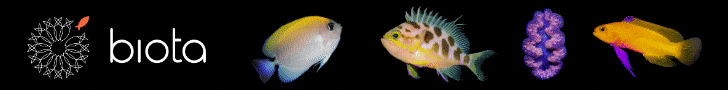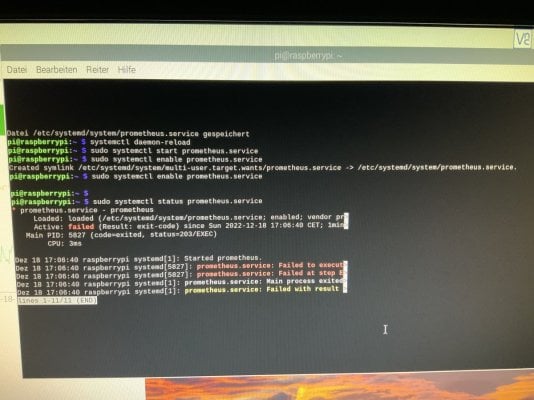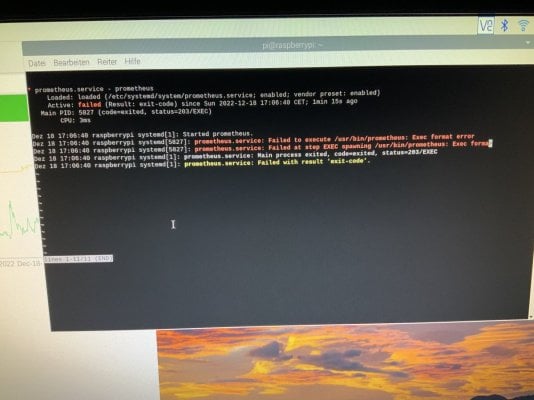Navigation
Install the app
How to install the app on iOS
Follow along with the video below to see how to install our site as a web app on your home screen.
Note: This feature may not be available in some browsers.
More options
You are using an out of date browser. It may not display this or other websites correctly.
You should upgrade or use an alternative browser.
You should upgrade or use an alternative browser.
Guide: Telemetry server
- Thread starter Ranjib
- Start date
- Tagged users None
Do you have a build thread going since that would be the best place to post this or the other main reef-pi thread. But in general if you want to start/stop/status reef-pi here is the proper command:Hello Ranjib
I reinstalled everything
but can't start reef-pi I took a picture.
I would appreciate your help.
Code:
sudo systemctl status reef-pi.service
[sudo] password for bishop:
● reef-pi.service - raspberry pi based reef tank controller
Loaded: loaded (/lib/systemd/system/reef-pi.service; enabled; vendor preset: enabled)
Active: active (running) since Thu 2022-11-24 16:27:24 CST; 3 weeks 1 days ago
Main PID: 14056 (reef-pi)
Tasks: 14 (limit: 878)
CGroup: /system.slice/reef-pi.service
└─14056 /usr/bin/reef-pi daemon -config /etc/reef-pi/config.yaml
Dec 17 09:49:25 tankpi reef-pi[14056]: 2022/12/17 09:49:25 lighting subsystem: Setting Light: Shrimp light Channel: Channel-1 Value
Dec 17 09:49:25 tankpi reef-pi[14056]: 2022/12/17 09:49:25 lighting-subsystem: Setting PWM value: 24.619443281261237 at channel: 0
Dec 17 09:49:25 tankpi reef-pi[14056]: 2022/12/17 09:49:25 lighting subsystem: Setting Light: Chaeto light Channel: Channel-1 Value
Dec 17 09:49:25 tankpi reef-pi[14056]: 2022/12/17 09:49:25 lighting-subsystem: Setting PWM value: 0 at channel: 1
Dec 17 09:49:25 tankpi reef-pi[14056]: 2022/12/17 09:49:25 health check: Used memory: 13.76 Load5: 0
Dec 17 09:49:25 tankpi reef-pi[14056]: 2022/12/17 09:49:25 temperature sub-system: sensor Ambient value: 66.76
Dec 17 09:49:25 tankpi reef-pi[14056]: 2022/12/17 09:49:25 temperature sub-system: sensor Shrimp Tank value: 78.24
Dec 17 09:49:25 tankpi reef-pi[14056]: 2022/12/17 09:49:25 Current value of 'Shrimp Tank' is below minimum threshold. Executing up r
Dec 17 09:49:25 tankpi reef-pi[14056]: 2022/12/17 09:49:25 Euipment: 1 On: true
Dec 17 09:49:26 tankpi reef-pi[14056]: 2022/12/17 09:49:26 temperature sub-system: sensor Coral Tank Alarm only value: 79.2Replace status with start to start the service. Service level commands generally need to be run from an account with elevated privileges hence the beginning "sudo" is used to elevate your privileges.
Hope that helps get you working
Do you have a build thread going since that would be the best place to post this or the other main reef-pi thread. But in general if you want to start/stop/status reef-pi here is the proper command:
Code:sudo systemctl status reef-pi.service [sudo] password for bishop: ● reef-pi.service - raspberry pi based reef tank controller Loaded: loaded (/lib/systemd/system/reef-pi.service; enabled; vendor preset: enabled) Active: active (running) since Thu 2022-11-24 16:27:24 CST; 3 weeks 1 days ago Main PID: 14056 (reef-pi) Tasks: 14 (limit: 878) CGroup: /system.slice/reef-pi.service └─14056 /usr/bin/reef-pi daemon -config /etc/reef-pi/config.yaml Dec 17 09:49:25 tankpi reef-pi[14056]: 2022/12/17 09:49:25 lighting subsystem: Setting Light: Shrimp light Channel: Channel-1 Value Dec 17 09:49:25 tankpi reef-pi[14056]: 2022/12/17 09:49:25 lighting-subsystem: Setting PWM value: 24.619443281261237 at channel: 0 Dec 17 09:49:25 tankpi reef-pi[14056]: 2022/12/17 09:49:25 lighting subsystem: Setting Light: Chaeto light Channel: Channel-1 Value Dec 17 09:49:25 tankpi reef-pi[14056]: 2022/12/17 09:49:25 lighting-subsystem: Setting PWM value: 0 at channel: 1 Dec 17 09:49:25 tankpi reef-pi[14056]: 2022/12/17 09:49:25 health check: Used memory: 13.76 Load5: 0 Dec 17 09:49:25 tankpi reef-pi[14056]: 2022/12/17 09:49:25 temperature sub-system: sensor Ambient value: 66.76 Dec 17 09:49:25 tankpi reef-pi[14056]: 2022/12/17 09:49:25 temperature sub-system: sensor Shrimp Tank value: 78.24 Dec 17 09:49:25 tankpi reef-pi[14056]: 2022/12/17 09:49:25 Current value of 'Shrimp Tank' is below minimum threshold. Executing up r Dec 17 09:49:25 tankpi reef-pi[14056]: 2022/12/17 09:49:25 Euipment: 1 On: true Dec 17 09:49:26 tankpi reef-pi[14056]: 2022/12/17 09:49:26 temperature sub-system: sensor Coral Tank Alarm only value: 79.2
Replace status with start to start the service. Service level commands generally need to be run from an account with elevated privileges hence the beginning "sudo" is used to elevate your privileges.
Hope that helps get you working
no i can not start http:// 192.___.___.__/reef-piDo you have a build thread going since that would be the best place to post this or the other main reef-pi thread. But in general if you want to start/stop/status reef-pi here is the proper command:
Code:sudo systemctl status reef-pi.service [sudo] password for bishop: ● reef-pi.service - raspberry pi based reef tank controller Loaded: loaded (/lib/systemd/system/reef-pi.service; enabled; vendor preset: enabled) Active: active (running) since Thu 2022-11-24 16:27:24 CST; 3 weeks 1 days ago Main PID: 14056 (reef-pi) Tasks: 14 (limit: 878) CGroup: /system.slice/reef-pi.service └─14056 /usr/bin/reef-pi daemon -config /etc/reef-pi/config.yaml Dec 17 09:49:25 tankpi reef-pi[14056]: 2022/12/17 09:49:25 lighting subsystem: Setting Light: Shrimp light Channel: Channel-1 Value Dec 17 09:49:25 tankpi reef-pi[14056]: 2022/12/17 09:49:25 lighting-subsystem: Setting PWM value: 24.619443281261237 at channel: 0 Dec 17 09:49:25 tankpi reef-pi[14056]: 2022/12/17 09:49:25 lighting subsystem: Setting Light: Chaeto light Channel: Channel-1 Value Dec 17 09:49:25 tankpi reef-pi[14056]: 2022/12/17 09:49:25 lighting-subsystem: Setting PWM value: 0 at channel: 1 Dec 17 09:49:25 tankpi reef-pi[14056]: 2022/12/17 09:49:25 health check: Used memory: 13.76 Load5: 0 Dec 17 09:49:25 tankpi reef-pi[14056]: 2022/12/17 09:49:25 temperature sub-system: sensor Ambient value: 66.76 Dec 17 09:49:25 tankpi reef-pi[14056]: 2022/12/17 09:49:25 temperature sub-system: sensor Shrimp Tank value: 78.24 Dec 17 09:49:25 tankpi reef-pi[14056]: 2022/12/17 09:49:25 Current value of 'Shrimp Tank' is below minimum threshold. Executing up r Dec 17 09:49:25 tankpi reef-pi[14056]: 2022/12/17 09:49:25 Euipment: 1 On: true Dec 17 09:49:26 tankpi reef-pi[14056]: 2022/12/17 09:49:26 temperature sub-system: sensor Coral Tank Alarm only value: 79.2
Replace status with start to start the service. Service level commands generally need to be run from an account with elevated privileges hence the beginning "sudo" is used to elevate your privileges.
Hope that helps get you working
sorry startedno i can not start http:// 192.___.___.__/reef-pi
and thank you for Helpsorry started
Sorry wrong thread.
Last edited:
?Sorry wrong thread.
it's about Prometheus
He meant that he wrote his message into the wrong thread ^^?
it's about Prometheus
ach so kannst du mir helfen ?He meant that he wrote his message into the wrong thread ^^
Leider noch nicht, hab mich leider noch nicht wirklich mit Prometheus usw. beschäftigt ^^ach so kannst du mir helfen ?
[translation]: Sadly not yet, I haven't looked into prometheus thus far ^^
try to search for the error you are gettingso i set up prometheus see photo everything right or wrong?
I would appreciate an answer and wish you all a nice 4th advent.
Also try install prometheus with a guide more detailed to what flavor of linux you are using.... I installed on Ubuntu using this guide.

How to Install Prometheus on Ubuntu 20.04 | RoseHosting
Learn how to install Prometheus on Ubuntu 20.04 with this easy guide. It's easy to install Prometheus on Ubuntu.
thank youtry to search for the error you are getting
Also try install prometheus with a guide more detailed to what flavor of linux you are using.... I installed on Ubuntu using this guide.

How to Install Prometheus on Ubuntu 20.04 | RoseHosting
Learn how to install Prometheus on Ubuntu 20.04 with this easy guide. It's easy to install Prometheus on Ubuntu.www.rosehosting.com
- Joined
- Apr 16, 2009
- Messages
- 50
- Reaction score
- 47
Not to hijack this thread, but this might be one of those things that's super helpful to build a kubernetes deployment around and guide people on how to push this up to GCP or another host. While you'd need to pay for the usage, my guess is the net cost for something as lightweight as this would be comparable in cost to the electric bill from running the server.
If others are interested in that, I can write that up and push the configs onto github.
If others are interested in that, I can write that up and push the configs onto github.
Nope. too slow :-( . go for x86 systemshallo
one could not also A20-OLinuXino-MICRO ?
i would take that route if this was sas. For individual users, reef-pi is already pretty complicated, i doubt very much the k8s plumbing will have general consumption. I could definitely use a helm chart to test out reef-pi on my k8s clusterNot to hijack this thread, but this might be one of those things that's super helpful to build a kubernetes deployment around and guide people on how to push this up to GCP or another host. While you'd need to pay for the usage, my guess is the net cost for something as lightweight as this would be comparable in cost to the electric bill from running the server.
If others are interested in that, I can write that up and push the configs onto github.
i already have a telemetry operator (grafana, prometheus, node exporter) and was hoping to extend that to incorporate reef-pi and then slowly build out the mothership.
Nope. too slow :-( . go for x86 systems
hiNope. too slow :-( . go for x86 systems
but I'm still looking for a suitable one and the electricity costs make me ensure continuous operation and I don't know if I can do it with the esp32, I always need that long.
what would you recommend for one? there are so many
Hardware
We'll start with installing reef-pi in a common non raspberry pi computer (x86). Any laptop, PC, mini-pc should do.
For this guide i am using a cheaper intel celeron based mini pc with ssd (A genuine, 250$+ Intel NUC will be awesome).
Similar threads
- Replies
- 4
- Views
- 418
- Replies
- 1
- Views
- 165
- Replies
- 8
- Views
- 975